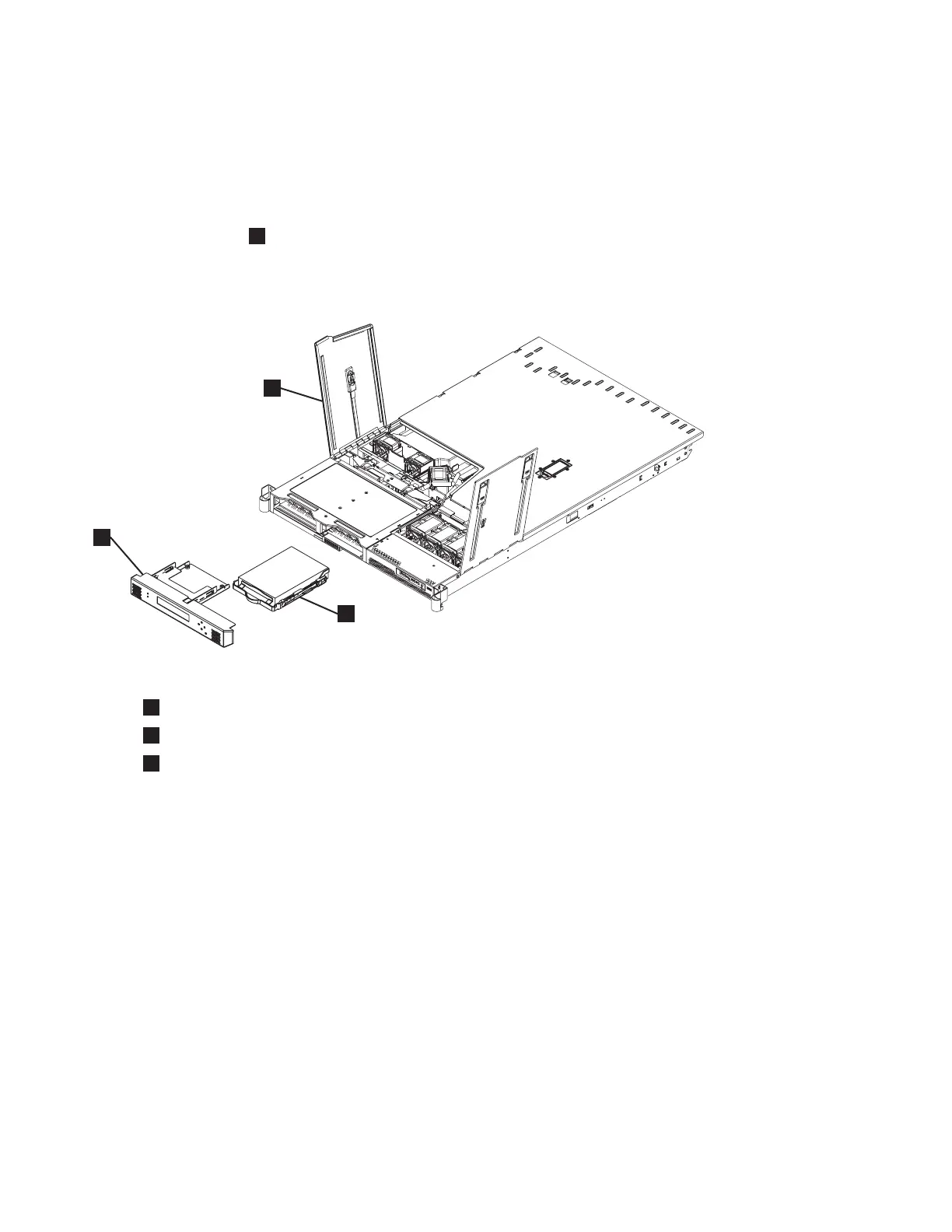2. Remove the SAN Volume Controller 2145-8F4 cable retention bracket.
3. To make sure that you can replace all cables in the same ports from which they were removed, record
the position of all Fibre Channel and Ethernet cables; then remove all cables from the back of the
node.
4. Remove the node from the rack and place it on a flat, static-protective surface. See “Removing the
SAN Volume Controller from a rack” on page 46.
5. Open fan door A (
1
in Figure 100).
6. Remove the service controller. See “Removing the service controller” on page 85.
7. Pull the disk drive out of the bay.
1
Fan door A
2
Service controller
3
SATA disk drive
You can now replace the SAN Volume Controller 2145-8F2 or SAN Volume Controller 2145-8F4 disk
drive.
svc00129
1
2
3
Figure 100. Removing the SATA disk drive
112 IBM SAN Volume Controller Hardware Maintenance Guide