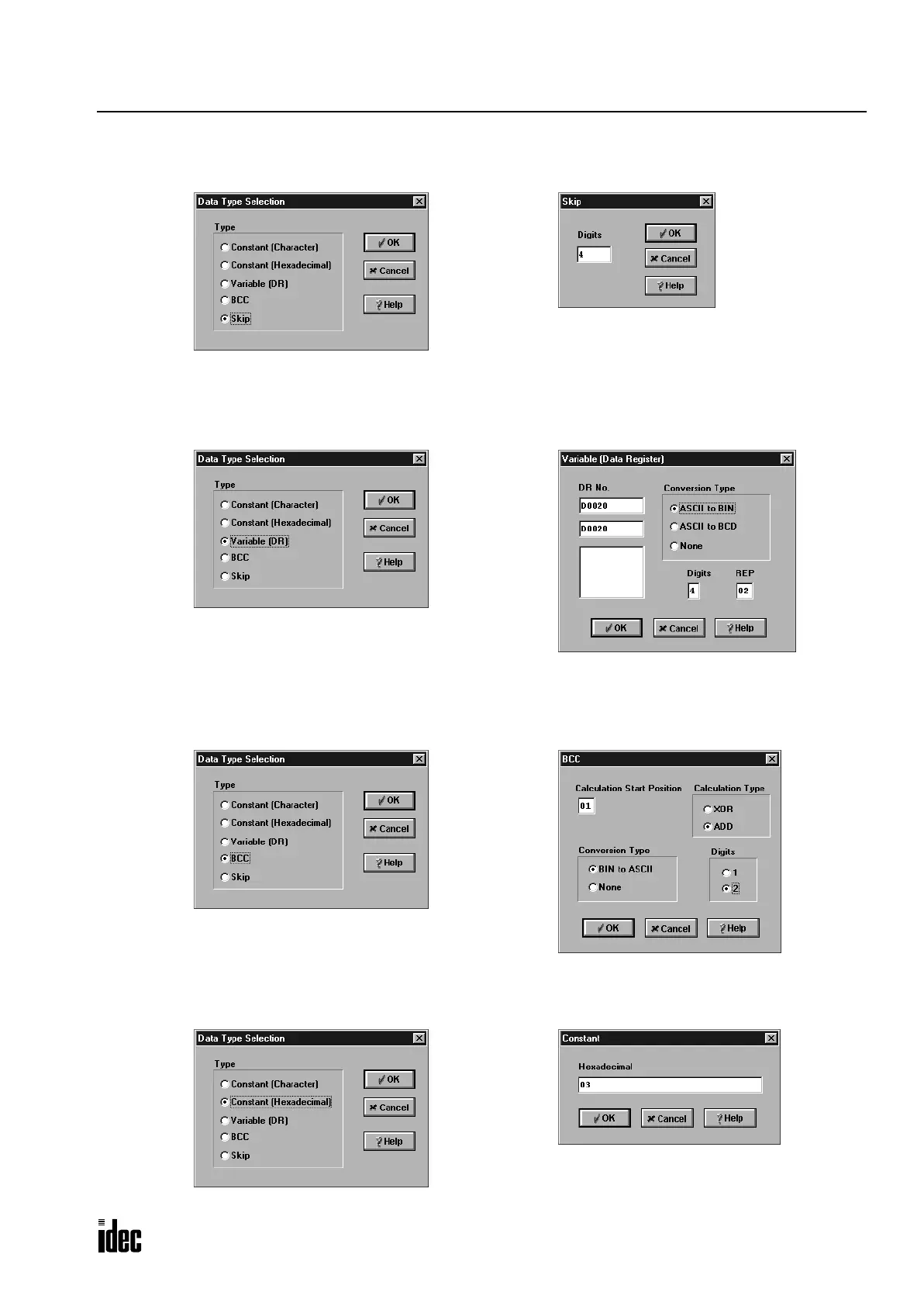17: USER COMMUNICATION INSTRUCTIONS
OPENNET CONTROLLER USER’S MANUAL 17-23
4. Since the Receive instruction dialog box reappears, repeat the above procedure. In the Data Type Selection dialog box,
click Skip and click OK. Next, in the Skip dialog box, type 4 in the Digits box and click OK.
5. Again in the Data Type Selection dialog box, click Variable (DR) and click OK. Next, in the Variable (Data Register)
dialog box, type D20 in the DR No. box and click ASCII to BIN to select ASCII to binary conversion. Enter 4 in the
Digits box (4 digits) and 2 in the REP box (2 repeat cycles). When finished, click OK.
6. Again in the Data Type Selection dialog box, click BCC and click OK. Next, in the BCC dialog box, enter 1 in the Cal-
culation Start Position box, click ADD for the Calculation Type, click BIN to ASCII for the Conversion Type, and
click 2 for the Digits. When finished, click OK.
7. Once again in the Data Type Selection dialog box, click Constant (Hexadecimal) and click OK. Next, in the Constant
(Hexadecimal) dialog box, type 03 to program the end delimiter ETX (03h). When finished, click OK.
Phone: 800.894.0412 - Fax: 888.723.4773 - Web: www.clrwtr.com - Email: info@clrwtr.com
