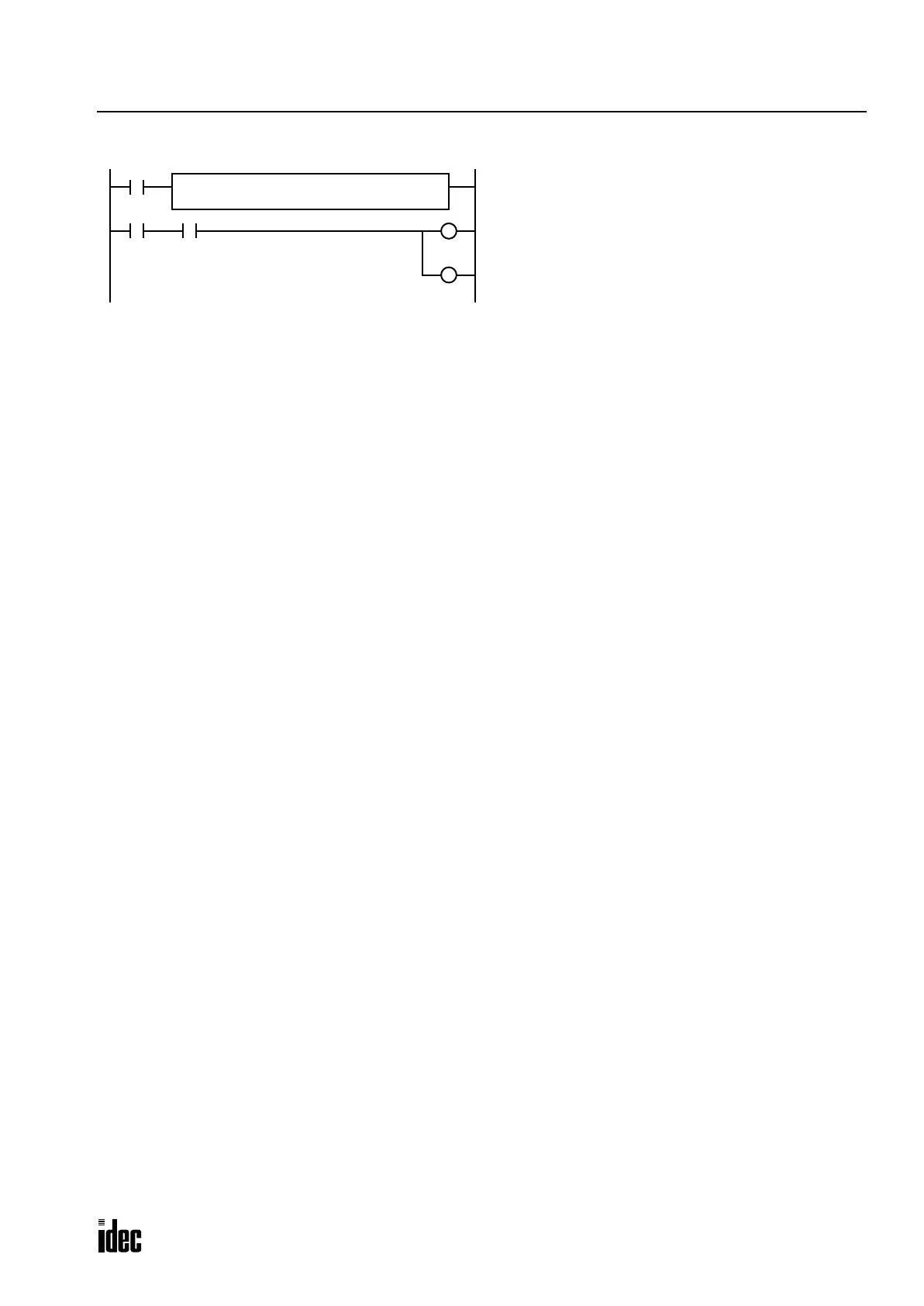20: PID INSTRUCTION
OPENNET CONTROLLER USER’S MANUAL 20-17
Ladder Program (continued)
Notes for Using the PID Instruction:
• Since the PID instruction requires continuous operation, keep on the start input for the PID instruction.
• The high alarm output (S2+4) and the low alarm output (S2+5) work while the start input for the PID instruction is on.
These alarm outputs, however, do not work when a PID instruction execution error occurs (S1+2 stores 100 through 107)
due to data error in control data registers S1+0 through S1+26 or while the start input for the PID instruction is off. Pro-
vide a program to monitor the process variable (S4) separately.
• When a PID execution error occurs (S1+2 stores 100 through 107) or when auto tuning is completed, the manipulated
variable (D1) stores 0 and the control output (S2+6) turns off.
• Do not use the PID instruction in program branching instructions: LABEL, LJMP, LCAL, LRET, JMP, JEND, MCS, and
MCR. The PID instruction may not operate correctly in these instructions.
• The PID instruction, using the difference between the set point (S3) and process variable (S4) as input, calculates the
manipulated variable (D1) according to the PID parameters, such as proportional gain (S1+7), integral time (S1+8), and
derivative time (S1+9). When the set point (S3) or process variable (S4) is changed due to disturbance, overshoot or
undershoot will be caused. Before putting the PID control into actual application, perform simulation tests by changing
the set point and process variable (disturbance) to anticipated values in the application.
• The PID parameters, such as proportional gain (S1+7), integral time (S1+8), and derivative time (S1+9), determined by
the auto tuning may not always be the optimum values depending on the actual application. To make sure of the best
results, adjust the parameters. Once the best PID parameters are determined, perform only the PID action in usual opera-
tion unless the control object is changed.
• When a feedback control is executed using the control output (S2+6), the optimum control may not be achieved depend-
ing on the controlled object. If this is the case, use of the manipulated variable (D1) in the feedback control is recom-
mended.
Q0
R
While monitor input I1 is on, the temperature is monitored.
When the temperature is higher than or equal to 250°C,
M10 is turned on.
4000 × 250/1300 = 769.23
When M10 is on while monitor input I1 is on, Q0 (heater
power switch) is forced off and Q1 (high alarm light) is
forced on.
I1
REPS1 –
L100
D1 –
M10
CMP>=(W) S2 –
769
M10 I1
Q1
S
Phone: 800.894.0412 - Fax: 888.723.4773 - Web: www.clrwtr.com - Email: info@clrwtr.com
