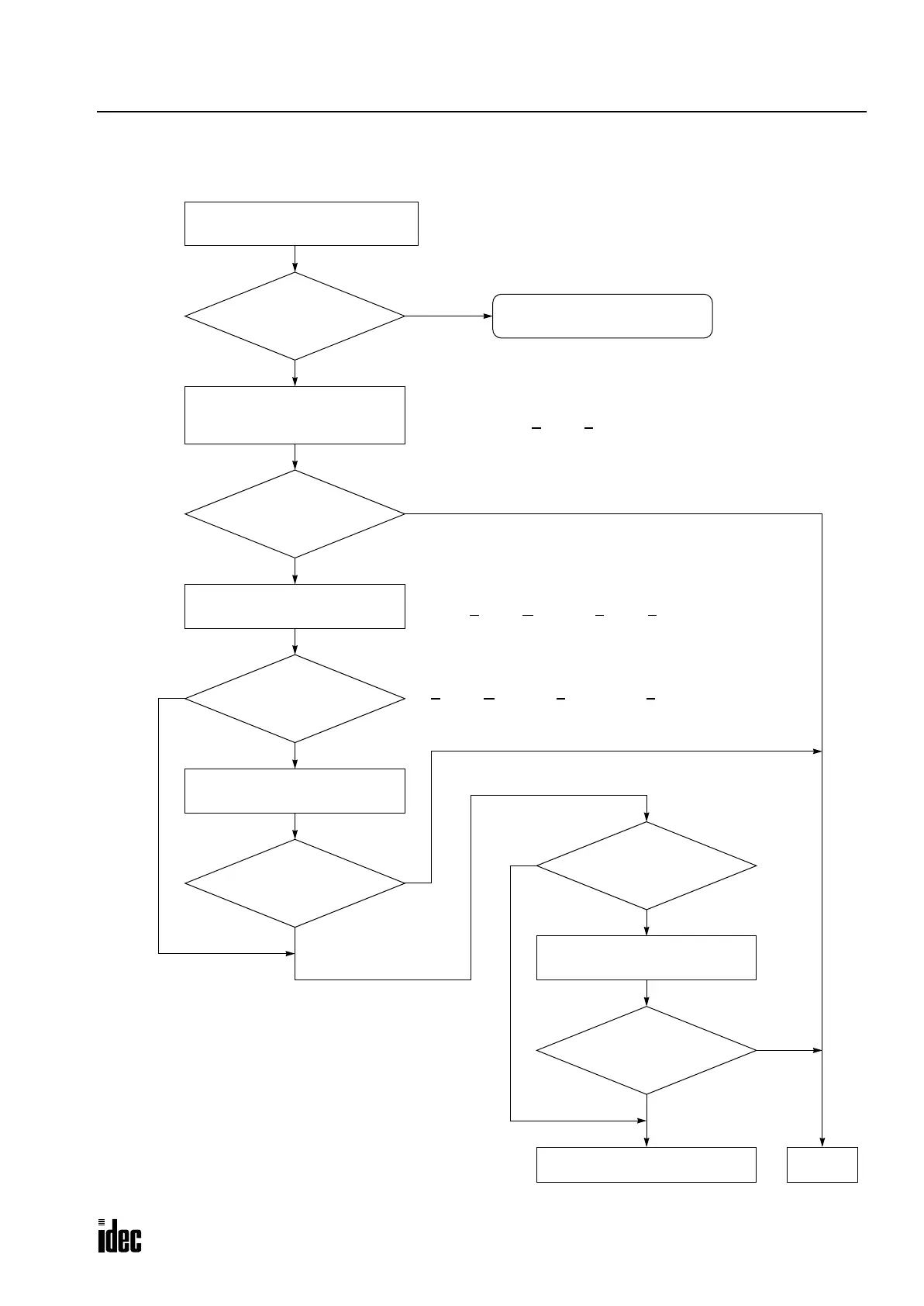27: TROUBLESHOOTING
OPENNET CONTROLLER USER’S MANUAL 27-9
Troubleshooting Diagram 2
Is stop or reset input
designated using Function
Area Settings?
The RUN LED does not go on.
Click the Start PLC button in
WindLDR on a computer con-
nected to the OpenNet Controller.
ENDCall IDEC for assistance.
Is the ERROR LED on?
NO
See Troubleshooting Diagram 3,
“The ERROR LED is on.”
YES
Is the RUN indicator on?
Monitor M8000 (start control spe-
cial internal relay) using WindLDR.
Is M8000 on?
Turn on M8000 using WindLDR.
Is the RUN LED on?
Turn off the stop and reset inputs.
Is the RUN LED on?
YES
NO
YES
YES
NO
NO
YES
Note: To access the Start Button, from the WindLDR
menu bar, select O
nline > Download Program.
NO
YES
Note: To monitor M8000, from the WindLDR menu bar,
select O
nline > Monitor and Online > Direct Monitor. Enter
M8000 in the Direct Monitor Dialog.
Note: To turn on M8000, from the WindLDR menu bar, select
O
nline > Monitor and Online > Direct Set/Reset. Enter
M8000 in the Direct Set/Reset Dialog. Press Set and OK.
NO
Phone: 800.894.0412 - Fax: 888.723.4773 - Web: www.clrwtr.com - Email: info@clrwtr.com
