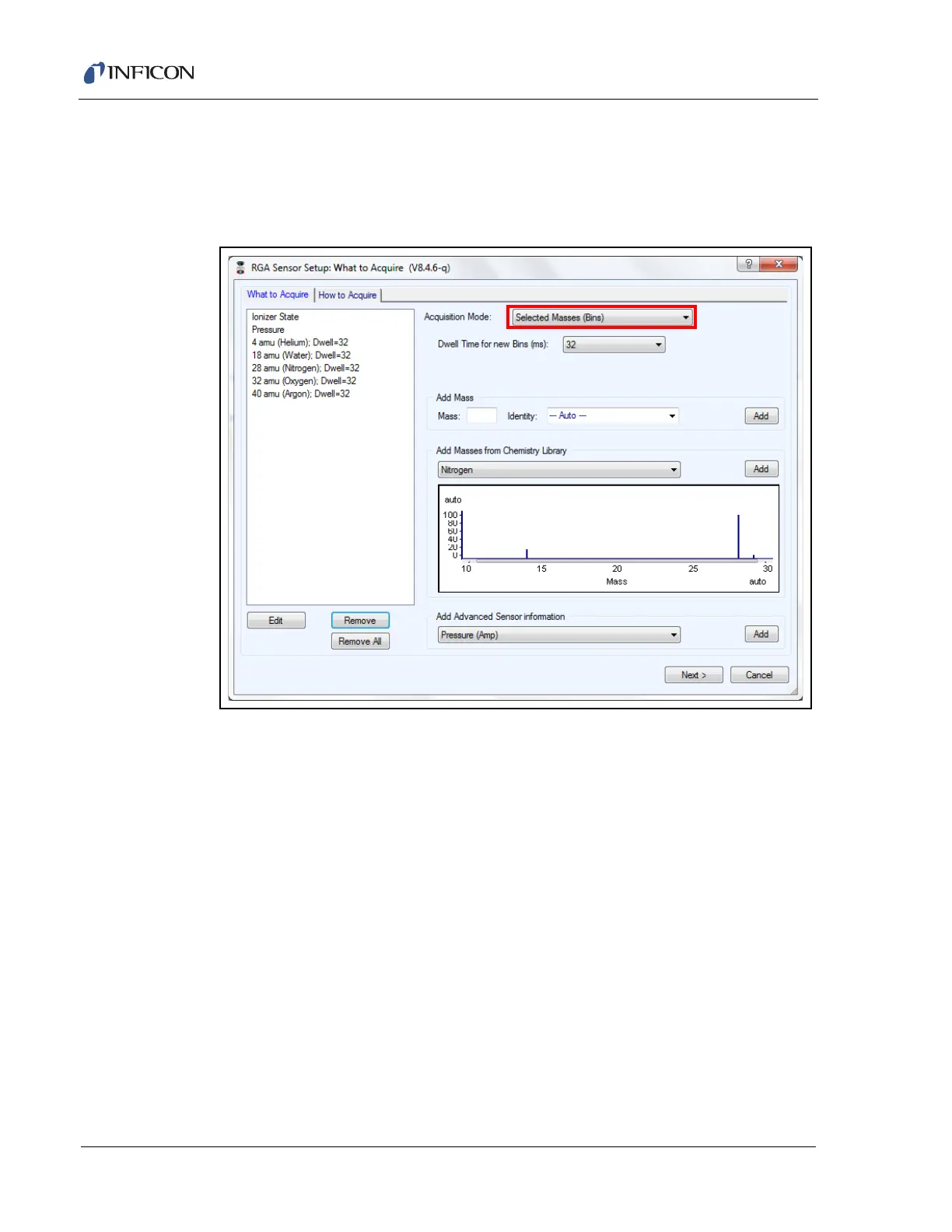10–15
Transpector CPM Operating Manual
10.6.1.2 Selected Masses Mode
It is possible to define specific masses of interest in Selected Masses Mode.
Transpector CPM advanced sensor functions can be tracked as individual bins in
this data acquisition mode. (See Figure 10-23.)
Figure 10-23 Selected masses mode