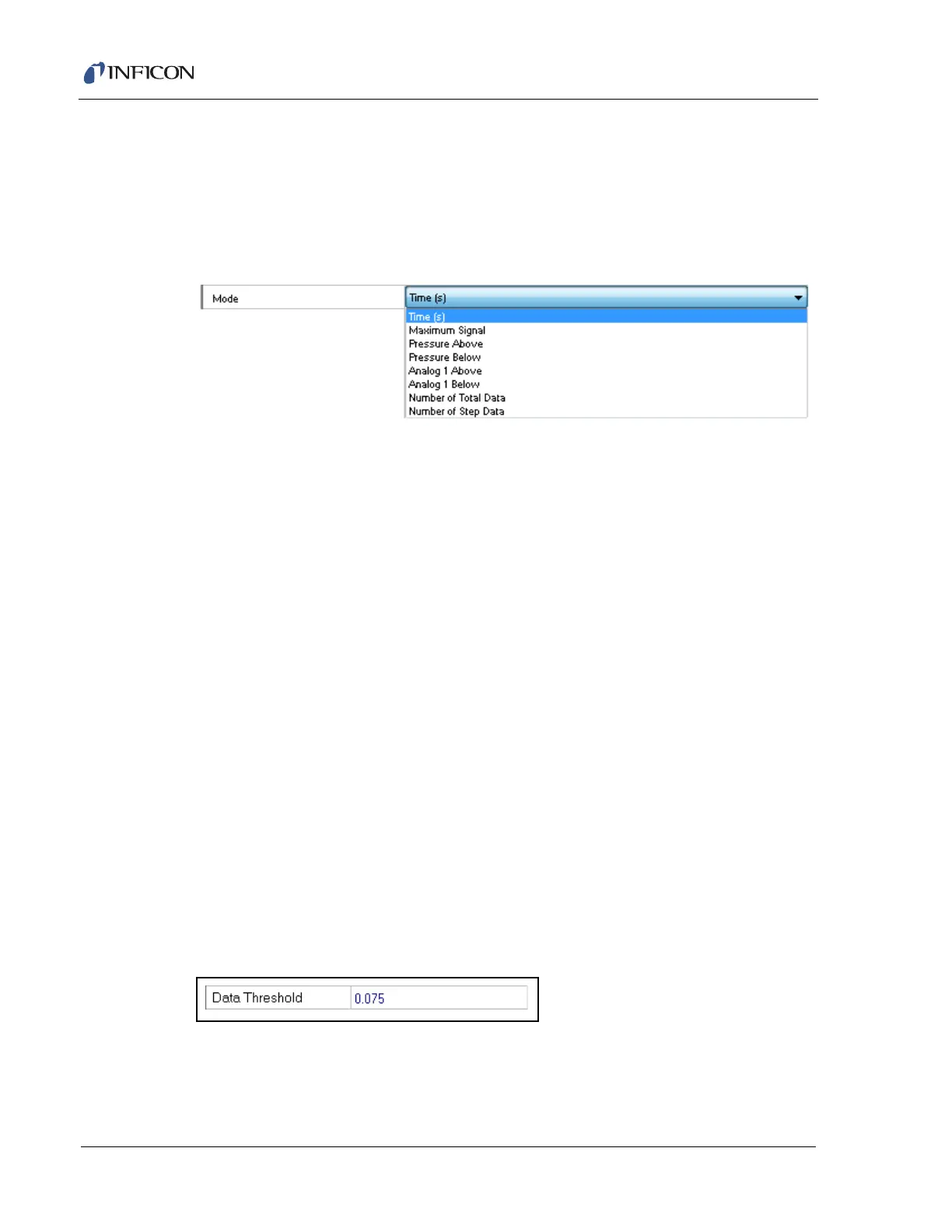10–23
Transpector CPM Operating Manual
10.6.2.3 Stop Parameters
Defines how and when the data acquisition stops.
10.6.2.3.1 Stop Mode Type
Defines when the data acquisition stops. (See Figure 10-39.)
Figure 10-39 Stop mode CPM
Time (s) stops the acquisition after a set period of time.
Maximum Signal stops the run after the sensor sees a defined maximum
signal. The signal is set by the Data Threshold. (See section 10.6.2.3.2.)
Pressure Above stops the run immediately after an increase in the internal
RGA total pressure above the user-defined Data Threshold.
Pressure Below stops the run immediately after a decrease in the internal
RGA total pressure below the user-defined Data Threshold.
Analog 1 Above stops the run after an increase in voltage above the
user-defined Data Threshold.
Analog 1 Below stops the run after a decrease in voltage above the
user-defined Data Threshold.
Number of Points stops the run after collecting a user-defined number of
scans.
10.6.2.3.2 Data Threshold
Defines the threshold that the Stop Mode Type utilizes to determine when the run
will stop. The Data Threshold is set in units corresponding to the Start Mode Type
selected. Maximum Signal is in units of current, Pressure Above/Below is in
units of pressure, and Analog 1 Above/Below is in units of voltage. (See Figure
10-40.)
Figure 10-40 Data threshold (stop mode)