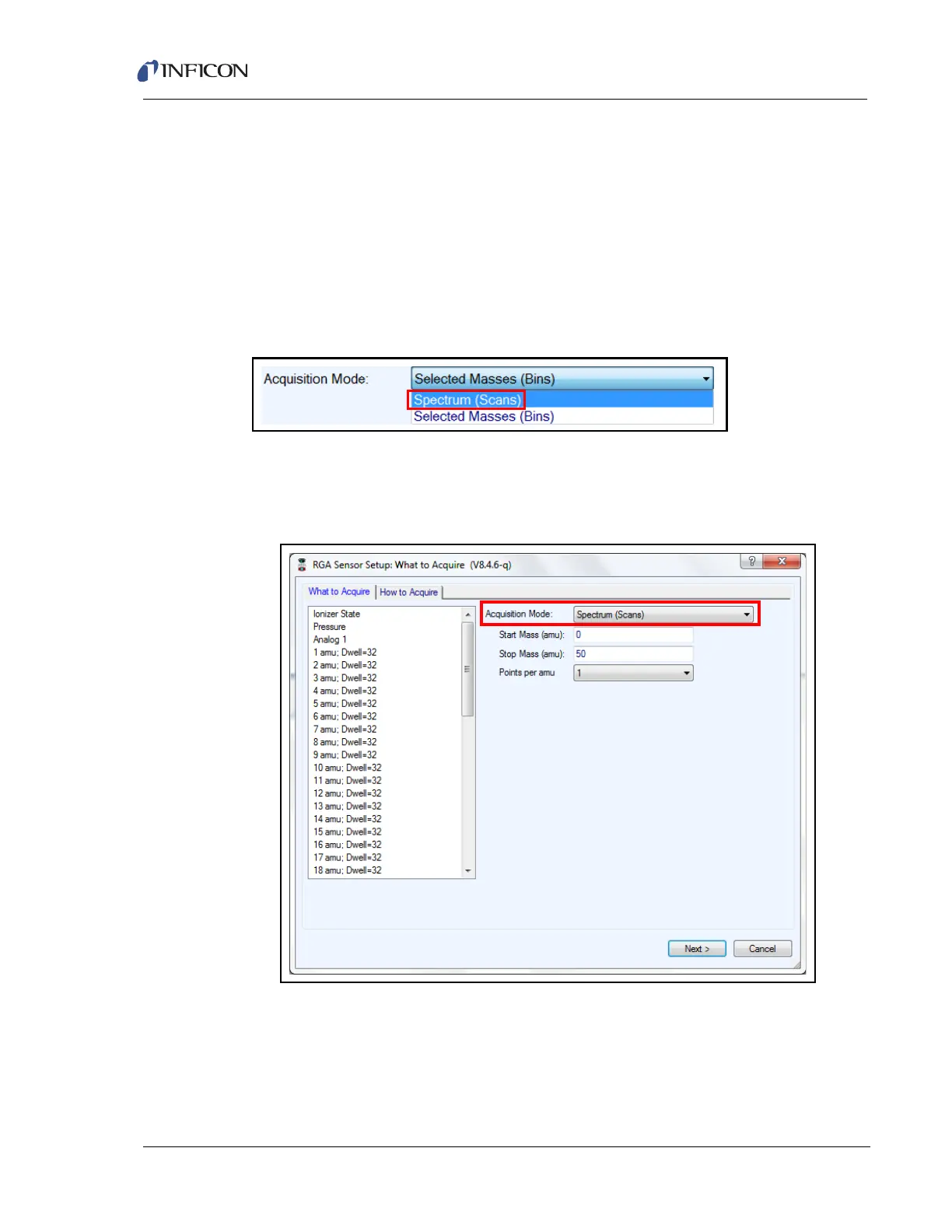10 – 12
Transpector CPM Operating Manual
10.6 CPM Sensor Acquisition Defaults
10.6.1 What to Acquire (RGAs)
The What to Acquire parameters decide the data that the Transpector CPM will
collect. This menu is very similar for both CPMs and Open Ion Source RGAs.
10.6.1.1 Acquisition Modes
There are two different acquisition modes: Spectrum (Scans) and
Selected Masses (Bins). (See Figure 10-19.)
Figure 10-19 Acquisition modes
Spectrum (Scans) is the default mode of data acquisition in
FabGuard Explorer. This mode will take data across a user-defined
mass range. (See Figure 10-20.)
Figure 10-20 What to Acquire—Spectrum