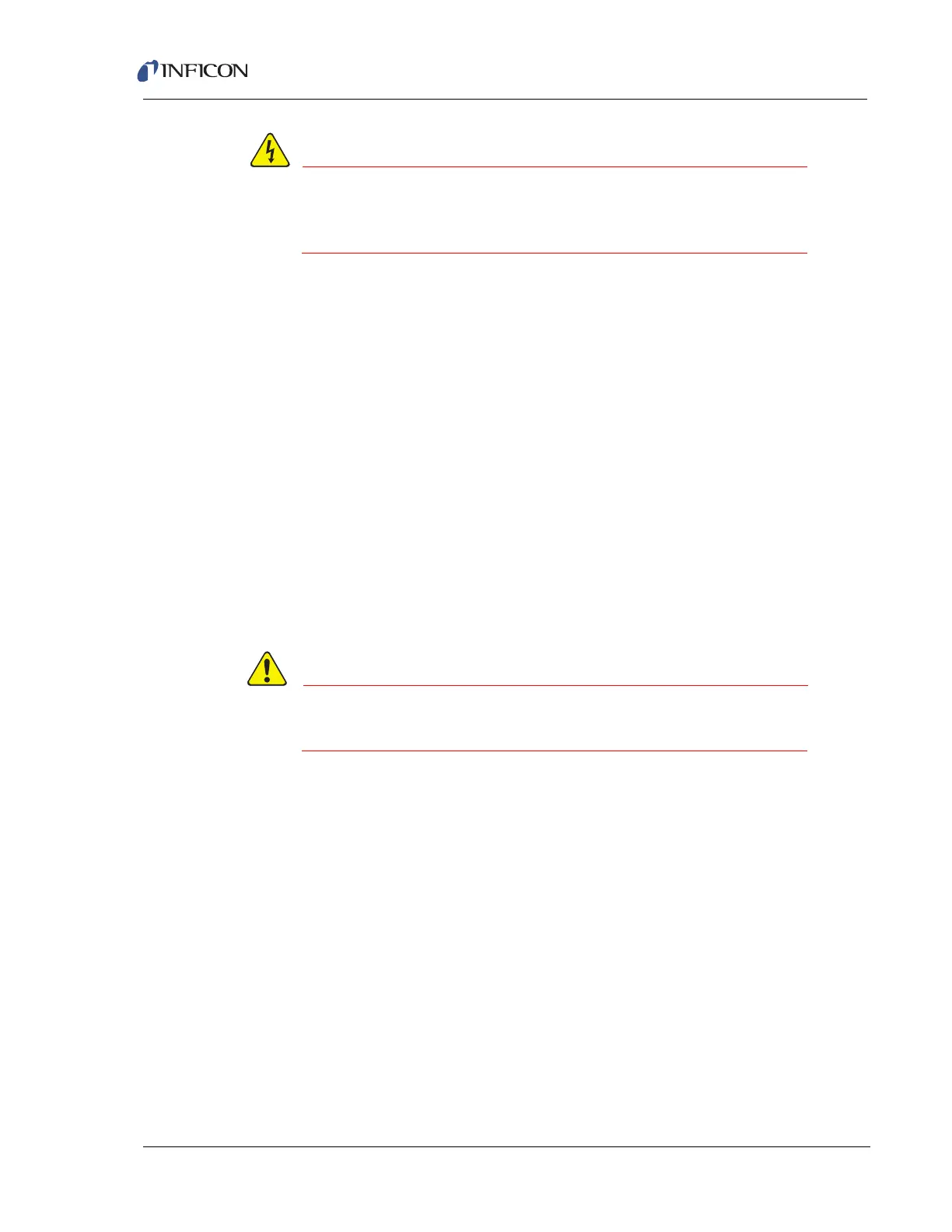2–5
Transpector CPM Operating Manual
WARNING - Risk Of Electric Shock
DO NOT remove the cover from the Transpector 24 V
input. 24V is supplied to the Transpector electronics box
from the controller.
2.3 Sniffer Installation
Install the sniffer into the Swagelok
®
fitting on the hexblock using the 1/4 in.
(6.35 mm) nut and vespel ferrule supplied with the sniffer.
2.4 Mounting the Pumping System
The Transpector CPM system typically mounts directly to a process chamber via
the CF or KF process connection at the end of the Hexblock inlet. Normally there
is no need to use an additional isolation valve between the Hexblock and the
process chamber.
If an isolation valve is needed and the CPM does not have a CDG interlock for the
Hexblock inlet, it is essential to pump down the volume between the Hexblock and
isolation valve from the process side before the CPM is turned on. If this volume is
not pumped down properly filament failure can be the result.
If an isolation valve is used ensure and trapped volumes
are pumped out in order to avoid filament failure.
A support kit is supplied for CPM configurations with a standard process
connection. The support kit, PN 922-209-G1, consists of two 1.22 m (4 ft.) support
legs, two adjustable feet and mounting hardware.