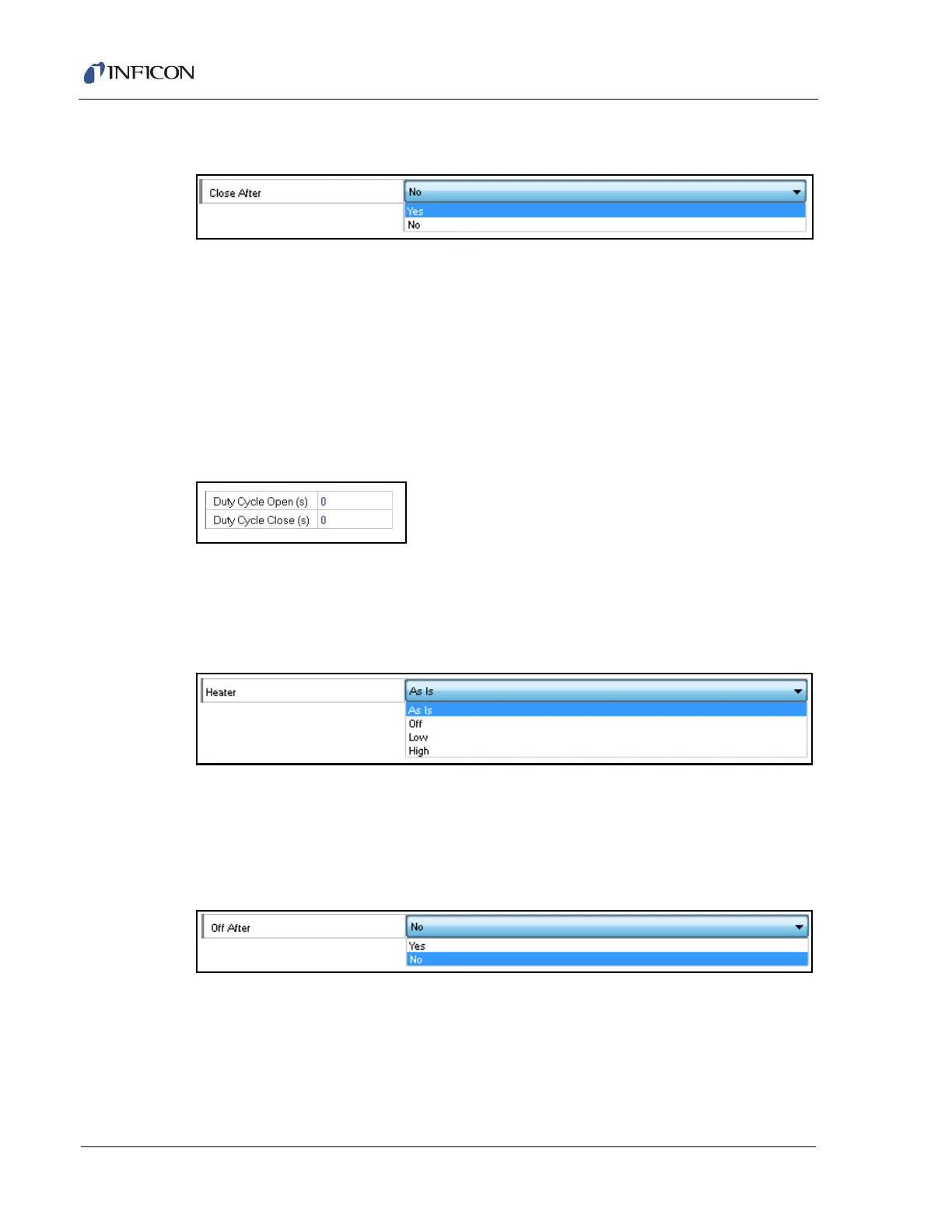10–29
Transpector CPM Operating Manual
10.6.2.7.1 Close After
Figure 10-51 Close after
Defines the status of the selected valve after data collection is over. If Yes is
chosen, the valve will be closed at the end of the data acquisition.
10.6.2.7.2 Duty Cycle
When sampling aggressive gases, do not expose Transpector CPM to the
aggressive gas for long periods of time. The CPM Inlet can be automatically
opened and closed in a duty cycle. To use the duty cycle feature, the Open time
and Close time must be defined. (See Figure 10-52.)
Figure 10-52 Duty cycle
10.6.2.8 Heater
The Heater parameter controls the CPM heating jacket while the RGA is acquiring
data. The heater can be set to As Is, Off, Low (90ºC), or High (150ºC).
Figure 10-53 Heater
10.6.2.8.1 Off After
Selecting Yes from the Off After list will turn the heater off at the end of the data
acquisition.
Figure 10-54 Off after