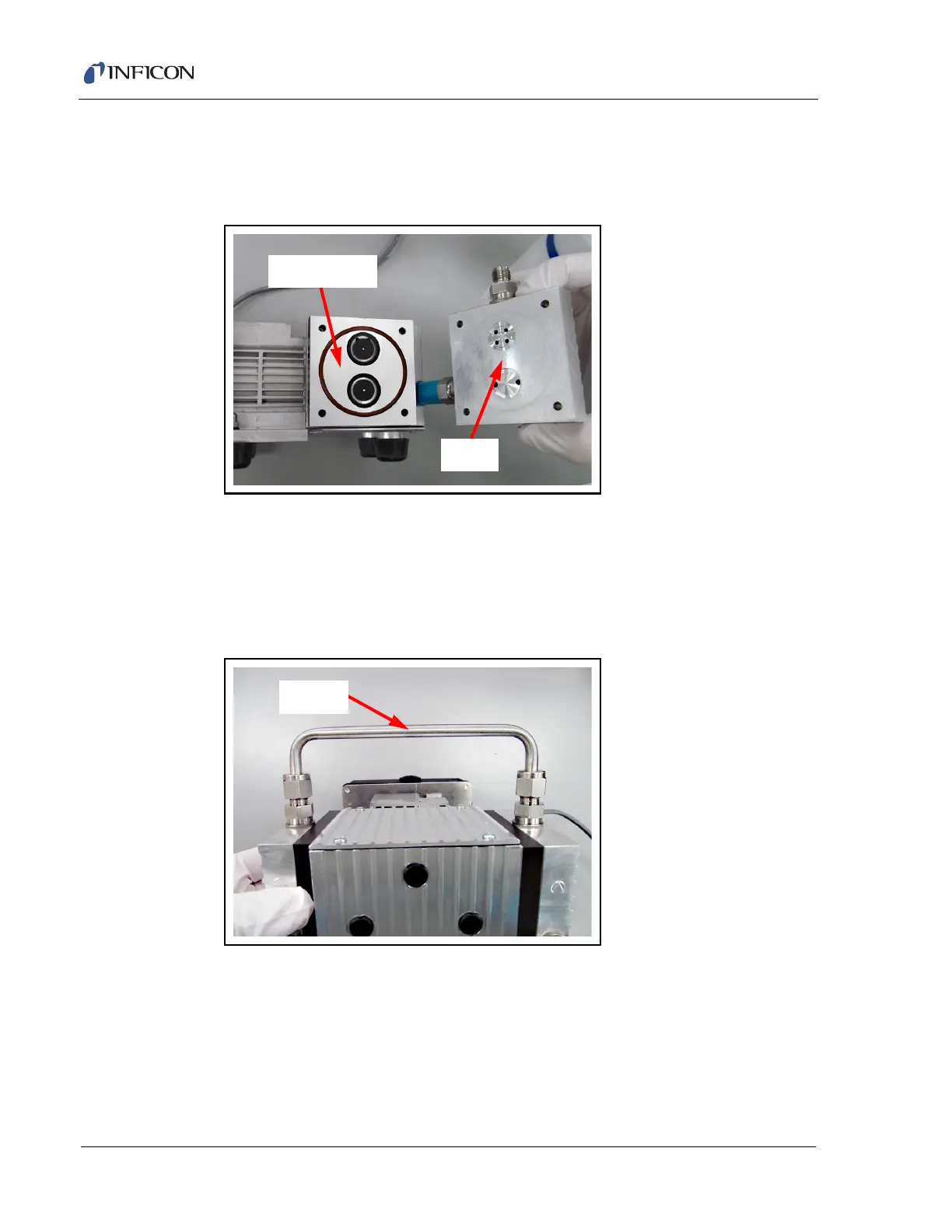7–16
Transpector CPM Operating Manual
17 Install the new valve disks, valve seals and thick O-ring onto the diaphragm
plate.
18 Install the head cover on the diaphragm plate.
Figure 7-14 Assembling valve disks, valve seals and thick O-ring
19 Replace four hex screws to secure the head cover.
20 Perform steps 5-19 again for second pump head.
21 Replace the cam cover.
22 Replace the interstage tubing. (See Figure 7-15.)
Figure 7-15 Reassembled interstage tubing
7.7 Transpector Sensor Maintenance
Sensors must be cleaned only by qualified factory personnel. Refer to section 1.4,
How to Contact INFICON, on page 1-4 for assistance.
Maintenance of the Transpector CPM sensor is limited to filament, ion source and
electron multiplier replacement.