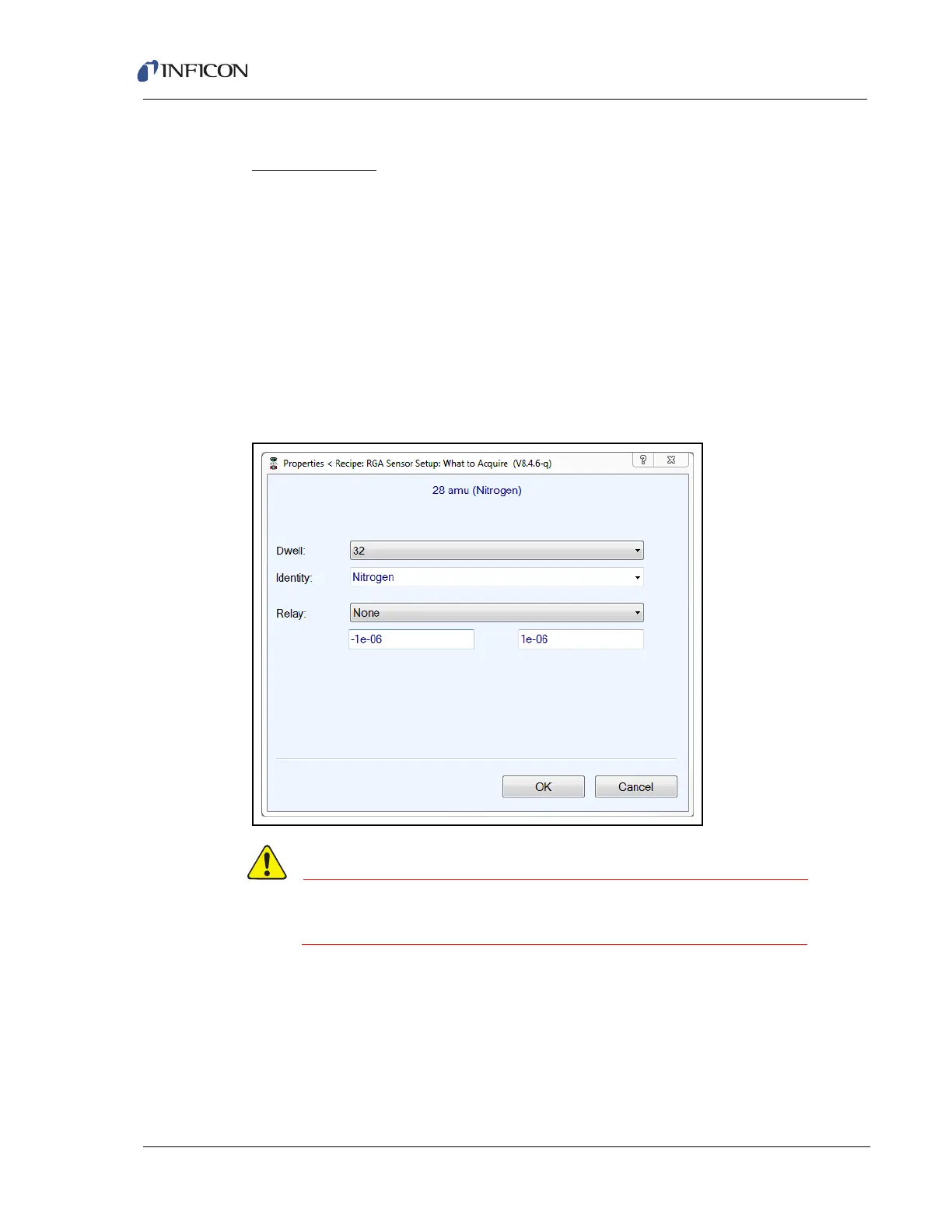10 – 16
Transpector CPM Operating Manual
10.6.1.2.1 Existing Masses
Editing Masses
If a mass has already been added but the mass has the wrong identity for the
process, click Edit to open the Mass Properties window and change the identity.
(See Figure 10-24.)
For example, a process may require monitoring of carbon monoxide. Since carbon
monoxide has the same mass as nitrogen (28 amu), the identity of mass 28 must
be changed from nitrogen to carbon monoxide in the Identity list.
Dwell time can be changed in the Dwell list.
In the Relay list, thresholds can be set up to open or close relays based on the
signal of the mass bin. (See Figure 10-24.)
Figure 10-24 Mass properties
Editing a special bin, such as Ionizer State, will display an
error message. (See Figure 10-25.)