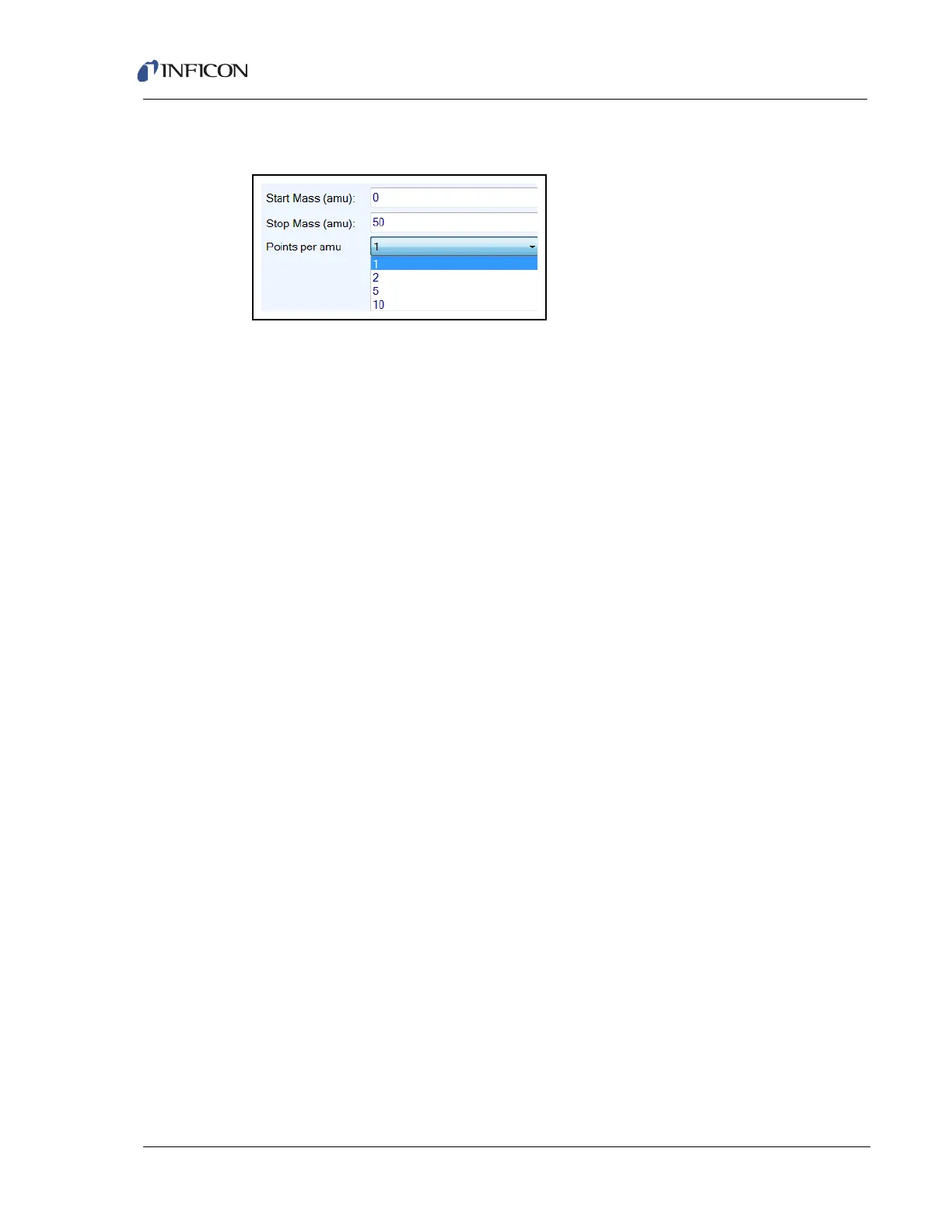10 – 14
Transpector CPM Operating Manual
10.6.1.1.1 Spectrum Mode Acquisition Parameters
Figure 10-22 Spectrum mode acquisition parameters
Start Mass (amu) . . . . . . . . . . . . . . The amu at which the RGA will
begin scanning.
Stop Mass (amu). . . . . . . . . . . . . . . The amu at which the RGA will
stop scanning.
Points per amu . . . . . . . . . . . . . . . . The number of points per amu (ppamu) that
the RGA will monitor.
Setting a Stop Mass value outside of the sensor’s 2222range will create an error.
For example, if a 200 amu sensor is installed, FabGuard Explorer will not allow a
250 amu Stop Mass.
Increasing the number of ppamu will increase the total time it takes to perform a full
scan. In FabGuard Explorer, there are four different options for ppamu values: 1, 2,
5 and 10 ppamu.