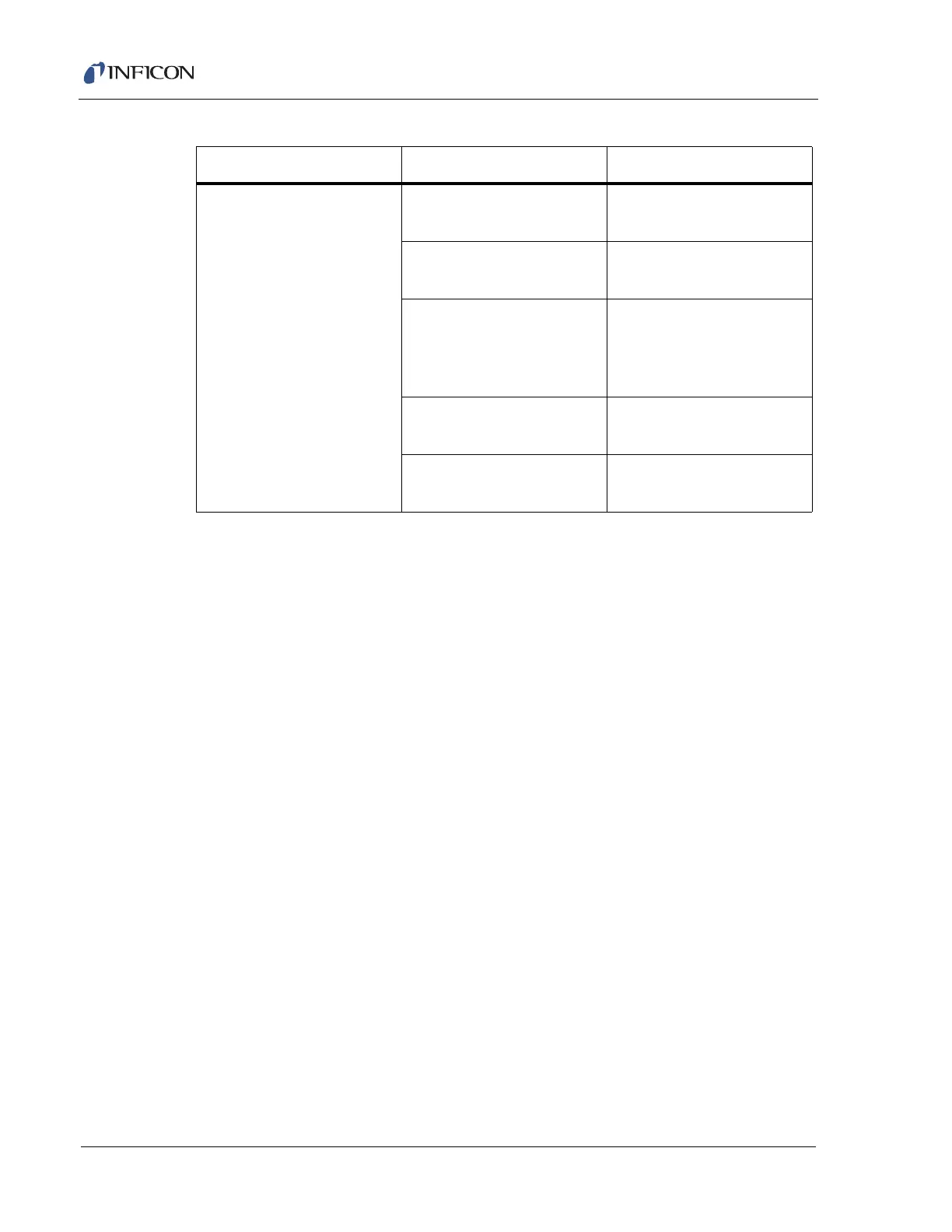8–9
Transpector CPM Operating Manual
8.4 If You Cannot Resolve Your Problem
Contact INFICON. (Refer to section 1.4 on page 1-4.)
8.5 Event Log Files
FabGuard Explorer software records Errors and Events with time of occurrence for
each day of operation, providing a chronology of operations that can be useful in
diagnosing problems. See FabGuard Explorer Operating Manual (PN 074-528-P1)
for additional information.
High noise
level
System grounding Verify that vacuum system
is grounded
Electronics failure Return to INFICON for
repair
Transpector CPM
electronics module not
mounted properly on
sensor
Ensure the Transpector
CPM electronics module is
fully seated on sensor
EM defective. Replace EM assembly or
sensor.
Scan speed too fast for
gain setting.
Increase dwell time.
Table 8-1 Symptom—Cause—Remedy Chart (continued)
SYMPTOM CAUSE REMEDY