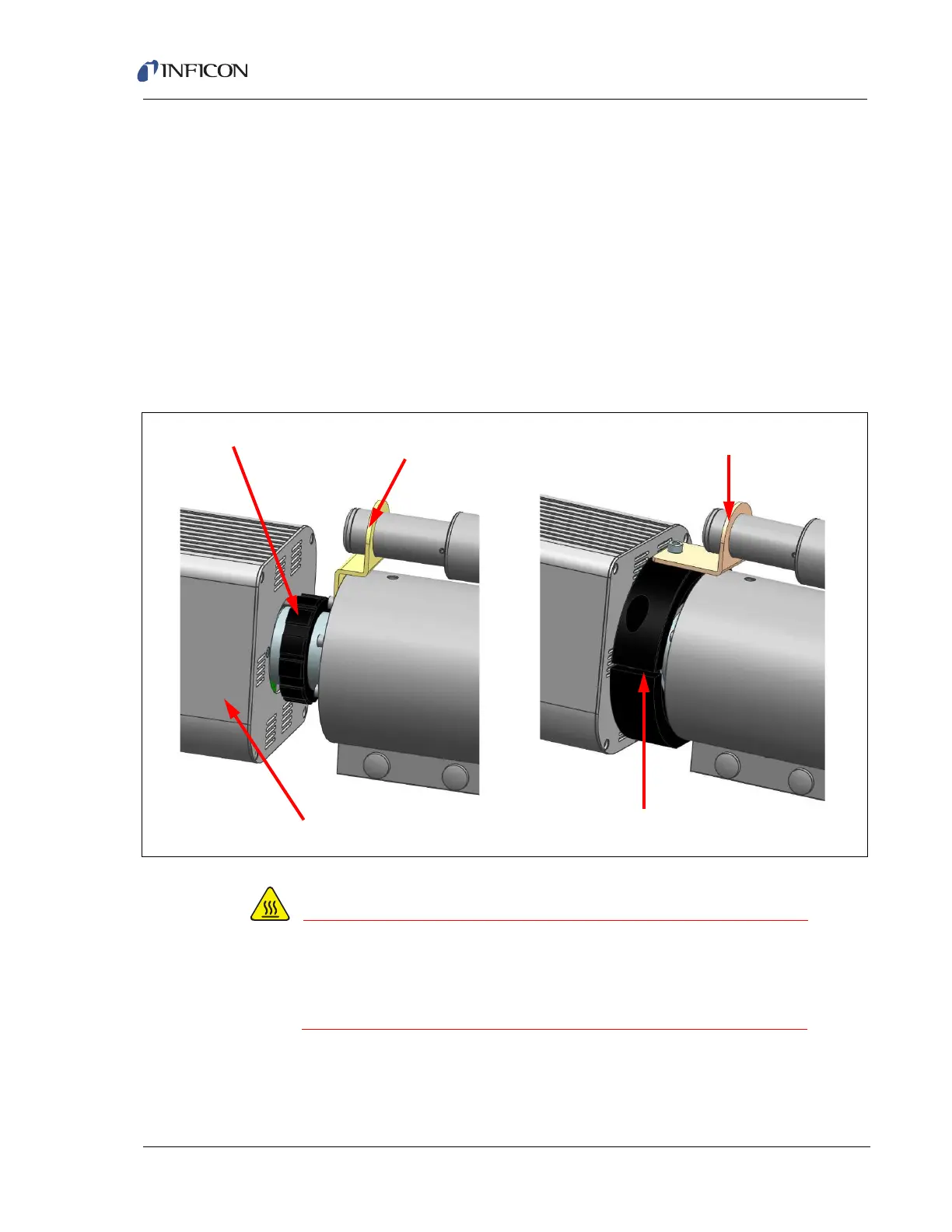2–3
Transpector CPM Operating Manual
2.2.2 Attach Heat Guard
To decrease the risk of burns when the heating jacket is on, a heat guard is
provided for the metal surfaces between the Transpector electronics box and the
CPM manifold tee.
1 Loosen the single screw that attaches the calibration reference shipping
bracket to remove the bracket. Replace the screw.
2 Attach heat guard between the Transpector electronics module and the
mounting nut using the two screws provided.
3 Attach calibration reference standard bracket to the heat guard and secure the
bracket to the heat guard with the provided screw.
Figure 2-2 Heat Guard and Calibration Reference Bracket
WARNING - High Temperature
Metal surfaces will be hot when heating jacket is on.
Attach heat guard to avoid risk of burns from metal
surfaces between Transpector electronics module and
CPM manifold tee.
Calibration Reference
Shipping Bracket
Heat Guard
Calibration Reference
Standard Bracket
Transpector Electronics Module
Mounting Nut