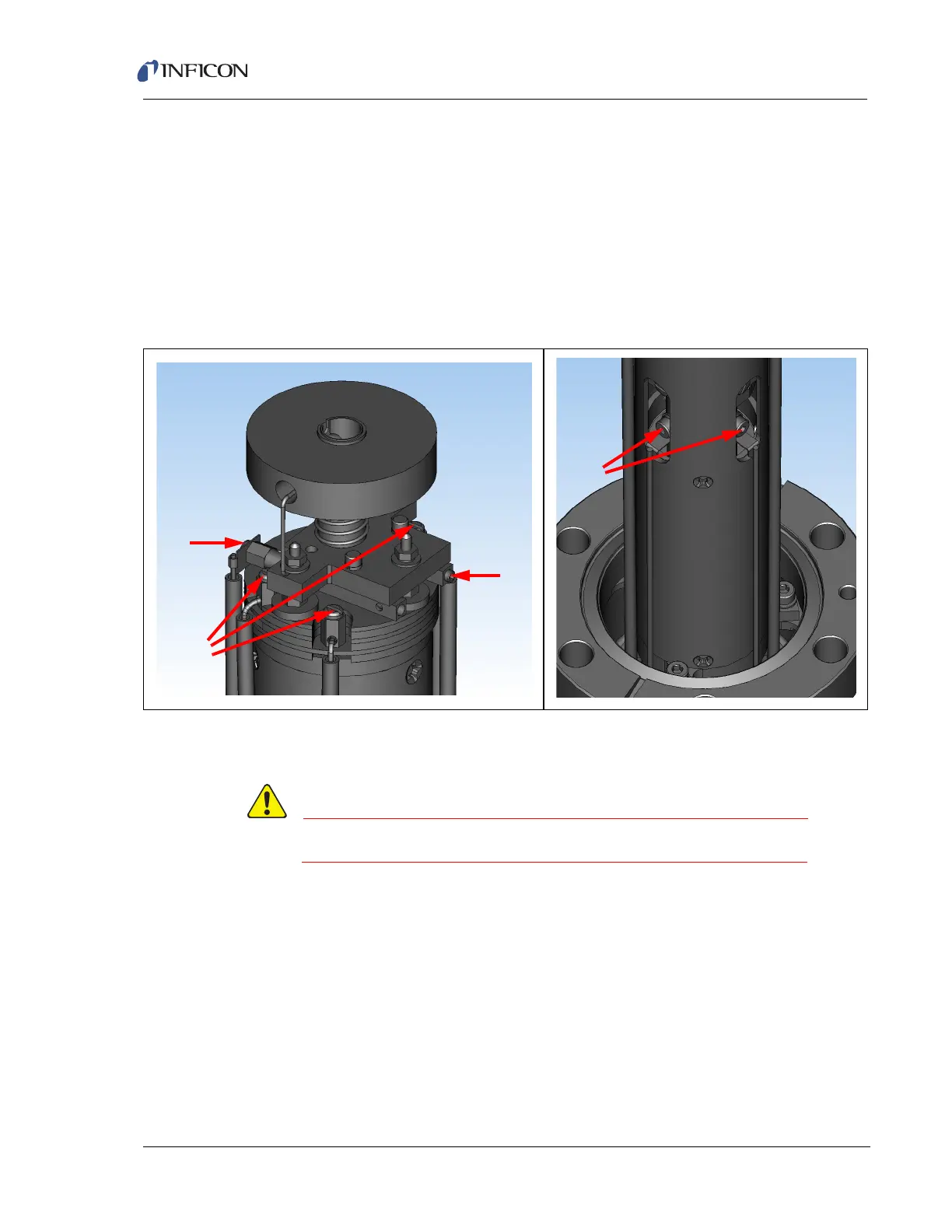7–23
Transpector CPM Operating Manual
7.7.4 Electron Multiplier Replacement
NOTE: Refer to section 7.5.3, Tools for Replacing the Electron Multiplier, on page
7-5 before continuing.
1 Remove filament lead screw (A1), loosen filament lead screw (A2), and loosen
the three screws (B) in the ion source lead connectors. Using the 1.5 x 50 mm
hex driver, unscrew the screws (C) that secure the two RF leads. Make sure to
remove the lock washers as well. There are a total of seven leads that must to
be loosened. (See Figure 7-23.)
Figure 7-23 Detach leads
2 Gently pull the electrical leads away from the sensor.
Do not bend the leads.