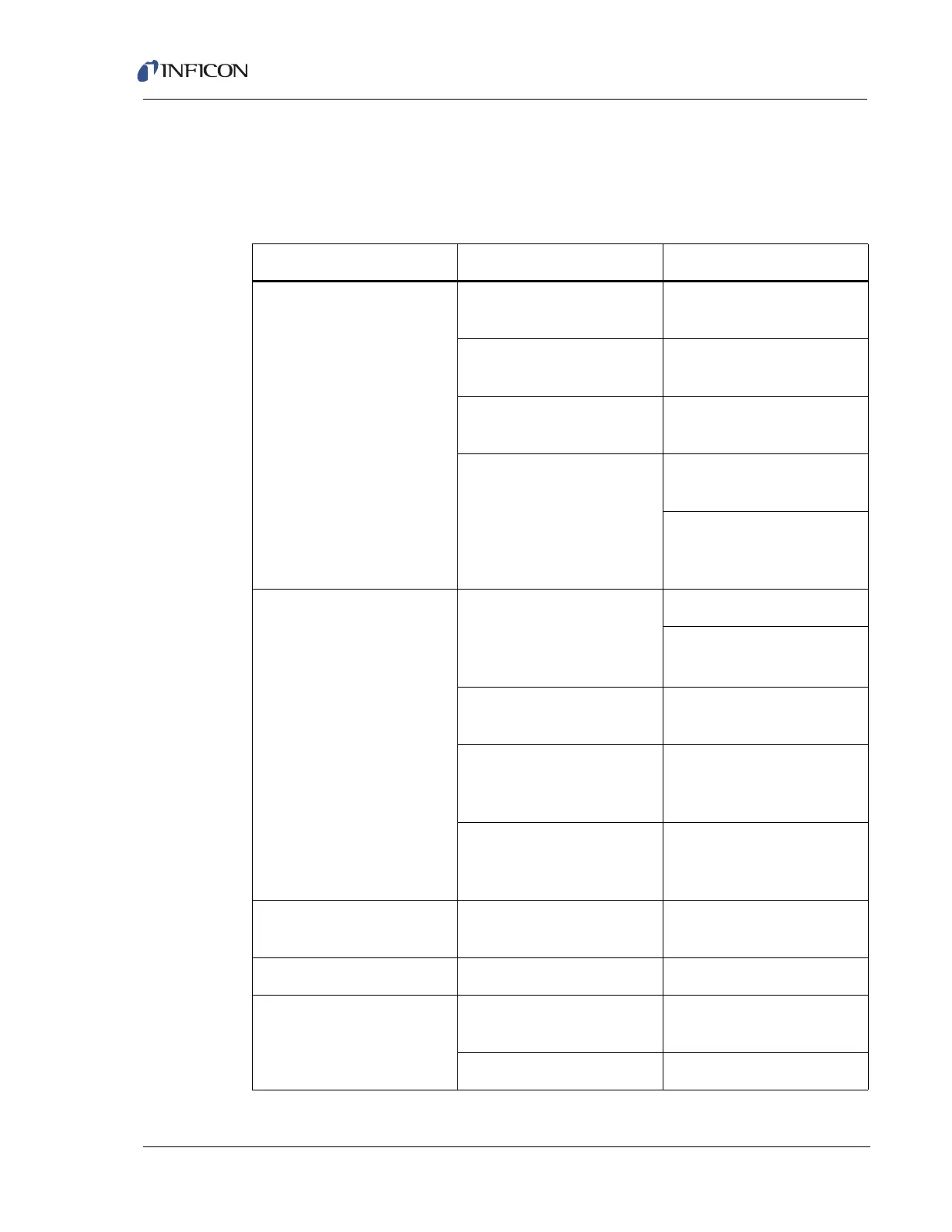8–2
Transpector CPM Operating Manual
8.3 CPM Symptom—Cause—Remedy Chart
Before proceeding, make sure that the insulation on all cables is intact. There must
be no damage to the insulating material. If there is, replace the cable
.
Table 8-1 Symptom—Cause—Remedy Chart
SYMPTOM CAUSE REMEDY
CPM will not pump down Forepump not
plugged in
Connect cable to controller
Control cable missing or
bad connection
Check control cable
Foreline isolation valve not
opening
Check valve actuation
Digital Pressure Switch
defective or not within
required pressure range
Replace the Digital
Pressure Switch
Verify incoming pneumatic
pressure is between 58 and
100 psi
Turbo Molecular Pump
does not reach operating
speed
Foreline pressure too high
due to gas leak or
forepump diaphragm
failure
Find Leak(s).
Replace diaphragm. (refer
to section 7.6 on page 7-6)
Turbo Molecular Pump
bearing drag excessive
Replace pump
Foreline pressure too high
due to water vapor in
foreline hose
Run pumpdown and purge
with dry gas
No pneumatic pressure
applied to the foreline valve
Check supply and
connections to the foreline
block valves
Turbo Molecular Pump is
noisy
Bearing failure Replace pump
Diaphragm Pump is noisy Loose Diaphragm Tighten Diaphragm
Analyzer pressure high
with sampling valves
closed
Leaks in manifold or
orifices
Tighten or replace gaskets
Seat leaks to process gas Replace seat or valve