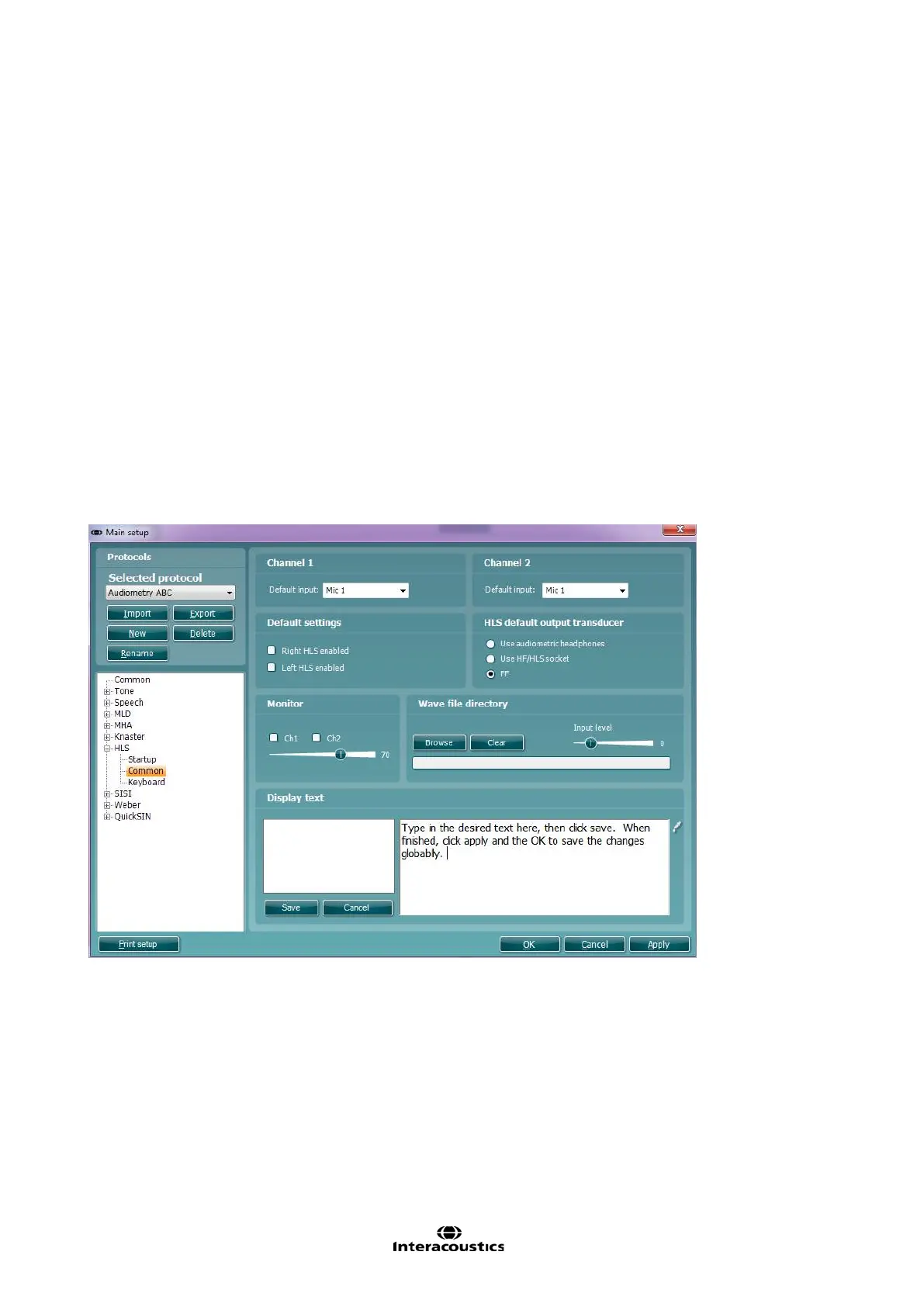Affinity
2.0
Additional Information Page 95
5) If Wave files are chosen as input you can browse for them by pressing Browse. If a group of wave
files are already chosen and you wish to browse for new ones, press Clear. The Input level of the
wave files can be adjusted to the left using the slider.
To Setup the Patient Monitor Text:
1. Go to Menu │Setup │AC440 Setup
2. Choose the protocol desired protocol to modify.
a. If choosing a default protocol, you will need to copy the existing settings and create a new one
before modifying the settings
b. If choosing a custom protocol, you can modify the settings directly, without needing to copy
3. Go to HLS │Common│Display Text
4. Click Add, which will activate a cursor; type in the desired text. (The Add button changes to a
Save button). Click Save when done.
5. To change the text colour, click on the dropper icon
6. To save the text, click on Save
7. Multiple sentences and paragraphs can be added by steps 4 and 5
8. To Delete the entry, highlight the entry and click Delete
9. Once finished, click on Apply to apply the changes
10. Click on the main Save button to save the setup changes
Adding an entry: