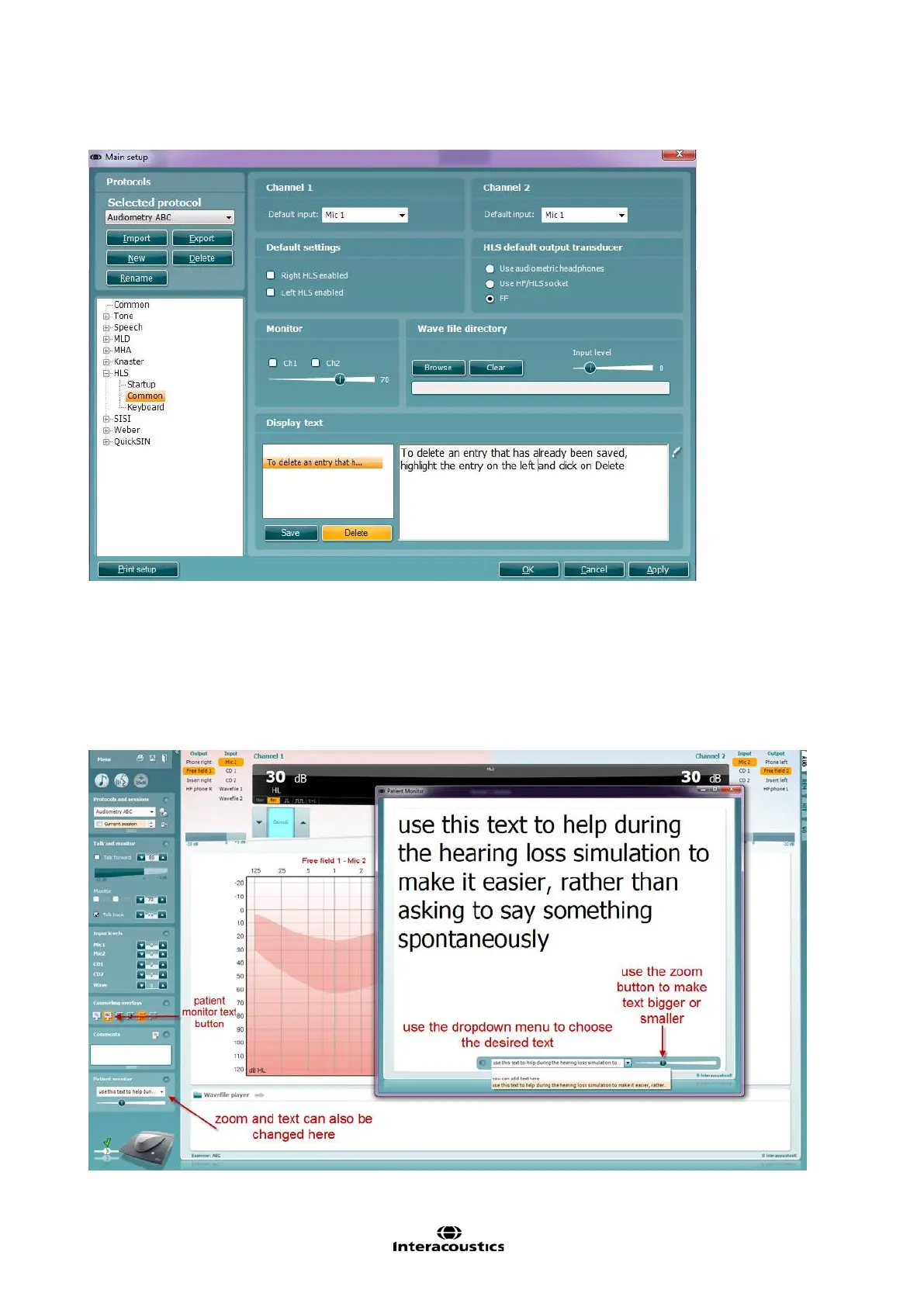Affinity
2.0
Additional Information Page 96
Deleting an entry
Using the Patient Monitor Text feature:
1. Choose the protocol in which the Patient Monitor Text has been activated
2. Go to the Menu│Tests │ HLS
3. Ensure the that Mic 2 transducer is chosen
4. Go to Counseling Overlays window and click on the Patient Monitor Text button
5. This will launch the Patient Monitor with including text.
6. Choose the text to be used during the hearing loss simulation
7. Use the Zoom slider to make text bigger or smaller