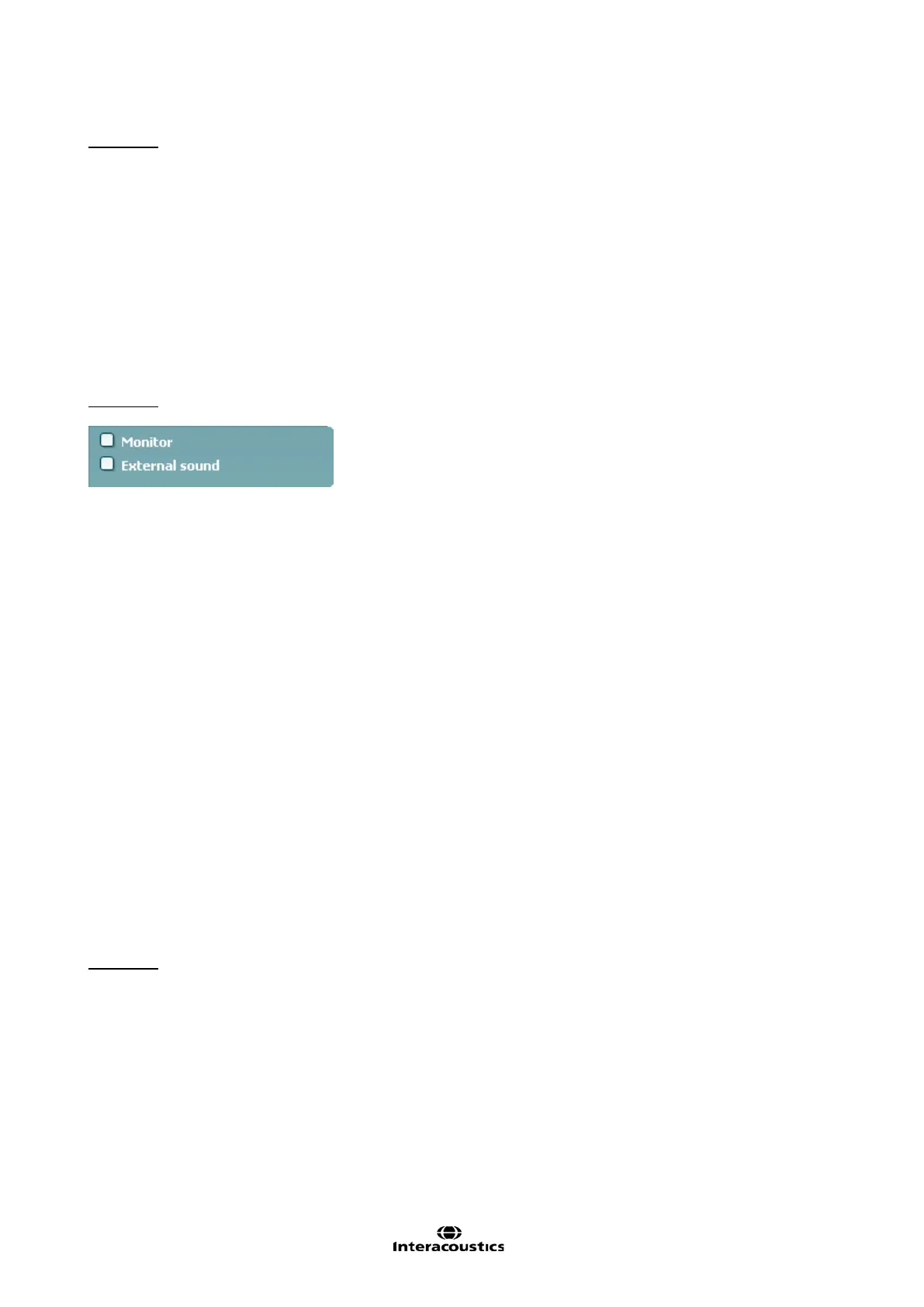Affinity
2.0
Additional Information Page 266
Question:
When I do the REUG I have to do the REAG and then I don’t see the REIG. That means that I’m not
going to use this setup. I can’t choose the REIG without the REUR according to the program.
Answer:
In the Affinity you don’t have to do the REAG/REAR to see the REIG. When you have done the REUR the
system automatically knows that you need the REAR to calculate the REIG. When you have measured the
REUR and go to REIG the system will perform the REAR in the background (without showing it on screen),
in order to calculate the REIG.
NOTE: The Affinity Suite demands that you do the REUR to calculate the REIG. The REIG can only be
selected as part of the protocol if REUR is also a part of it.
Question:
How is the Monitor/External sound features used?
Answer:
Monitor: If you wish to listen to the amplified stimulus through a monitor.
1. Connect a monitor speaker/headset to the monitor output on the hardware.
2. Tick the Monitor check box.
3. Use the slider to turn the sound level up and down.
Note that the sound from the monitor may be very soft (compared to the audiometry monitoring). It is louder
for audiometry because the audiometric equipment is producing the signal that is monitored. In REM440 the
hearing instrument produces the monitored signal meaning that it cannot be controlled by the equipment.
However, if you have an active speaker it will be louder.
External sound: You can present an external sound through, for example, a CD player if you have a piece
of music/speech you wish to use. This may have a strong effect for counseling purposes.
1. Connect the CD player to the CD1 input on the hardware.
2. Press START in the software and then tick the External sound check box. The external sound will
then play together with the signal.
3. Use the slider to turn the sound level up and down.
Note that in Visible Speech Mapping you can select Live Voice and then play an external sound. This means
that you will have the external sound alone with nothing (except from your own voice/environment)
interfering.
Question:
I did the calibration for open fit with the ISTS signal and the measurement. The Affinity only did the
calibration sound followed by a really short stimulus presentation. Furthermore the curve looks
strange. Is this how it should be?
Answer:
Yes, this is perfectly normal. The system only needs the calibration signal in order to take into account the
open fit. It does not matter what is shown on the screen. The measurement is still correct.