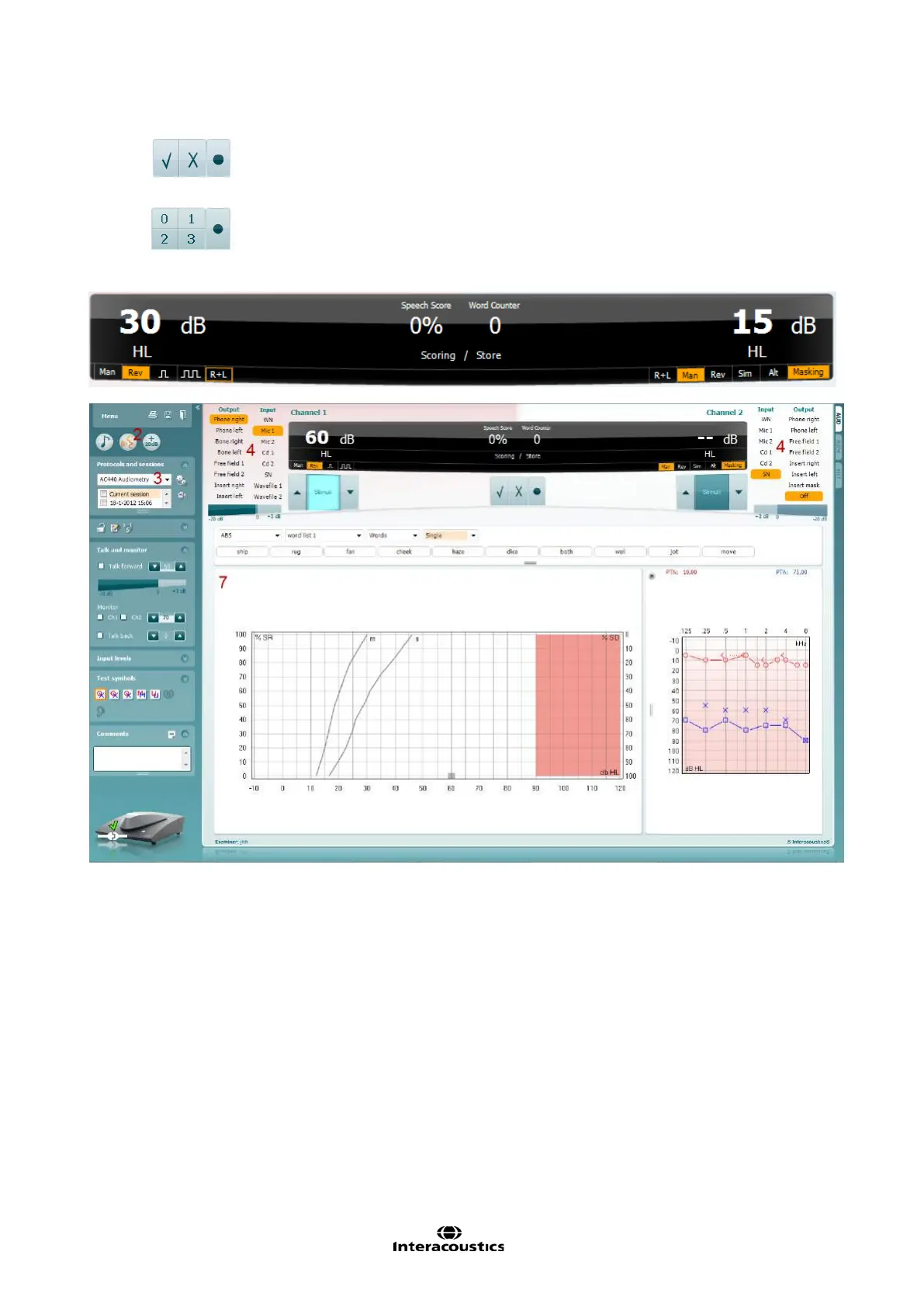Affinity
2.0
Additional Information Page 29
Correct, Incorrect, and Store
Number of correct Phonemes and Store
The speech score will be displayed in the black bar:
In case of mistakes during the test you can right click on the threshold which will prompt a menu with edit
options. Besides deleting single thresholds or whole curves it also provides the option to Add no response,
Add masked threshold and Add masked-no response threshold.
Note: If performing speech audiometry in free field and calibration is done at one location, please be aware
that free field calibration values are likely to be incorrect at other locations because of acoustical
circumstances. The differences can easily differ up to 10 dB.
Note: The AC440 Setup allows for selecting whether the speech test is to be performed in Graph or Table
Mode (see section 1.7.2.3). This screen shot shows graph mode.