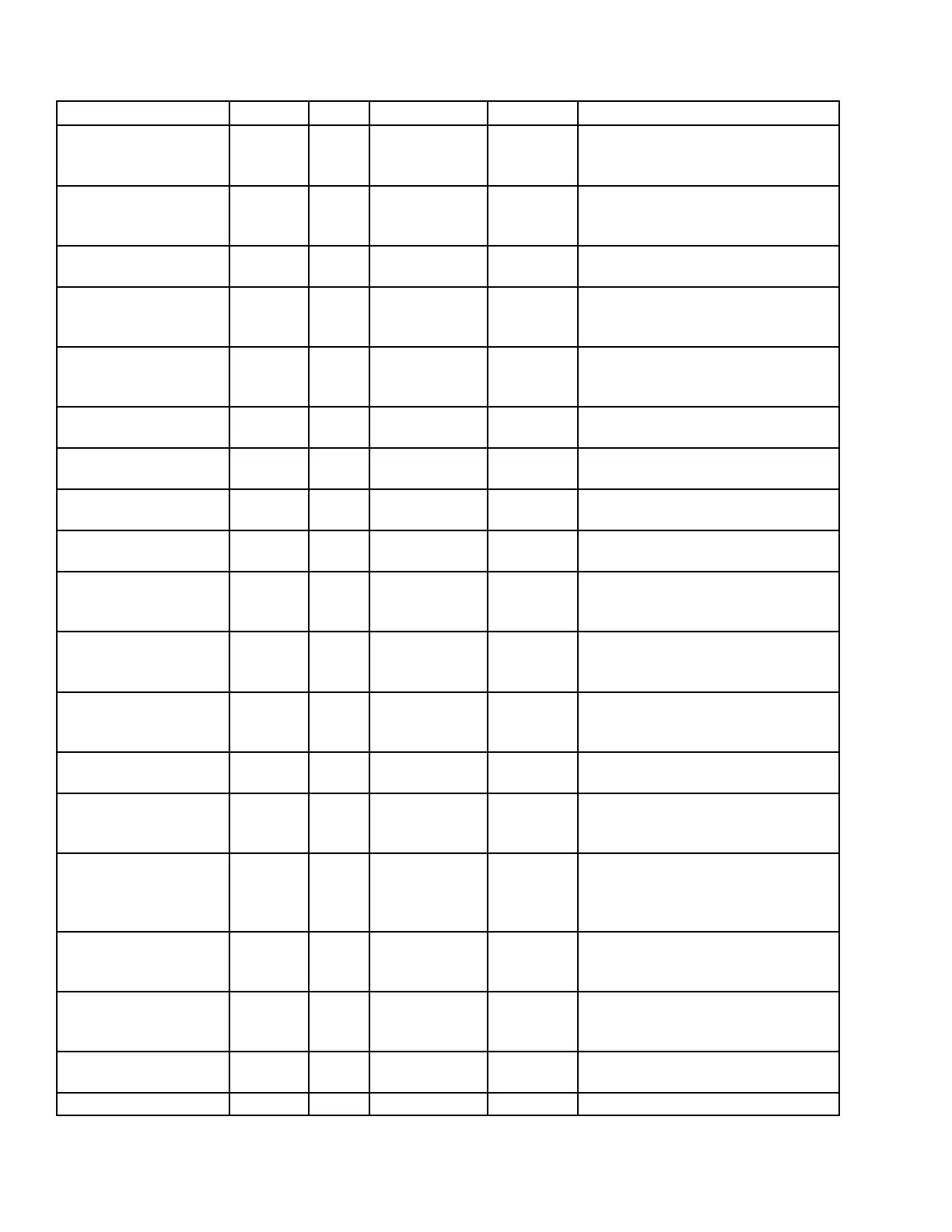JOHNSON CONTROLS
138
FORM 100.50-NOM12
ISSUE DATE: 04/02/2019
SECTION 6 – USER INTERFACE CONTROL CENTER
DISPLAY TEXT TYPE ID VALUE RANGE LOCATION DESCRIPTION
UNDR FLR TEMP BAS Commun Port P1
User Disable /
User Enable
IPU Board
This Item Must Be Enabled In Order
To Communicate An Under Floor
Temperature Value To The Unit
UNDERFLOOR SLAB
TEMP BAS
Commun Port P1
-20.0 °F To
180.0 °F
IPU Board
This Is The Actual Under Floor
Temperature Value Being
Communicated By The Bas System
UNIT STOP Commun Port P1 On / Off IPU Board
Gives The Status Of The
Communicated Unit Stop Command
W1 LOW HEAT BAS Commun Port P1 On / Off IPU Board
Gives The Status Of The
Communicated W1 Low Heat
Command
W2 HIGH HEAT BAS Commun Port P1 On / Off IPU Board
Gives The Status Of The
Communicated W2 High Heat
Command
Y1 LOW COOL BAS Commun Port P1 On / Off IPU Board
Gives The Status Of The
Communicated Y1 Low Cool Command
Y2 HIGH COOL BAS Commun Port P1 On / Off IPU Board
Gives The Status Of The
Communicated Y2 High Cool Command
ZONE TEMP BAS Commun Port P1
-20.0 °F To
180.0 °F
IPU Board
Gives The Actual Value Of The
Communicated Zone Temperature
FIRMWARE CRC Derived 0 To 99999 Always
This Is The Size Of The Code In The
Software And Is Not For Field Use
REAL TIME UI - PEAK 5
SEC AND AVERAGE
Derived
The Average And Peak Over The Last
5 Seconds Time Used By The User
Interface. This Is Not For Field Use
REAL TIME UI - LOST
AND PEAK
Derived
The Lost And Peak Time Used By The
User Interface. This Is Not For Field
Use
REAL TIME CONTROL
- PEAK 5 SEC AND
AVERAGE
Derived
The Average And Peak Over The Last
5 Seconds Time Used By The Control.
This Is Not For Field Use
REAL TIME CONTROL -
LOST AND PEAK
Derived
The Lost And Peak Time Used By The
Control. This Is Not For Field Use
DE MODIFIER
ADDRESS
-1 To 41943
Used To Enter A Specic De Instance.
See Communication section on page
142.
DE MODIFIER OFFSET -1 To 99
Used In Combination With The De
Modier Address To Enter A Specic De
Instance. See Communication section
on page 142.
P1 BAUD RATE
1200, 4800,
9600, 19200,
38400, 76800
Establishes The Communication Baud
Rate For Port 1
P1 MANUAL MAC
ADDRESS
-1 To 127
Allows The Manual Entrance Of
The Mac Address For Port 1. See
Communication section on page 142.
P1 PARITY
None, Even,
Odd, Ignore
Do Not Change From Default Value For
BACnet
P1 PROTOCOL BACnet, Api Keep Setting On BACnet
TABLE 51 – SERVICE (CONT'D)
