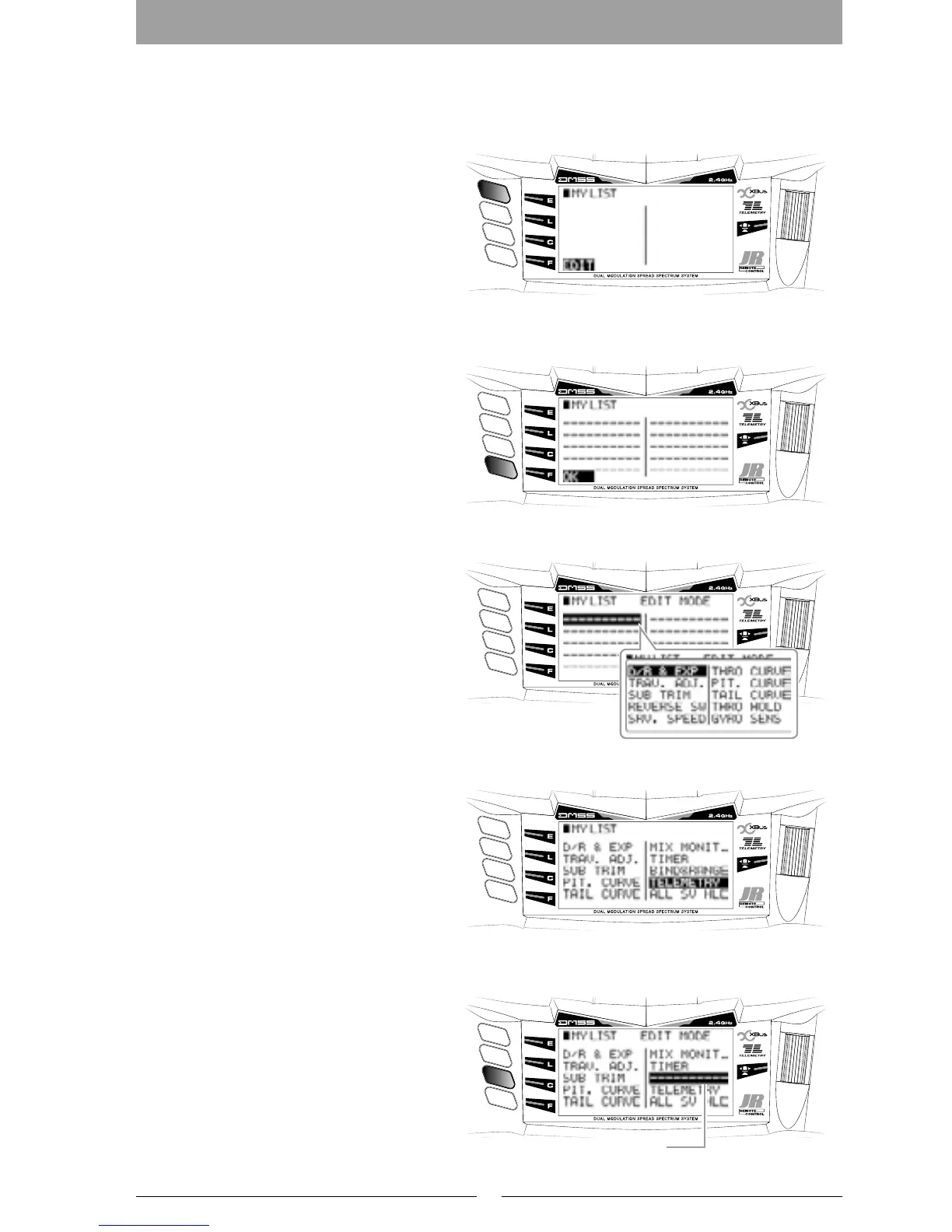17
▋My▋List▋Screen
▋▋My▋List▋Function
Frequently used functions can be selected and
displayed on the customizable ‘My List’ for
quick access.
Pressing the ENTER key while on the normal
screen will select the My List display.
Nothing will be displayed on the My List
screen until it has been customized.
To add functions to this list, press the
lowermost Function key. The display will be
shown and “EDIT MODE” will ash.
Rotate the dial to move the cursor to the
desired position and press the dial to display
the items that can be added to the list. Rotate
the dial to move the cursor to the item that
you wish to add and press the dial.
By returning to the Edit Mode and pressing
the Function key, the input will be completed.
If you wish to delete a function from the ‘My
List’ screen, move the cursor to the item and
press the ‘Clear’ key.
My List initial Condition
Edit Mode
Edit Mode
My List Display (After customized)
My List Display (After customized)
Delete item on My List
