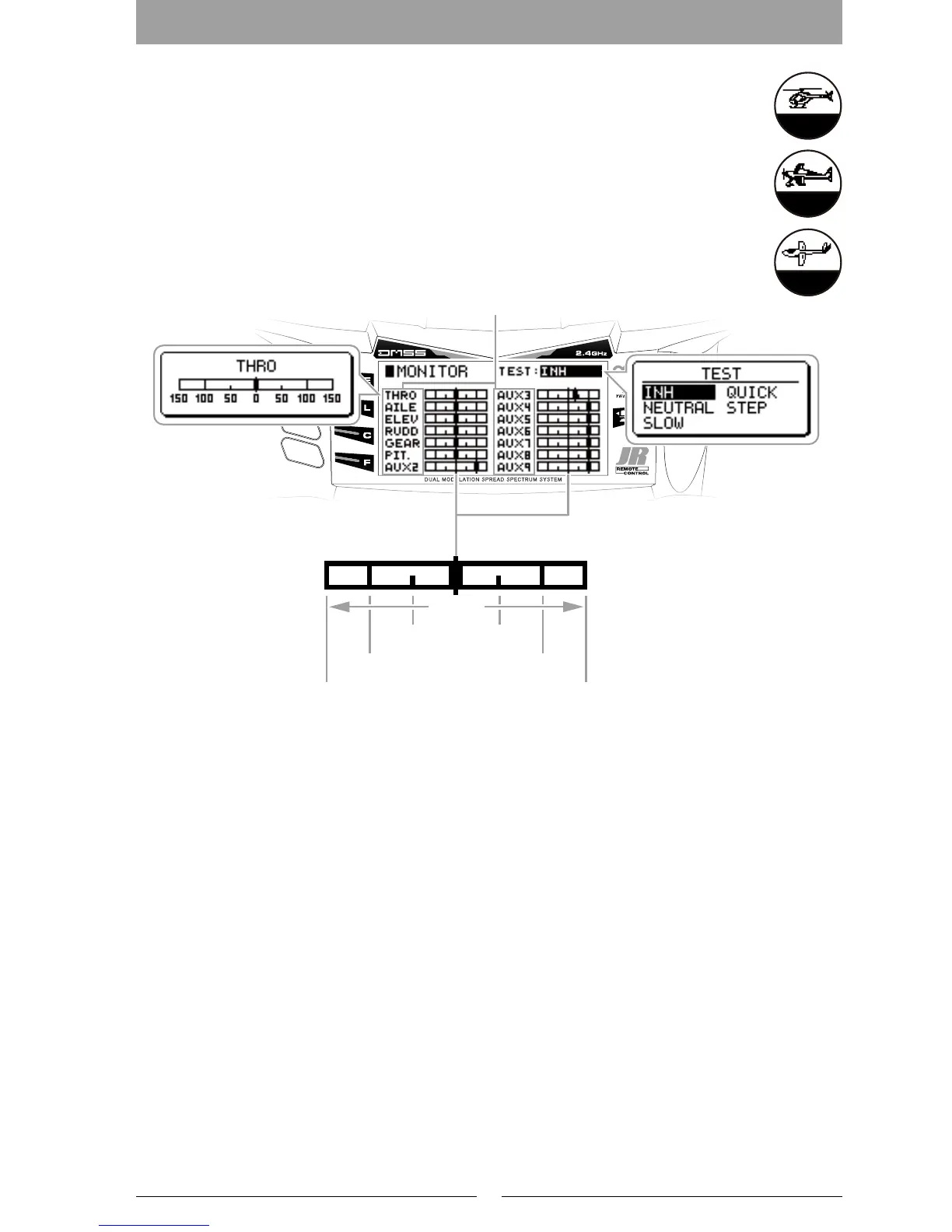63
▋SERVO▋MONITOR【MONITOR】
▋▋Function▋Explanation
This function allows simulation of servo operation on the transmitter. Because this gives a
‘nal output’ of all servo signals, provisional conrmation can be carried out before actually
connecting the servos. Further, this is useful for discovering unintentional mixing and switch
setting mistakes.
▋▋Setting▋Method
Servo test outputs are displayed on the screen. Operate each control and switch and carefully
conrm the settings.
SERVO TEST
A Servo Test can be carried out within this function mode. Select the required servo test from below four
options. Also note that if a Limit Adjust has been set (on the function List), servos will not move further than is
allowed by the limit setting. In this way you can avoid damaging servos or linkages on the aircraft.
INH: Invalid.
NEUTRAL: Set all the servos to their Neutral positions.
SLOW: All servos simultaneously move at Low speed linearly using ± 100% travel.
QUICK: All servos simultaneously move at High speed linearly using ± 100% travel.
STEP: Each channel’s servo sequentially moves on each side in turn using 100% travel.
Helicopter
Airplane
