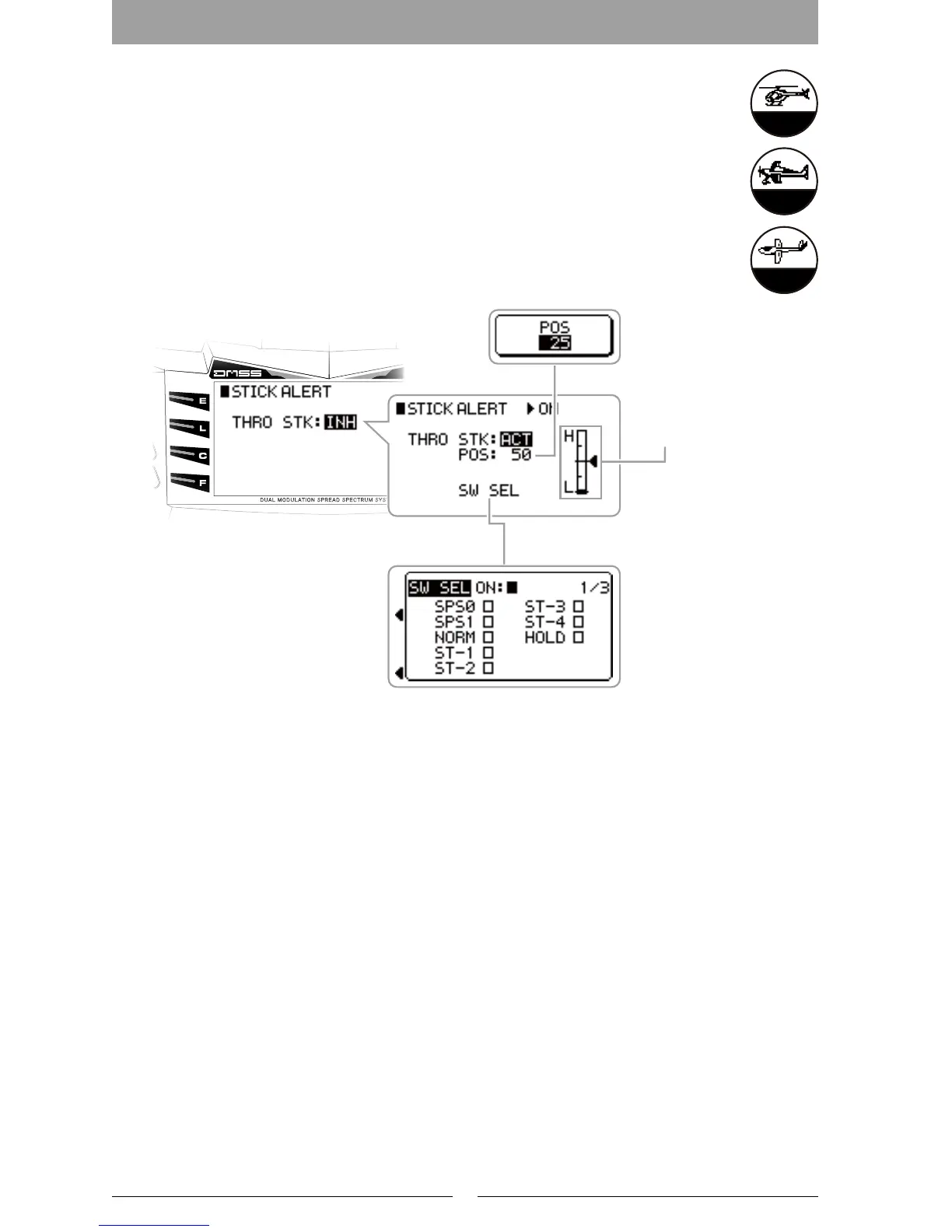74
▋Stick▋Alert【STICK▋ALERT】
▋▋Function▋Explanation
This function will sound an alert when the Throttle Stick reaches a certain position. It is
convenient to conrm the hover position or zero pitch with an alert.
▋▋Setting▋Method
The initial setting is “INH”. First set this to “ACT”. Adjust the stick position to where the alert
should activate. If necessary, use “SW SEL” to couple with a ight mode or other switches to use
this function.
Helicopter
Airplane
Stick Monitor Screen
In the case of the Glider type, this will
become the Spoiler Stick position.
In the situation where you wish to switch ON/OFF the
Alert Sound using the switches, select the switch here.
This position is to activate the
Alert sound.
(◀marking on the Stick Monitor Screen)
