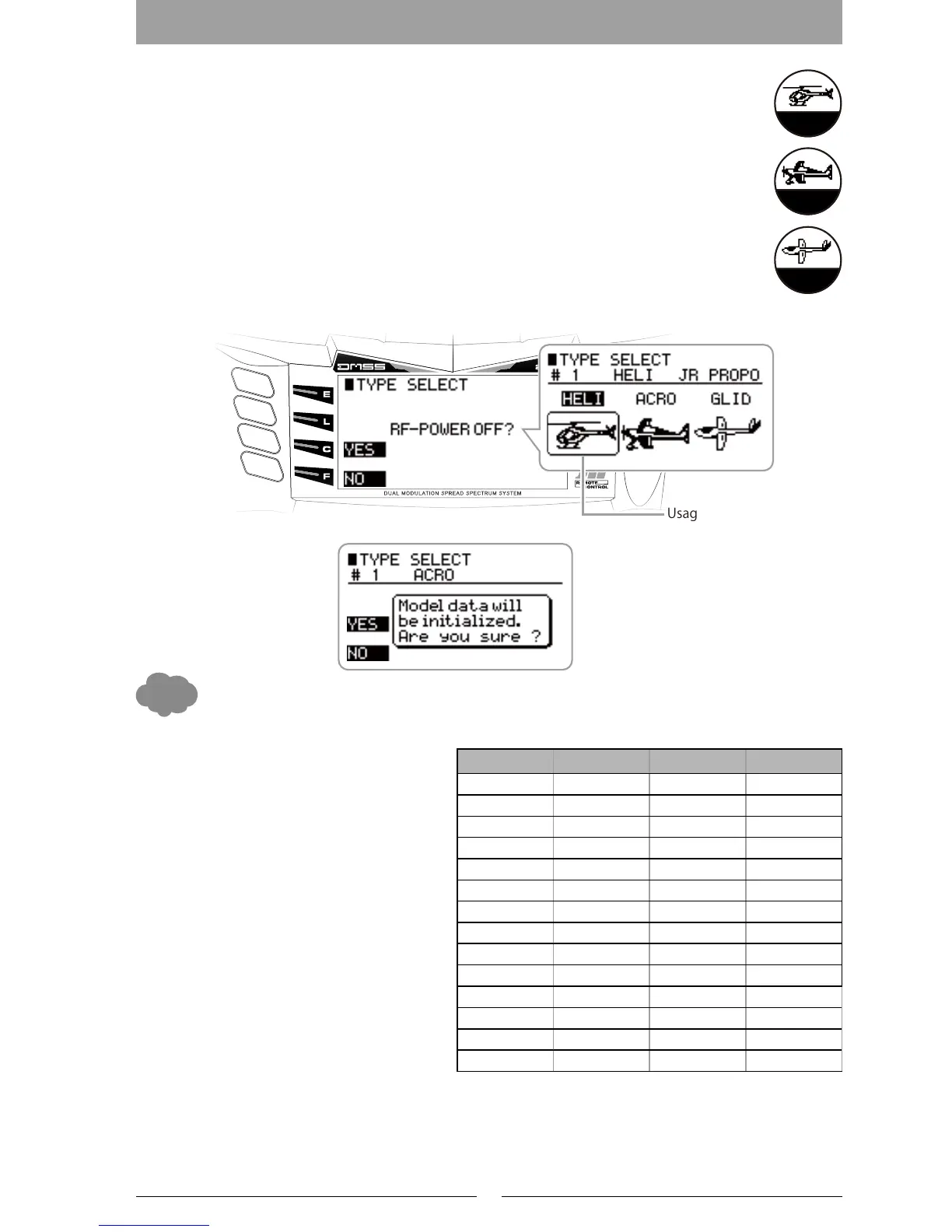67
▋Model▋Type▋Select【TYPE▋SELECT】
▋▋Function▋Explanation
This function allows selection of model type.
The type can be switched between Helicopter ⇔ Airplane ⇔ Glider.
Additionally, this screen will be automatically displayed when creating a new model.
▋▋Setting▋Method
When entering this function screen from the System List, the model type of the currently
selected model can be changed. Select the type that you wish to change to by rotating the dial,
then press the dial to conrm. After doing so, you will be asked whether the current model
data is to be reset, so select “YES” to implement the reset.
For safety reasons, a screen initially appears confirming that you wish to stop radio wave
transmission. Select “YES” to continue to this function screen. Now no RF output will be
transmitted.
The connections with the receiver should be made as shown in the gure below.
▋▋Receiver▋connection▋channel▋list
▋▋Caution▋Note
Because the previous data will be erased when the model type is changed, any important model data should be
copied and backed-up beforehand Also note that when the Model type is changed, the new model setup wizard
will automatically start, so choose the Model Type and Wing Types accordingly.
Helicopter
Airplane
Usage model
Alert screen on Model changing
Alert screen on Model changing
RECEIVER HELICOPTER AIRPLANE GLIDER
1) THRO THRO THRO LAILE
2) AILE AILE AILE RAILE
3) ELEV ELEV ELEV ELEV
4) RUDD RUDD RUDD RUDD
5) GEAR GYRO GEAR GEAR
6) AUX1 PIT. FLAP FLAP
7) AUX2 GOV AUX2 AUX2
8) AUX3 NEDL AUX3 AUX3
9) AUX4 AUX4 AUX4 AUX4
10)AUX5 AUX5 AUX5 AUX5
11)AUX6 AUX6 AUX6 AUX6
12)AUX7 AUX7 AUX7 AUX7
13)AUX8 AUX8 AUX8 AUX8
14)AUX9 AUX9 AUX9 AUX9
