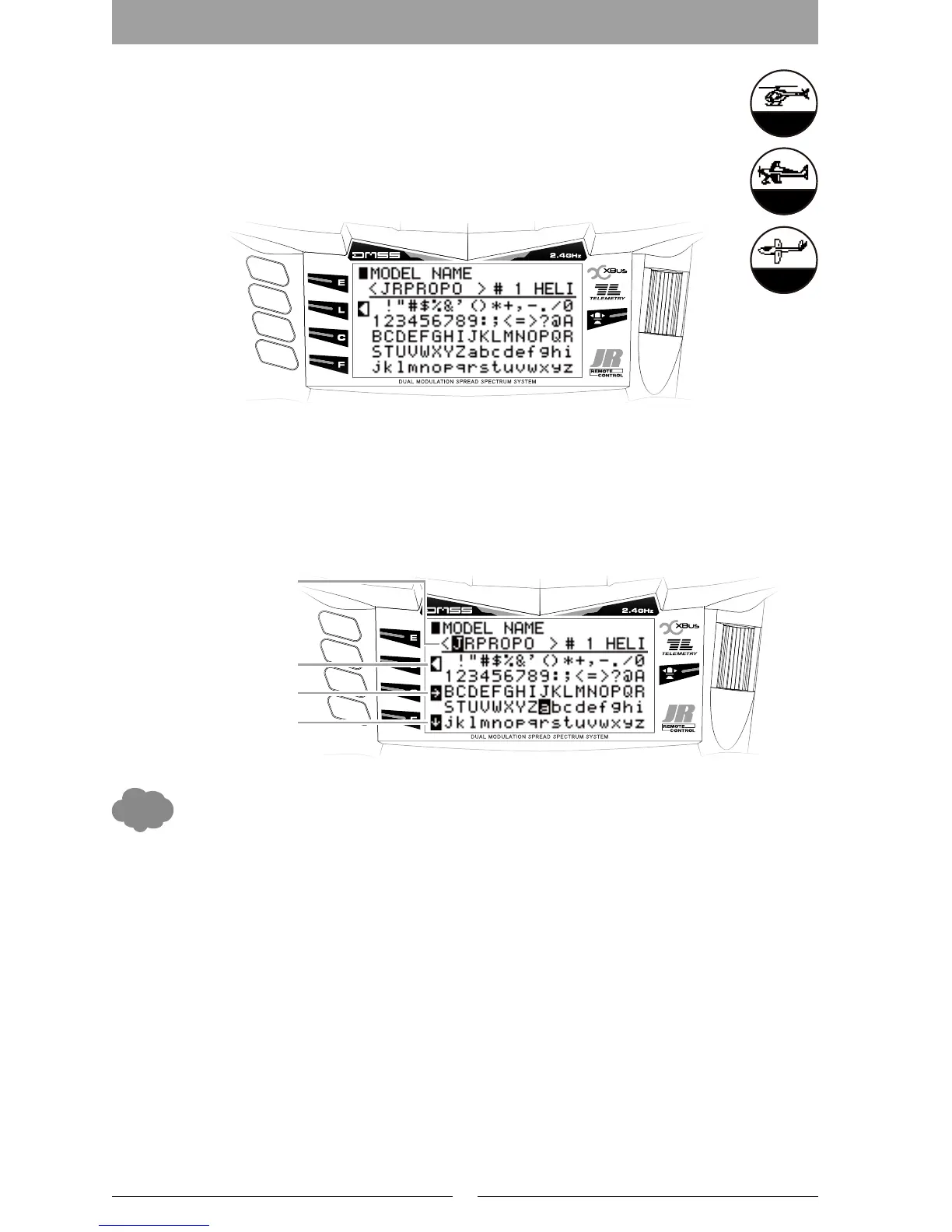68
▋Model▋Name【MODEL▋NAME】
▋▋Function▋Explanation
In this screen, the inputting and modication of each model name can be carried out. Select
the name from the list of characters and numbers. The Name can contain a maximum of 8
characters.
▋▋Setting▋Method
The name of the model that is currently being used can be registered and changed. First, move the cursor to
the desired position, and press the dial. By doing this, the cursor will move to the list of characters, allowing
you to select your desired characters and input it by pressing the dial.
The LIST key enables you to return from character selection to the Name Input line. Because there is no Delete
key, to correct an input you should return to the Name Input line and overwrite the name.
Since the Model Name is displayed on the Information display and during Model Selection , it is useful to use
the brand name of the aircraft.
Helicopter
Airplane
