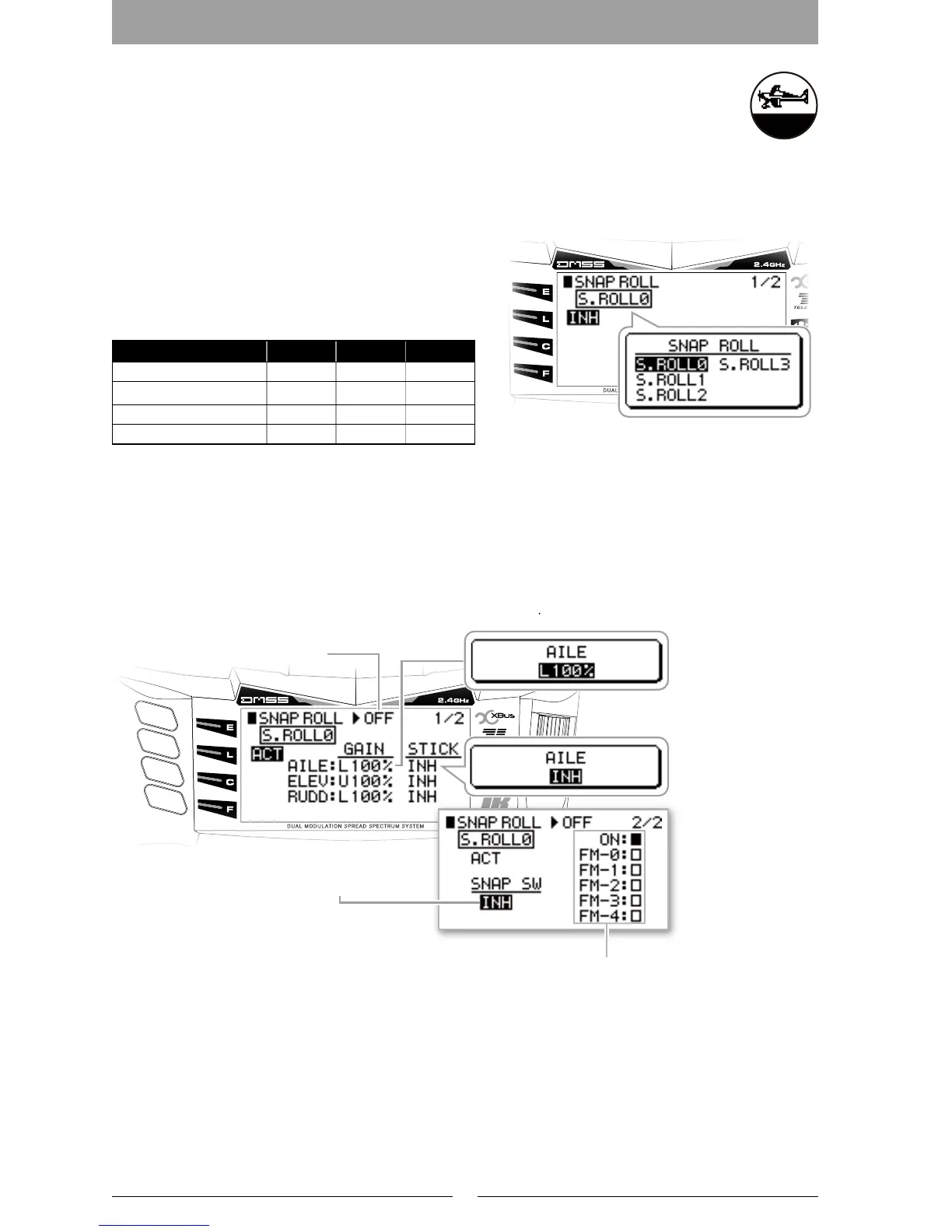40
▋SNAP▋ROLL【SNAP▋ROLL】
▋▋Function▋Explanation
This function is useful for executing Snap Rolls. There are four types of presets, and
normally activation is carried out using the Snap switch. However, Stick switches are also incorporated that
automatically enter a Snap Roll when the stick is operated by a xed amount. Further, it is also possible to
select which Flight Modes the Snap switches are active in.
▋▋Setting▋Method
There are four types of Snap roll available, and they
are initially set as “INH” Be sure to “ACT” the function
before setting the numerical values for Aileron, Elevator
and Rudder. Please refer to below chart which shows the
default values.
PRESET
AILE ELEV RUDD
S.ROLL0 LeftUP L100% U100% L100%
S.ROLL1 LeftDOWN L100% D100% R100%
S.ROLL2 RightUP R100% U100% R100%
S.ROLL3 RightDOWN R100% D100% L100%
SNAP ROLL SWITCH (SNAP SW)
The Snap switch (SNAP SW) is initially set to “INH” - it should be set to “ACT”, and then set the device (momentary
switch, trim switch or stick position switch).
Stick Position Switch (STICK POS)
The Stick Position Switch (STICK POS) is initially set to “INH”. It should be set to “ACT”. Set the stick position to
activate this switch function.
Coupled function with Flight Mode
After setting up the Snap Roll switch and Stick Position Switch, it is possible to select each one of the switches
to be active or not depending on the ight mode. Initially the switches are active in all ight modes.
▋▋Caution▋Note
This function cannot be used when the radio is set as “MASTER” while using the trainer system with another
radio.
Actually operate the servos and carefully conrm the settings before ying.
