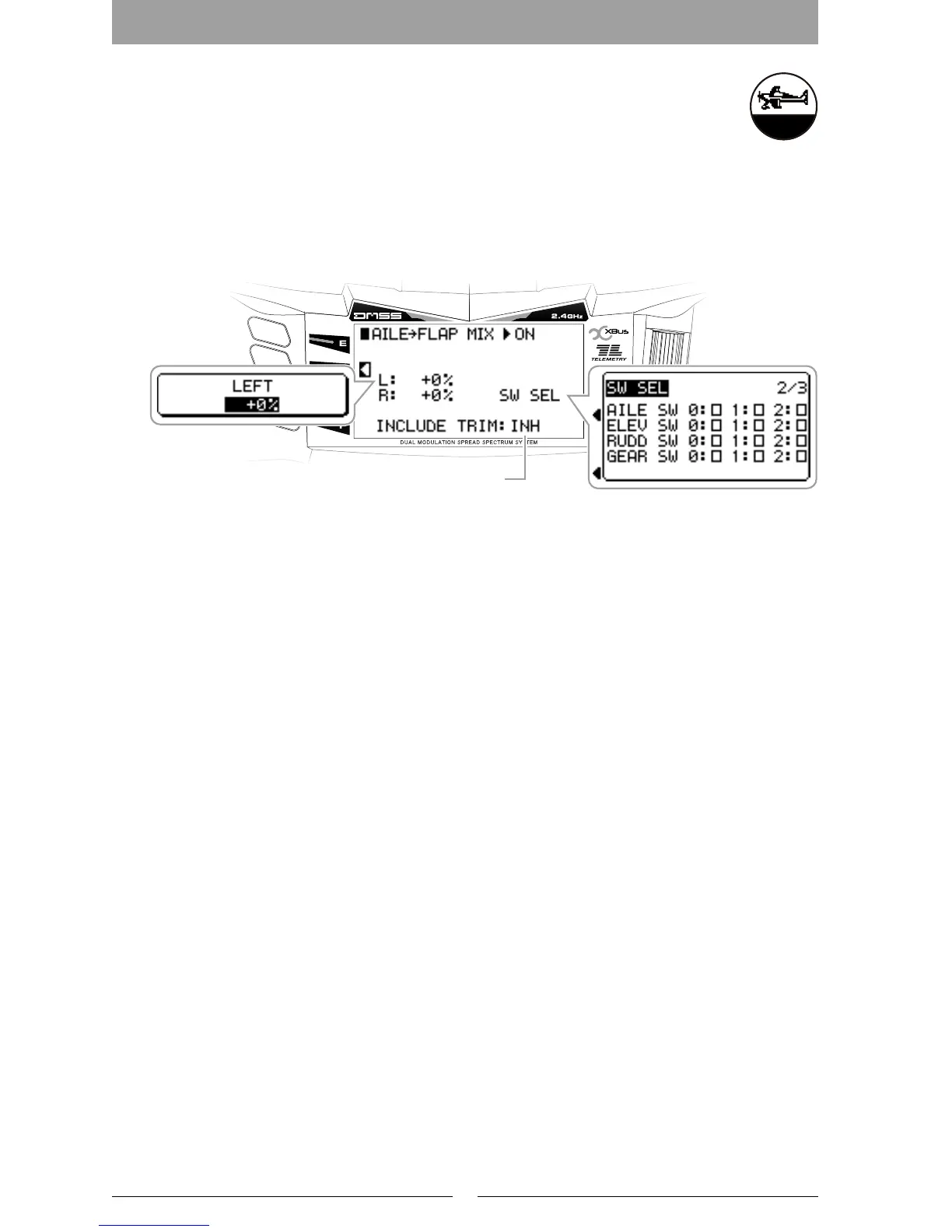44
▋Aileron▋to▋Flap▋Mixing▋【AILE → FLAP▋MIX】
▋▋Function▋Explanation
This function mixes the aileron operation to the Flaps. This allows maneuvering using only
Aileron to minimize the generation of air resistance when you wish to speed up the roll rate.
▋▋Setting▋Method
In order to activate this function, it is necessary to set “DUAL FLAP” under ”WING TYPE” on the System List.
The mixing amount from Aileron to Flap can be set separately for both the left and right. It is possible to
allocate a switch to the desired position, or use the ight mode switch to control this mix. It is also possible to
include trim amount of the Aileron to the mixing.
Include Aileron Trim Function (INCLUDE AILE TRIM)
This function can include the Aileron trim with Aileron to Flap Mixing. The initial setting is “INH” – activate as
necessary.
▋▋Caution▋Note
Actually operate the servos and carefully conrm the settings before ying.
