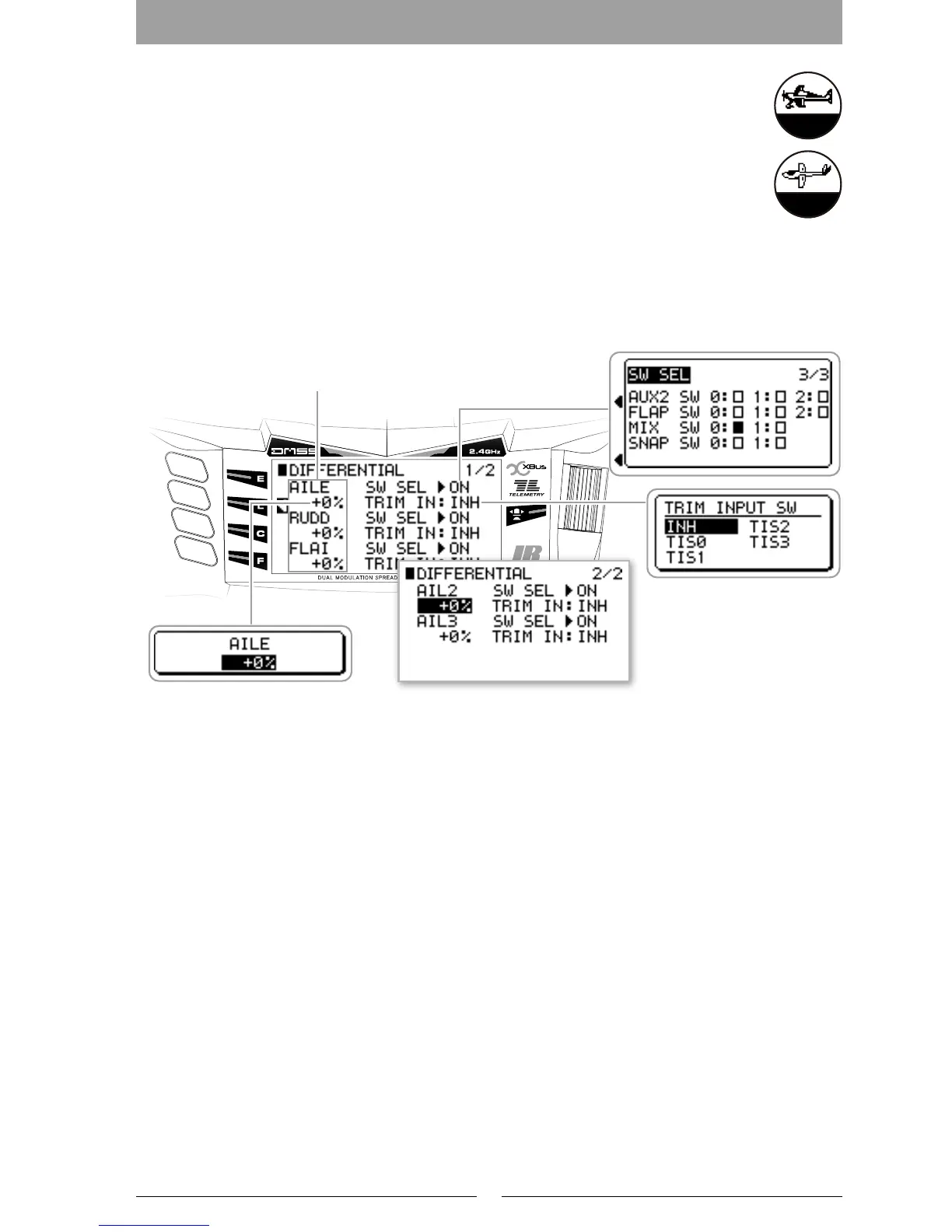41
▋Dierential【DIFFERENTIAL】
▋▋Function▋Explanation
This function can be used when the aileron, rudder, and ap channels have been set to Dual
Channel (two servos are set to each control surface). Taking ailerons as an example, if the
wing is a high-lift style, when the ailerons are moved up and down by the same angle, greater
air resistance will be generated on the underside, causing the aircraft to yaw in the opposite
direction to the intended turn. Dierential acts to correct this eect by moving the down going
aileron less than the up going aileron. On a glider there will be situations during, for example,
buttery movements where dierential is not necessary. To prepare for this, the Brake function cancels the
dierential when the Spoiler stick is lowered.
▋▋Setting▋Method
▋▋For▋Airplane
It is possible to set “one” dierential on each control, at any desired switches Or to use the ight mode switch
to turn on or o.
Aileron Dierential (AILE)
Setting can be achieved for the below wing types.
FLAPERON
DELTA
4-AILE
DUAL AILE
DUAL ELEV
※ On 4-Aileron or 6-Aileron usage, each control can be paired with following setting separately.
①R-AILE1(Right Aileron 1), L-AILE1(Left Aileron 1) ・・・・・ Setting item: AILE
②R-AILE2(Right Aileron 2), L-AILE2(Left Aileron 2) ・・・・ Setting item: AIL2
③R-AILE3(Right Aileron 3), L-AILE3(Left Aileron 3) ・・・・ Setting item: AIL3
Rudder Dierential (RUDD)
Settings can be activated for the below Wing types.
V-TAIL
DUAL RUDD
Flap Dierential (FLAP)
Settings can be activated for the below Wing types.
DUAL FLAP
Trim Input Function (TRIM IN)
By using Trim Input, it is possible to change the Dierential amount using a Trim Lever. Therefore, it is possible
to adjust the dierential during ight.
