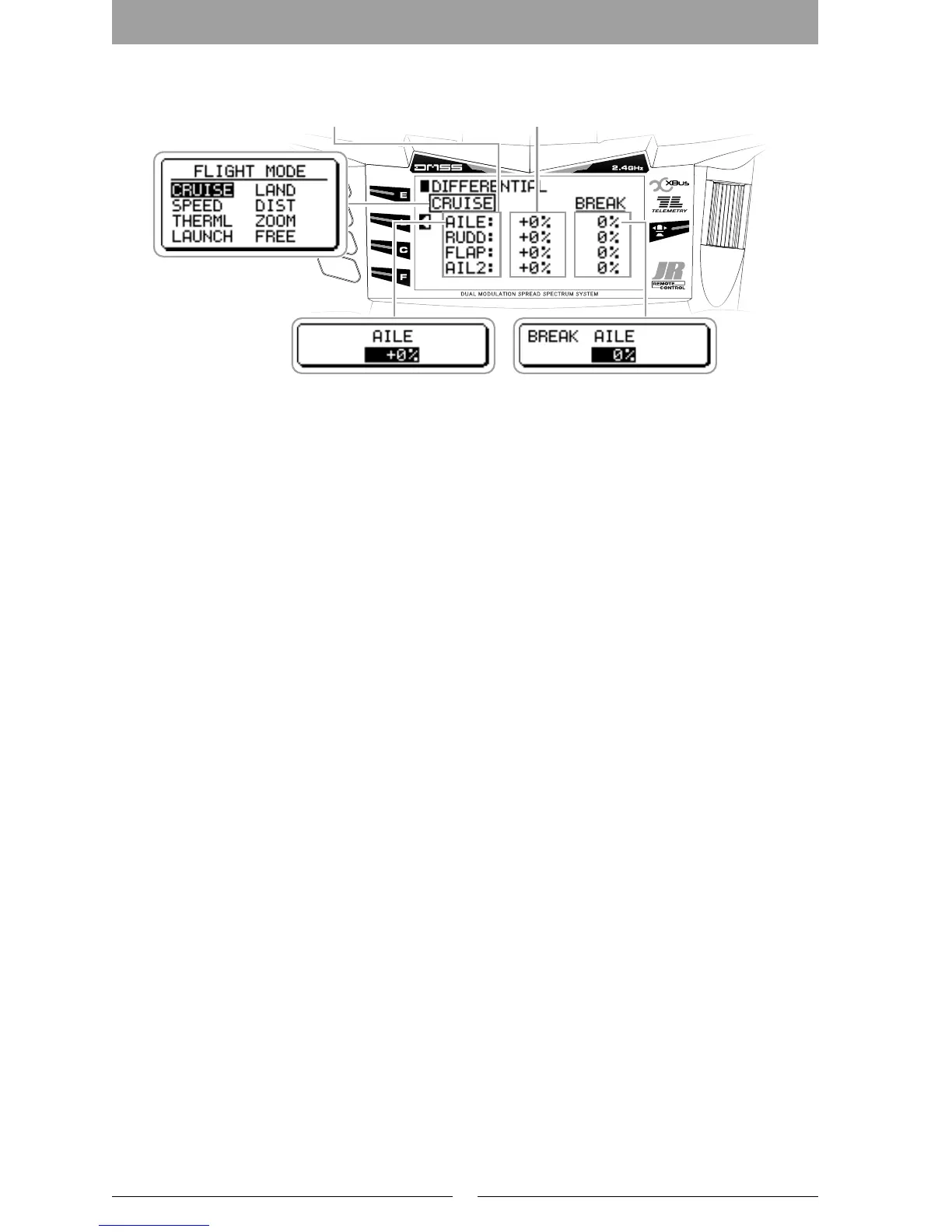42
▋▋For▋Glider
It is possible to set each control surface (Aileron, Rudder, Flap & Brake) to the ight mode switch.
Aileron Dierential (AILE)
Settings can be activated for the below Wing types.
Flaperon (FLAPERON)
4 Aileron (4-AILE)
※ On 4-Aileron usage, each control can be paired with following setting separately.
①R-AILE1(Right Aileron 1), L-AILE1(Left Aileron 1) ・・・・ Setting item: AILE
②R-AILE2(Right Aileron 2), L-AILE2(Left Aileron 2) ・・・・ Setting item: AIL2
Rudder Dierential (RUDD)
Settings can be activated for the below Wing types.
V-TAIL
DUAL RUDD
Flap Dierential (FLAP)
Settings can be activated for the below Wing types.
DUAL FLAP
Brake Dierential Function (BREAK)
The Spoiler Stick position sets the amount of brake. The stick upper limit will be the minimum (0%), while the
lower limit will be the maximum (100%).
▋▋Caution▋Note
Actually operate the servos and carefully conrm the settings before ying.
The ON/OFF of the function
can be set using the switches.
Trim Input Function (TRIM IN)
Channel Display and Differential Amounts
Channel Display
Differential Amount
