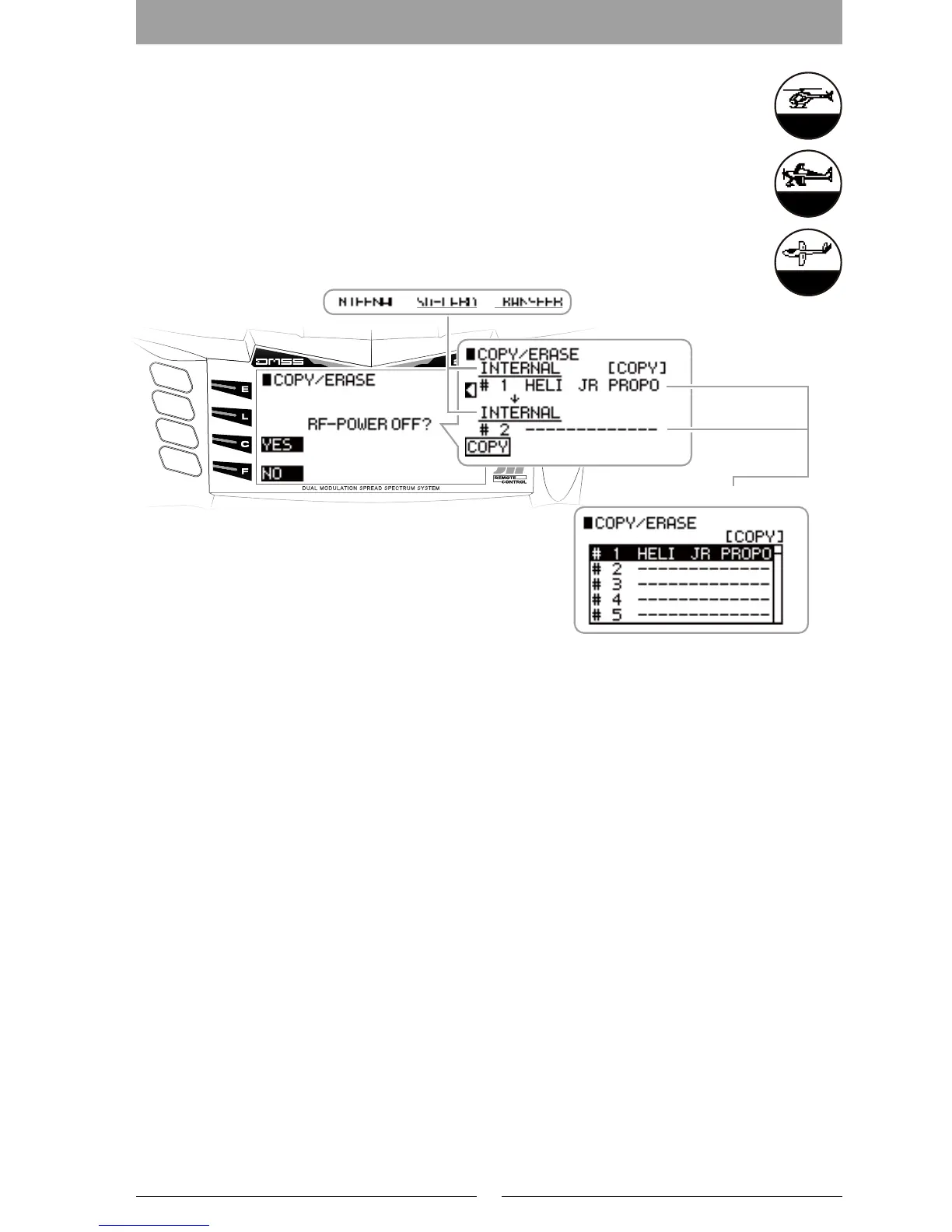65
▋MODEL▋COPY▋&▋ERASE【MODEL▋COPY/ERASE】
▋▋Function▋Explanation
In this screen, copying and erasing of model data is carried out. This can be carried out on
both the transmitter memory and on an SD Card. In addition, it is possible to copy model data
between other matching JR transmitters that have been connected using a trainer cable.
▋▋Setting▋Method
For safety reasons, a screen initially appears confirming that you wish to stop radio wave
transmission. Select “YES” to continue to this function screen. No RF output is transmitted.
MODEL COPY
፧
Copy Source
The Copy Source can be selected as the Internal Memory “INTERNAL”, SD CARD as “SD-CARD”, and
between transmitter and transmitter as “TRANSFER”.
If “Transfer” is selected, the Copy source will be the current model number. If you wish to select from
“INTERNAL”, or “SD-CARD” be sure to select the particular Model before proceeding.
፧
Copy Destination
The Copy Destination can be seleced from “INTERNAL”, “SD CARD”, or “TRANSFER”.
If wish to select the Destination as “INTERNAL” or “TRANSFER”, Chose the Stored Model number rst.
※ If data exists on the Copy destination, it cannot be written over. Be sure to erase the data first before
copying.
When the SD CARD is chosen, be sure to Input the File name rst. If the File name on SD card is exactly the
same as a previous entry, this cannot be copied over. Modify the le name and try again.
Helicopter
Airplane
