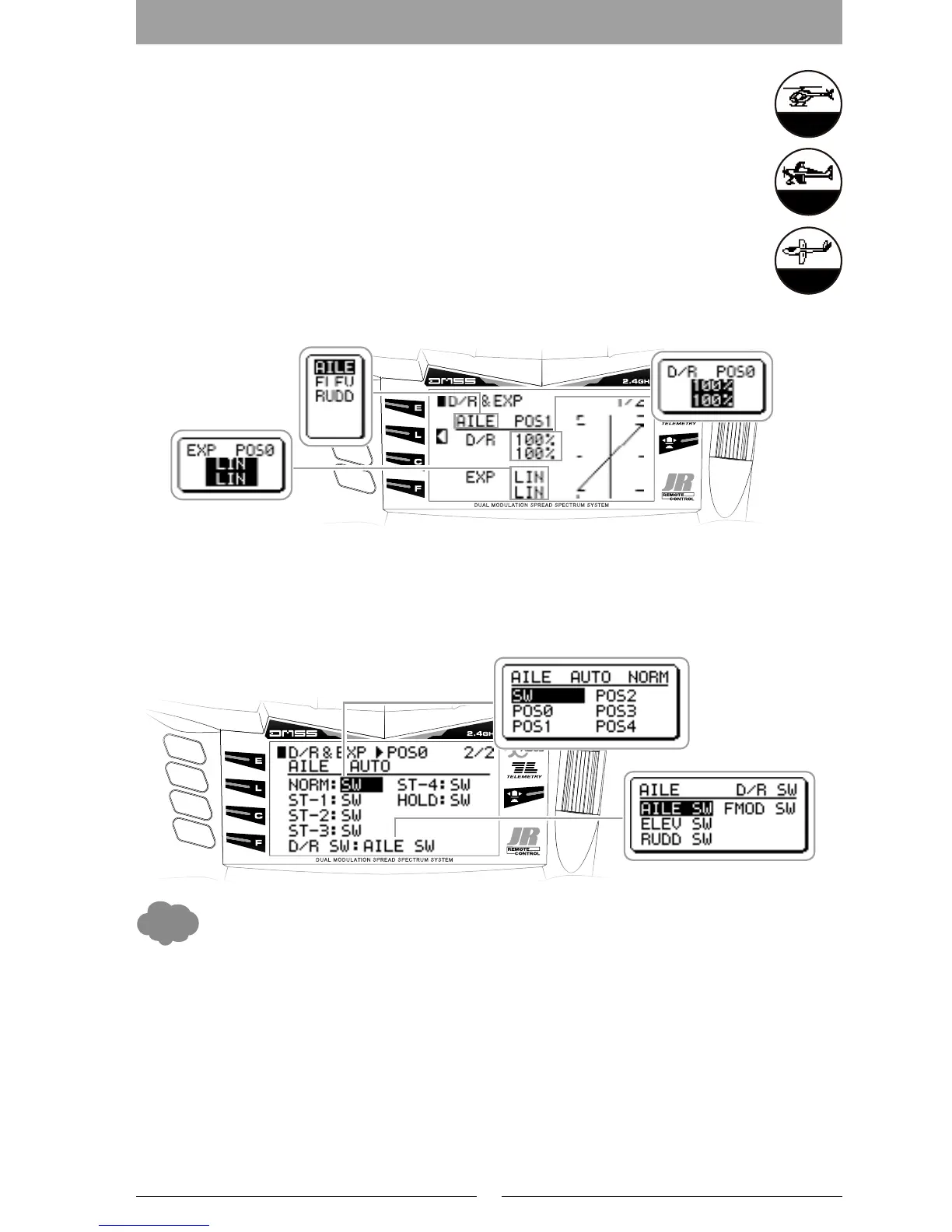21
▋DUAL-RATE▋&▋EXPONENTIAL【D/R&EXP】
▋▋Function▋Explanation
This function switches aileron, elevator, and rudder control surfaces between dierent control
surface angles and curves, using the Dual Rate switches. By combining the control surface
angles with exponential settings, it is possible to carry out various independent settings so that
the aircraft response can be changed.
Exponential is a curve adjusting function that logarithmically changes the servo movement in
response to the stick action, allowing the movement in the vicinity of the neutral position to be
adjusted from mild (+ direction) to quick (- direction) without changing the maximum control
surface angle. Adjustments made can be conrmed by looking at the graph on the screen.
▋▋Setting▋Method
Five independent dual rate settings and exponential settings can be set for Aileron, Elevator and
Rudder.
FM-AUTO: (ight mode change)
By ipping the ight mode switch, it is possible to automatically change the dual rate and exponential settings
for each ight mode.
※ Note that "FM-AUTO" switch selection has a higher priority than "INPUT"
The dual rate value, Exponential value can be set as 5 values on each Aileron, Elevator and Rudder.
The Dual Rate setting numerical value can be between 0 and 125, and EXPO can be between 0 and ± 100.
By moving the appropriate control stick, the numerical values can be independently changed for left and right
(up and down), so that the control surface angles and curves can be individually adjusted. When the cursor is
at the inverse display, the setting values can be modied, and also reset using the CLR key
▋▋Caution▋Note
Operate the servos carefully to conrm the operational settings before ying.
