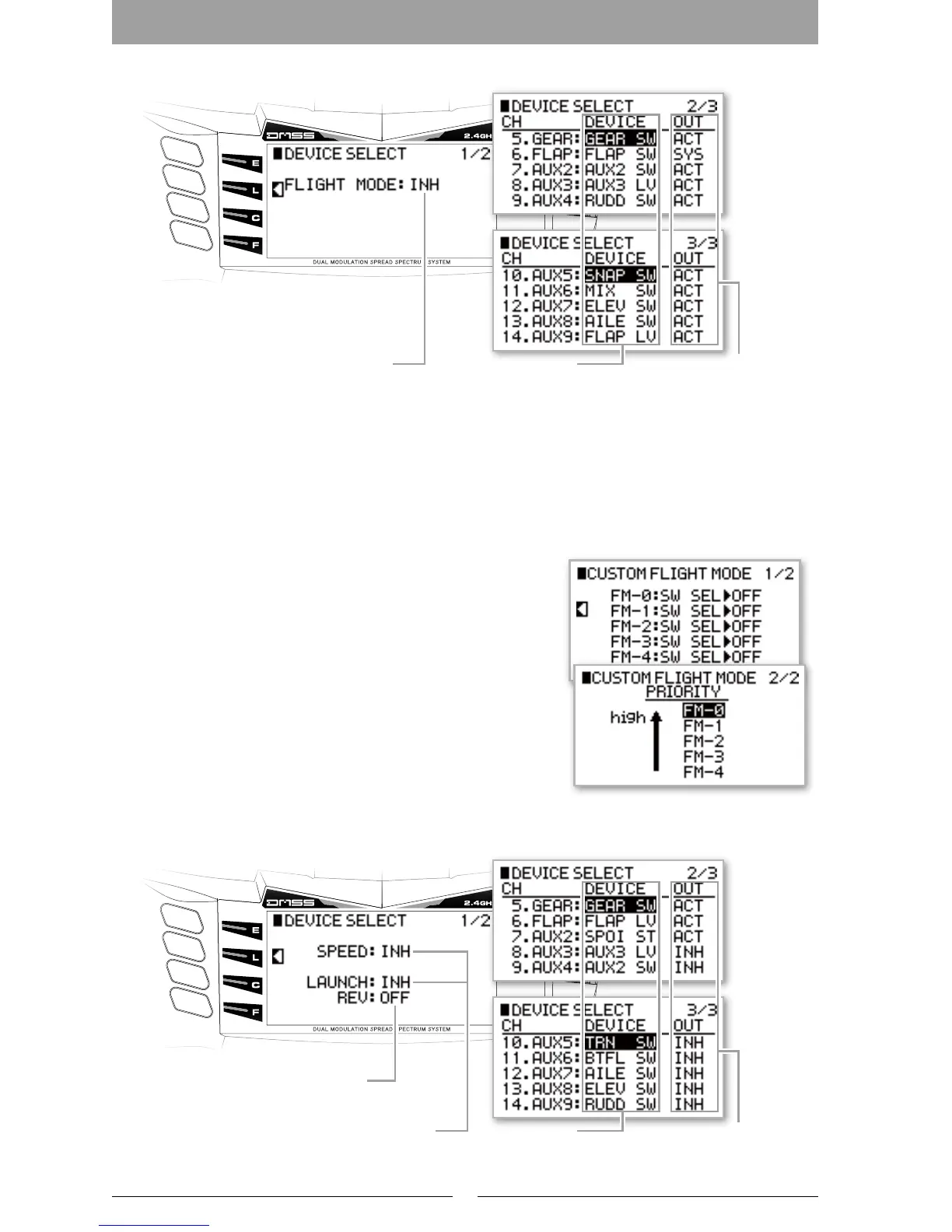84
▋▋For▋Airplane
Flight Mode Switch (FLIGHT MODE)
Initially, it is set to “INH”. Select the switch to control ight mode selection here.
There are two way of selecting the Flight Mode switches.
፧
To choose one of the switches.
By designating the switch location, it is possible to change the ight mode by this particular switch.
፧
To customize your own switch conguration for numerous ight modes.
By choosing the customize ight mode, it is possible to use full ight mode by using several switches as
desired.
Optionally, it is also possible to allocate the priority depending on the ight models. By using Switch Select
(SW SEL), allocate its switch position with priority.
Device Select (DEVICE)
Here input devices (switches, levers and trim switches) can be linked to a
particular channel. Select the device as desired.
Selection of output (OUT)
Here the Output conguration of each channel can be specied.
INH: No output.
ACT: Allow output - standard.
SYS: Use this channel for the Flap system.
※ By setting the flap channel to “SYS”, the menu “FLAP
SYSTEM” under the function List is activated.
GYR: Use this channel for controlling the Gyro.
※ The settings for the “GYRO SENS” can be set under the
function list.
PIT: Use this channel for controlling Pitch.
※ By setting a channel as the “Pitch Channel”, the “PITCH
CURVE” under the function List is activated.
▋▋For▋Glider
Device Select Selection of outputSelection of output
Flight mode Extension Switch
Selection of Extension Switch
Device Select Selection of output
Selection of outputFlight mode Extension Switch
Device Select Selection of output
Selection of output Flight mode Extension Switch
Launch Reverse Switch
Device Select Selection of outputSelection of output
Flight mode Extension Switch
Selection of Extension Switch
Device Select Selection of output
Selection of outputFlight mode Extension Switch
