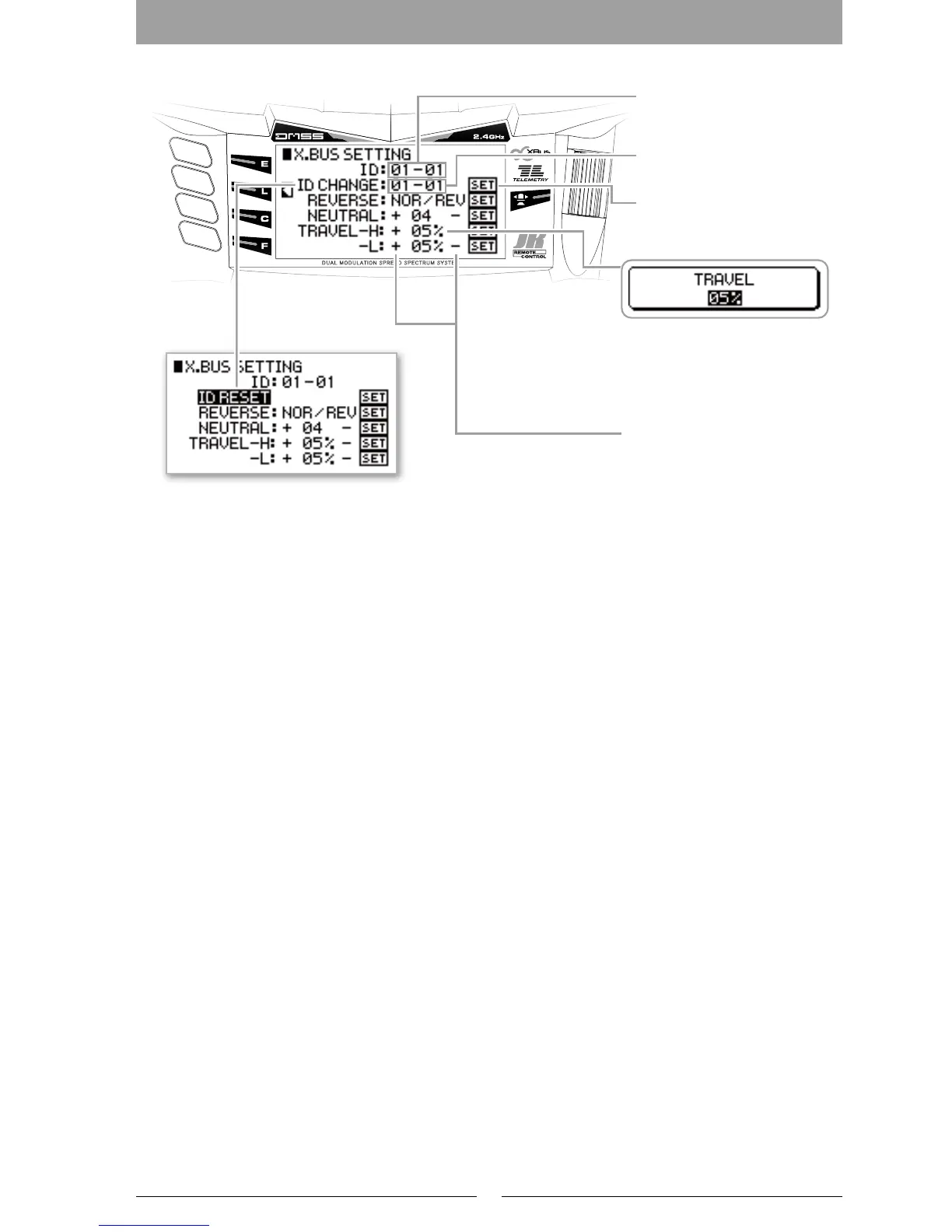93
Method of setting and explanation of the each items on X-BUS MODE A.
፧
ID : There are two ID exist on this application one is Main ID and second is the Sub ID. Main ID congures
channel numbers. Sub ID congures upto maximum of 4 servos, data which can be adjusted individually.
፧
ID Change ( ID CHANGE)
It is capable to adjust the X-BUS devices through Transmitter. Input both the own ID from X-BUS device
and the desired ID channel to be changed. Place the Cursor on “SET” and press the dial to nalize the
setting.
፧
ID Reset (ID RESET)
It is capable to reset the X-BUS devices as initial setting through Transmitter. Set the Cursor on the “ID
CHANGE” press the dial to nalize. “ID CHANGE” shall highlighted text reversed to be changed. Place the
Cursor on “SET” and press the dial to nalize the ID RESET.
፧
Reverse (REVERSE)
It is capable to set the servo as reverse movement. Set the particular servo’s Channel ID and Sub ID,
Set either Normal or Reverse Press the dial. Place the Cursor on “SET” and press the dial to nalize for
connected device for accomplishment.
፧
Neutral (NEUTRAL)
It is capable to set the servo neutral. Set the particular servo’s Channel ID and Sub ID, Set the cursor on “+”
or “ - ” to change the neutral value, Place the Cursor on “SET” and press the dial to nalize for connected
device for accomplishment.
፧
Travel(TR AVEL)
It is capable to set the servo travel. Set the particular servo’s Channel ID and Sub ID, Set the cursor on “+”
or “ - ” to change the travel value, Place the Cursor on “SET” and press the dial to nalize for connected
device for accomplishment.
※ These setting must be accomplish with Transmitter and Receiver being baind (Paired) together and X-BUS
devices must be appropriately connected with both power turned on.
Note:Be sure to Take o the Bind plug from the receiver bind port, other wise setting cannot be accomplished.
▋▋Caution▋Items
Actually operate the servos and carefully conrm the setting before ying.
Main ID on Left and Sub ID on
Right for compliant Device
which need to change ID.
