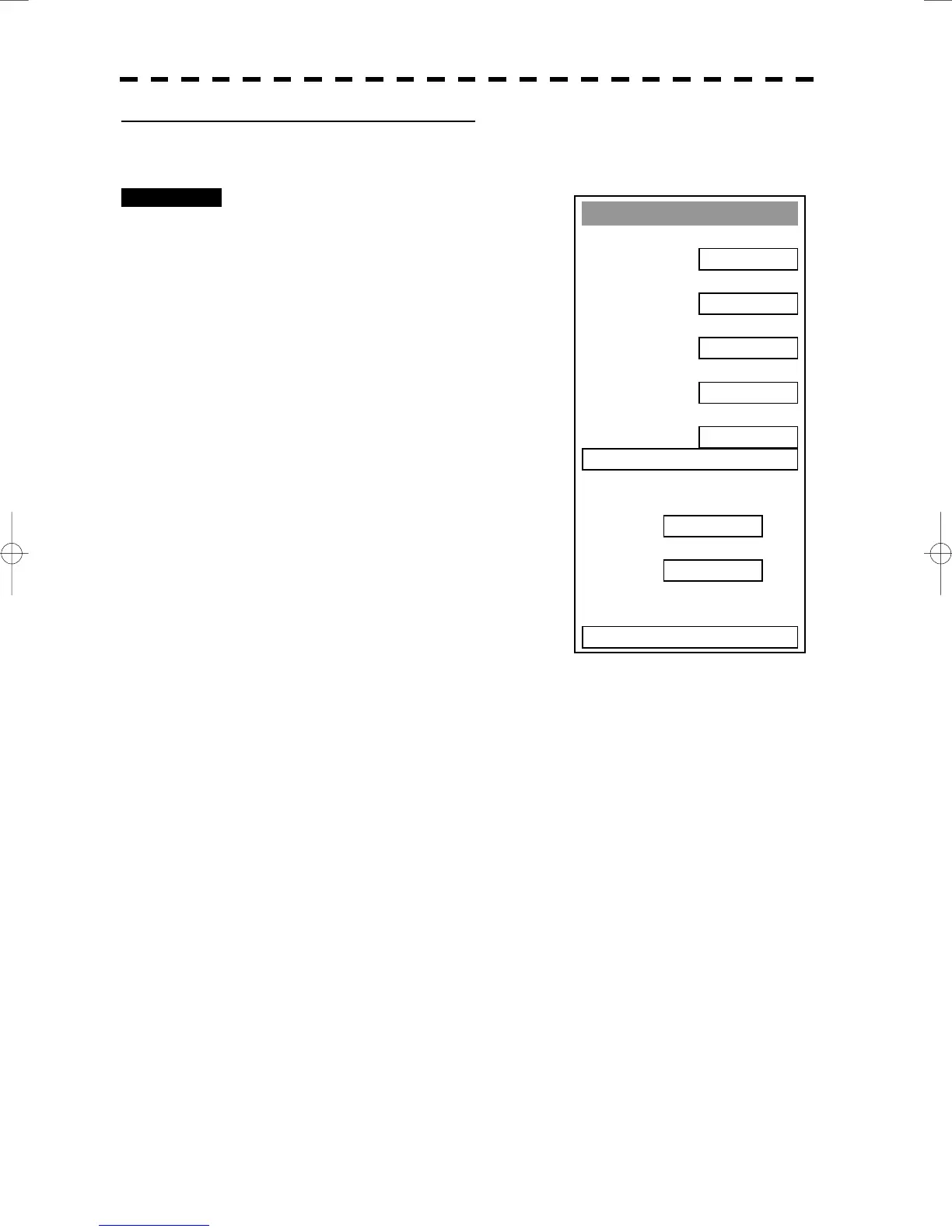3─35
Parallel Index Line
1. Display
ON
2. Range Link
OFF
3. PI Bearing REF
RUE
4. PI Floating
OFF
5. PI Bearing Fix
SCREEN
6. PI Individual
PI Bearing
Interval
0. EXIT
1.00
000.0
[II] Parallel Index Line Range Link (Range Link)
When a range is switched, parallel index lines links to a radar range scale and displayed.
Procedures 1 Press [RADAR MENU] key twice.
Press [3] key.
Press [5] key.
The Parallel Index Line Menu will appear.
2 Press [2] key.
Range Link is switched between ON and OFF
each time you press [2] key.
Range Link ON:
If the range is switched, the width between
parallel index lines changes in accordance with
the radar range scale.
Range Link OFF:
If the range is switched, the width between
parallel index lines remains fixed.