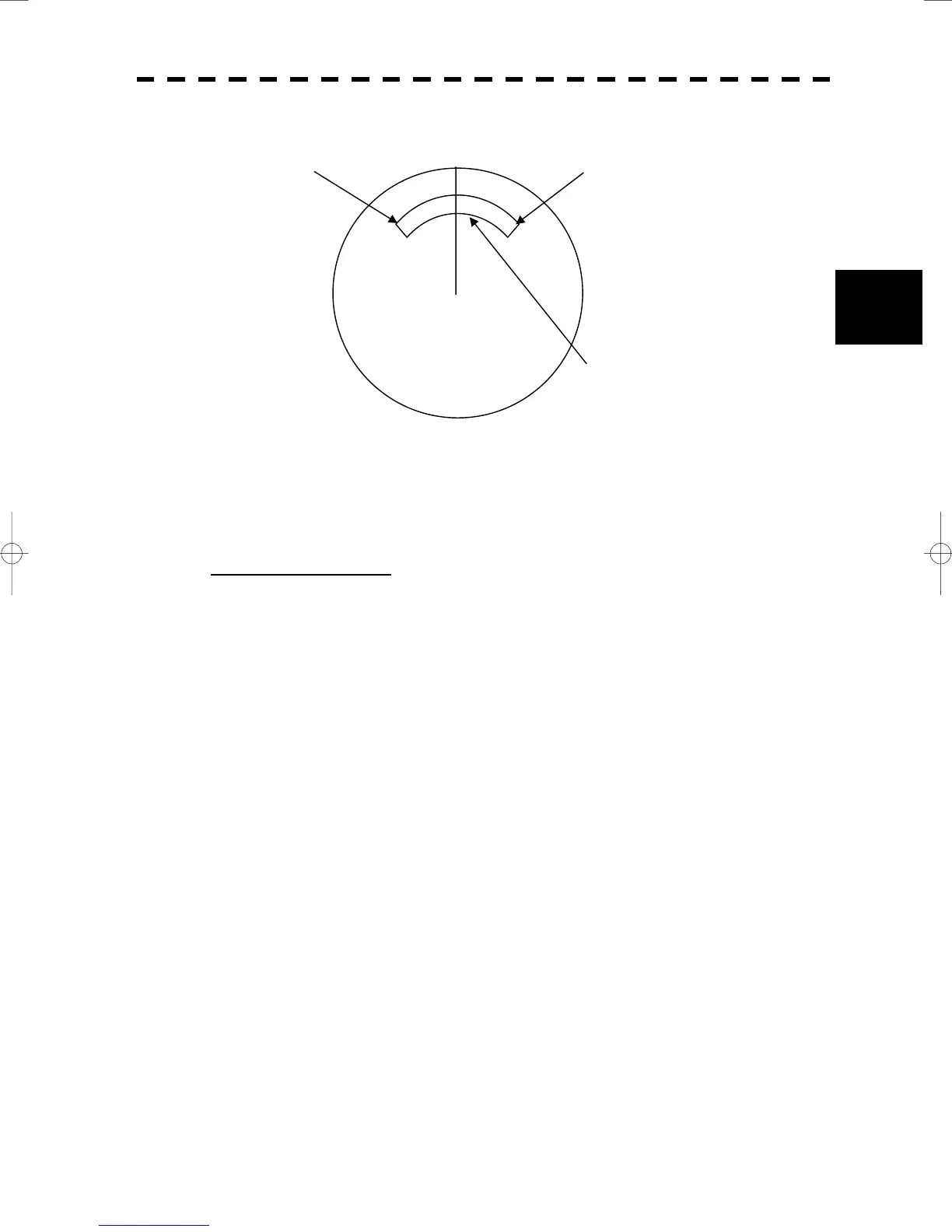3─60
3
3.5 BASIC OPERATIONS
y
y y
Attention Guard zones 1 and 2 can be set in the range of 0.5 to 32 nm.
The width of distance of the guard zone is fixed to 0.5 nm.
Operation of Guard zone
• If a target is found within the fan-shaped area of the guard zone, an alarm is generated and the▽mark
is displayed on the target. After approximately 1 minute, the tracking status is activated.
• If a guard zone is made, and the guard zone adopts the same point for the start point and end point, the
guard zone will be a circle.
• Guard zone is displayed only when radar transmission takes place.
Note that guard zone will not appear during preparation.
HL
Start point: Determined by the first [ENT]
End point: Determined by the second [ENT]
Guard zone