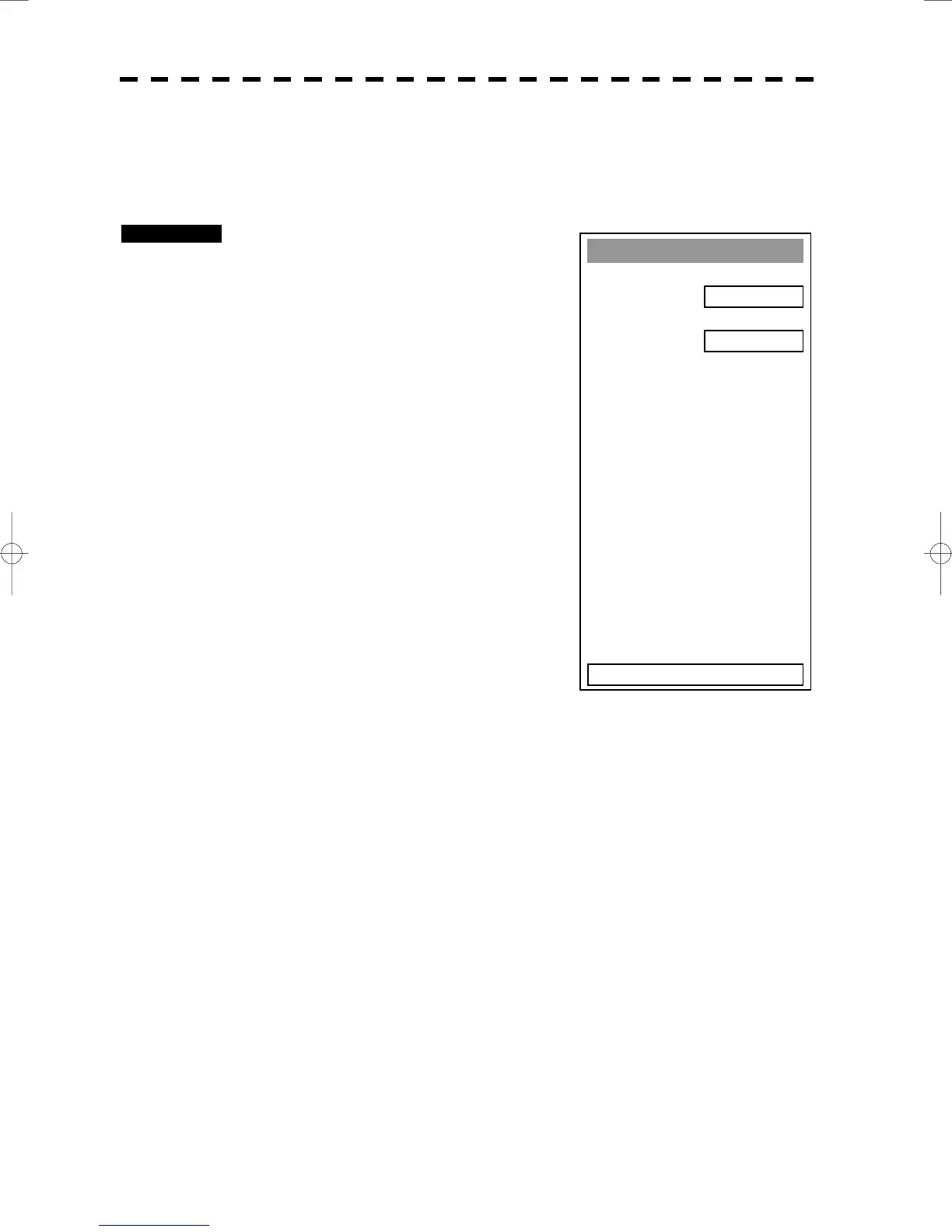3─61
Guard Zone
1. Guard Zone 1
ON
2. Guard Zone 2
OFF
0. EXIT
[II] Set [GZALARM] key (Set GZ Alarm key)
Set a guard zone that is turned ON/OFF when the [GZ ALARM] key is pressed.
Such a guard zone can be simply called by assigning this key to a guard zone to be used on a steady
basis.
Procedures 1 Press [ATA MENU] key.
Press [4] key.
Press [3] key.
Press [1] key.
The Guard Zone Menu will appear.
2 Pressing [1] or [2], set the operation to
be performed with the [GZ ALARM]
key pressed.
GUARD ZONE1: [1] key is used for operation.
ON: Each time the [GZ ALARM] key
is pressed, guard zone 1 is turned
ON/OFF.
OFF: If the [GZ ALARM] key is
pressed, guard zone 1 is not turned
ON/OFF.
GUARD ZONE2: [2] key is used for operation.
ON: Each time the [GZ ALARM] key
is pressed, guard zone 2 is turned
ON/OFF.
OFF: If the [GZ ALARM] key is
pressed, guard zone 2 is not turned
ON/OFF.