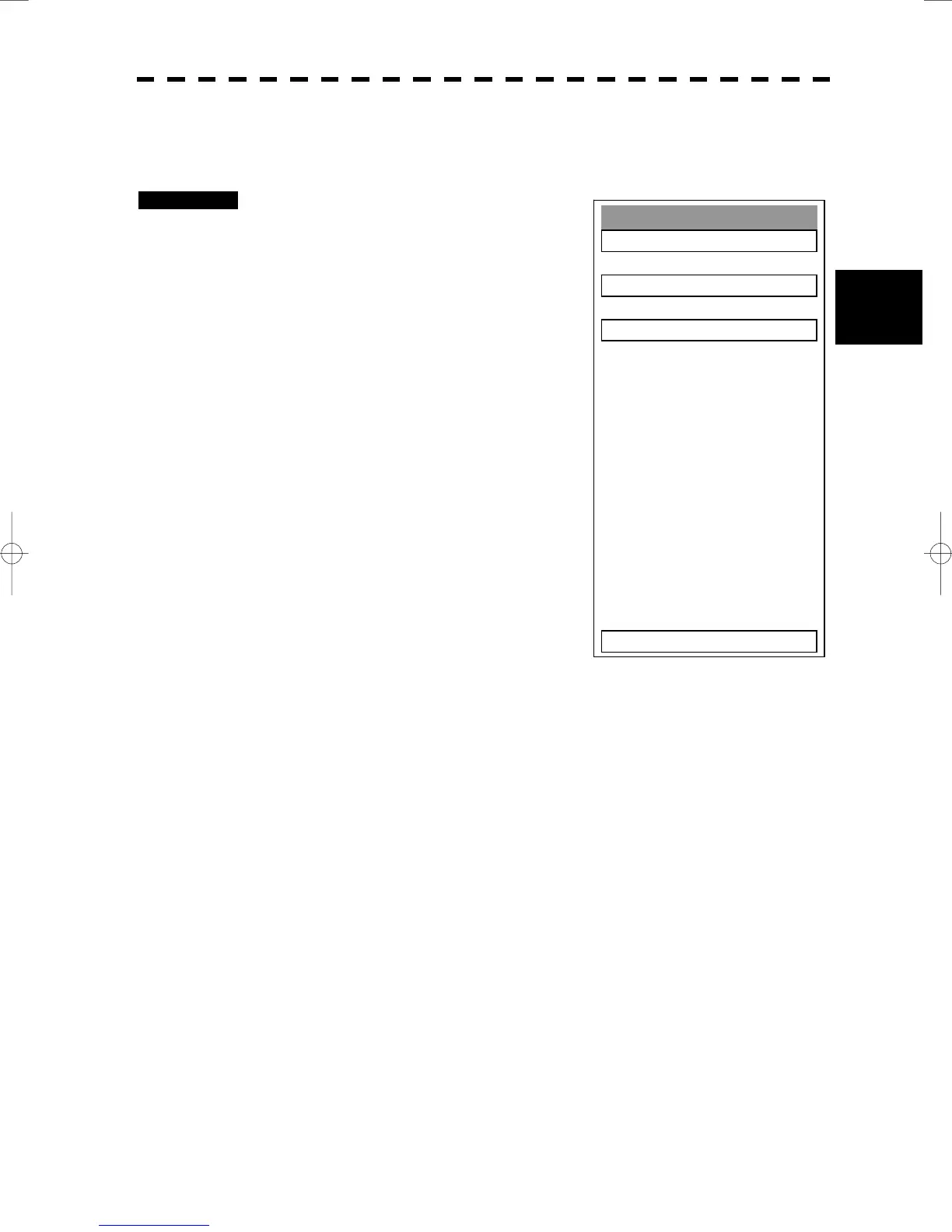3─64
3
3.5 BASIC OPERATIONS
y
y y
Make Sctor Alarm
1. Sector Alarm 1
2. Sector Alarm 2
3. ENT
0. EXIT
[III] Make Sector Alarm (Make Sector Alarm)
Sector alarms that can be made are divided into the two types.
Procedures 1 Press [ATA MENU] key.
The ATA Menu will appear.
2 Press [4] key.
Press [2] key.
The Radar Alarm Menu will appear.
3 Press [3] key.
The Make Sector Alarm Menu will appear.
4 Press numeric key [1] or [2] in
accordance with the Sector Alarm to
be made.
5 Place the start position of the sector
alarm at a desired position by
operating the EBL/VRM dial, and then
select ENT.
The start position of the Sector Alarm will be
set.
6 Place the end position of the Sector
Alarm at a desired position by
operating the EBL/VRM dial, and then select ENT.
The end position of the Sector Alarm will be set.
