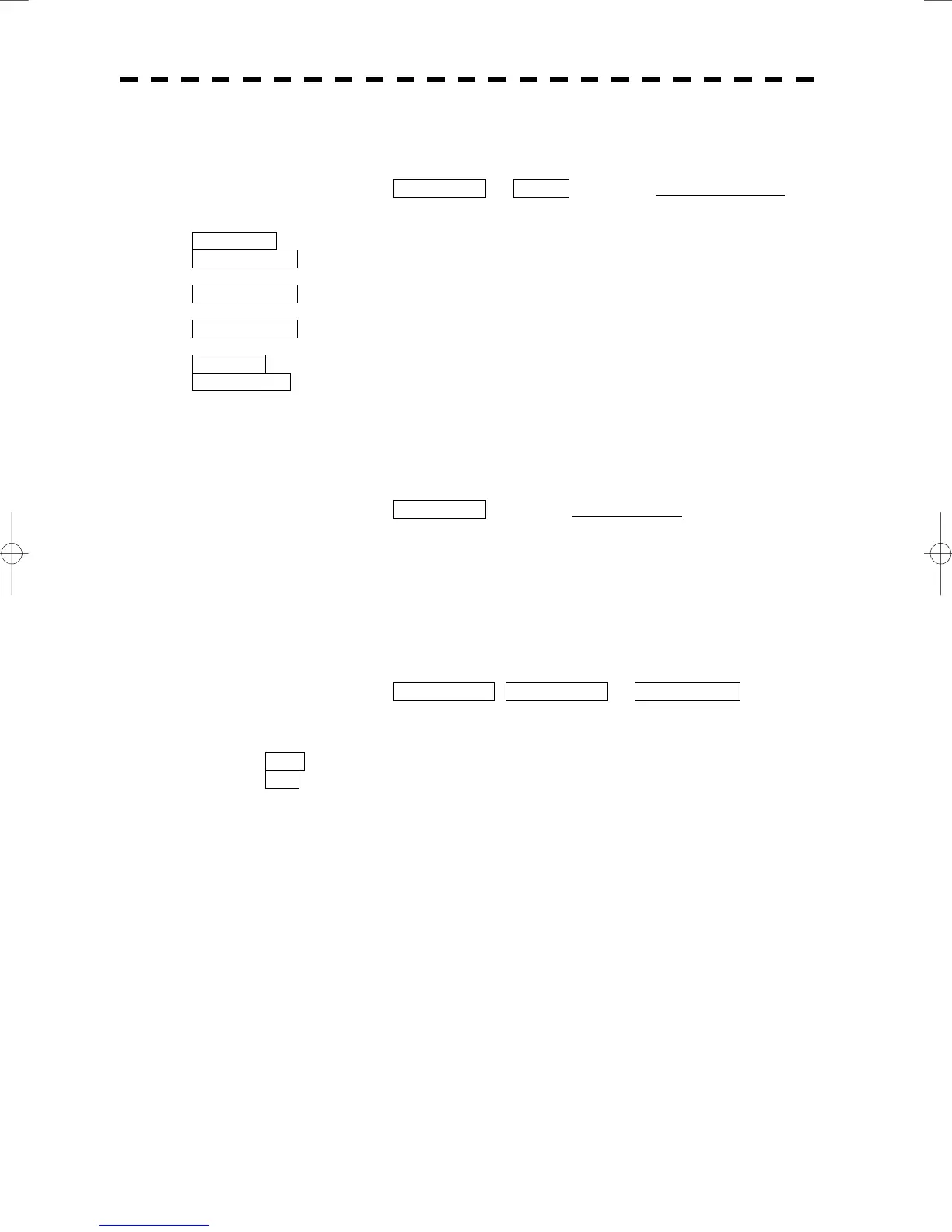3─99
[5] 2nd Process Mode
• Set the second video process mode for the outside of a specific area.
• This function is enabled when RANGE FIX or AUTO is selected in [4] Process Switching
.
Video process modes
PROC OFF Video process off: Select this mode in general.
3SCAN CORR Correlative process 1: Select this mode when many rain/snow clutter returns are
detected.
4SCAN CORR Correlative process 2: Select this mode to highlight targets while suppressing sea
clutter returns.
5SCAN CORR Correlative process 3: Select this mode to detect small targets hidden by sea clutter
returns.
REMAIN Video process 4: Select this mode when own ship yaws wildly.
PEAK HOLD Video process 5: Select this mode to detect small targets of which detection
probability is low.
[6] Process Switch Range
• Set the boundary range of a specific area.
• This function is enabled when RANGE FIX is selected in [4] Process Switch
.
• The specific area turns out to be a circle with the own ship’s position as the center.
• The boundary range can be set in units of 0.1 nm, ranging 0.1 to 25.5 nm.
• After selecting PROC Switch Range, adjust the range using the [MULTI] control.
• When finishing the adjustment, press [ENT] key to determine the video process switching range.
[7] Fast Target Detection
• This function displays fast moving targets that are suppressed in scan-correlative process mode.
• This function is enabled when 3SCAN CORR , 4SCAN CORR , or 5SCAN CORR is selected
as the video process mode.
• If unwanted waves remain on the radar display, suppress them by using the [SEA], [RAIN], or
[GAIN] control, or adjusting the interference rejection mode.
OFF : Disables the Fast Target Detection function.
ON : Enables the Fast Target Detection function.