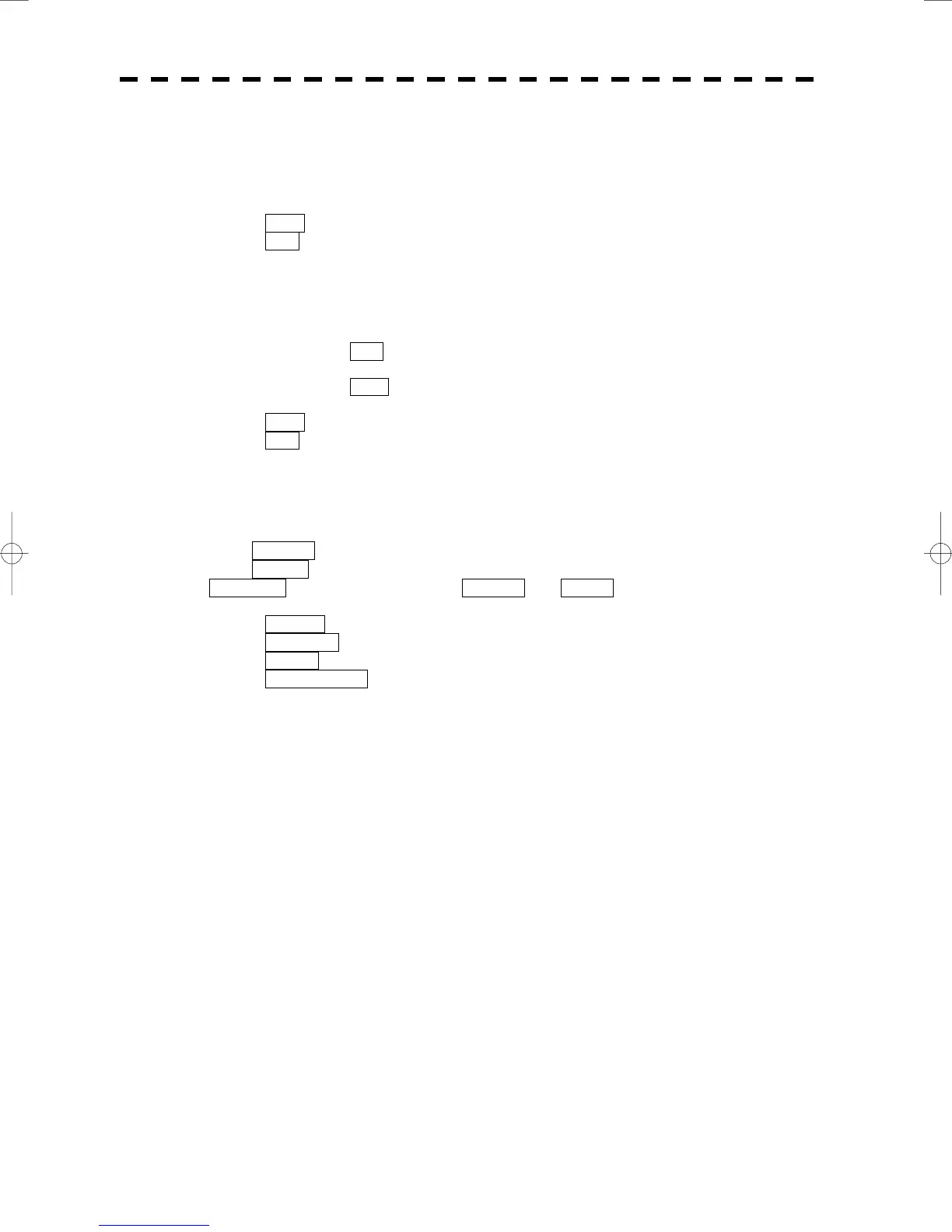3─101
[5] Time/Cont Combine
• This function superimpose-displays time radar trails and continuous radar trails.
• Operators can distinguish time radar trails from continuous radar trails by setting different colors for
both types of trails.
OFF : Disables the Time/Cont Combine function.
ON : Enables the Time/Cont Combine function.
[6] Trails Process
• Determine whether to use the video process with radar signals for plotting radar trails.
• When Trails Process is ON , radar trails are never plotted with unwanted waves, but the radar trails
of fast moving targets may not be plotted.
• When Trails Process is OFF , radar trails may be plotted with unwanted waves, but the radar trails of
fast moving targets are always plotted.
OFF : Disables the Trails Process function.
ON : Enables the Trails Process function.
[7] MAX Interval
• Select the maximum time for displaying radar trails.
• Select SHORT when short radar trails are often used in bays and the likes.
• Select LONG when long radar trails are necessary for ocean navigation.
• MEDIUM is for specification between SHORT and LONG .
• Continuous trails are available with all the options.
SHORT : Sets 15 minutes as the maximum time for radar trails display.
MEDIUM : Sets 30 minutes as the maximum time for radar trails display.
LONG : Sets 60 minutes as the maximum time for radar trails display.
SUPER LONG : Sets 12 hours as the maximum time for radar trails display.