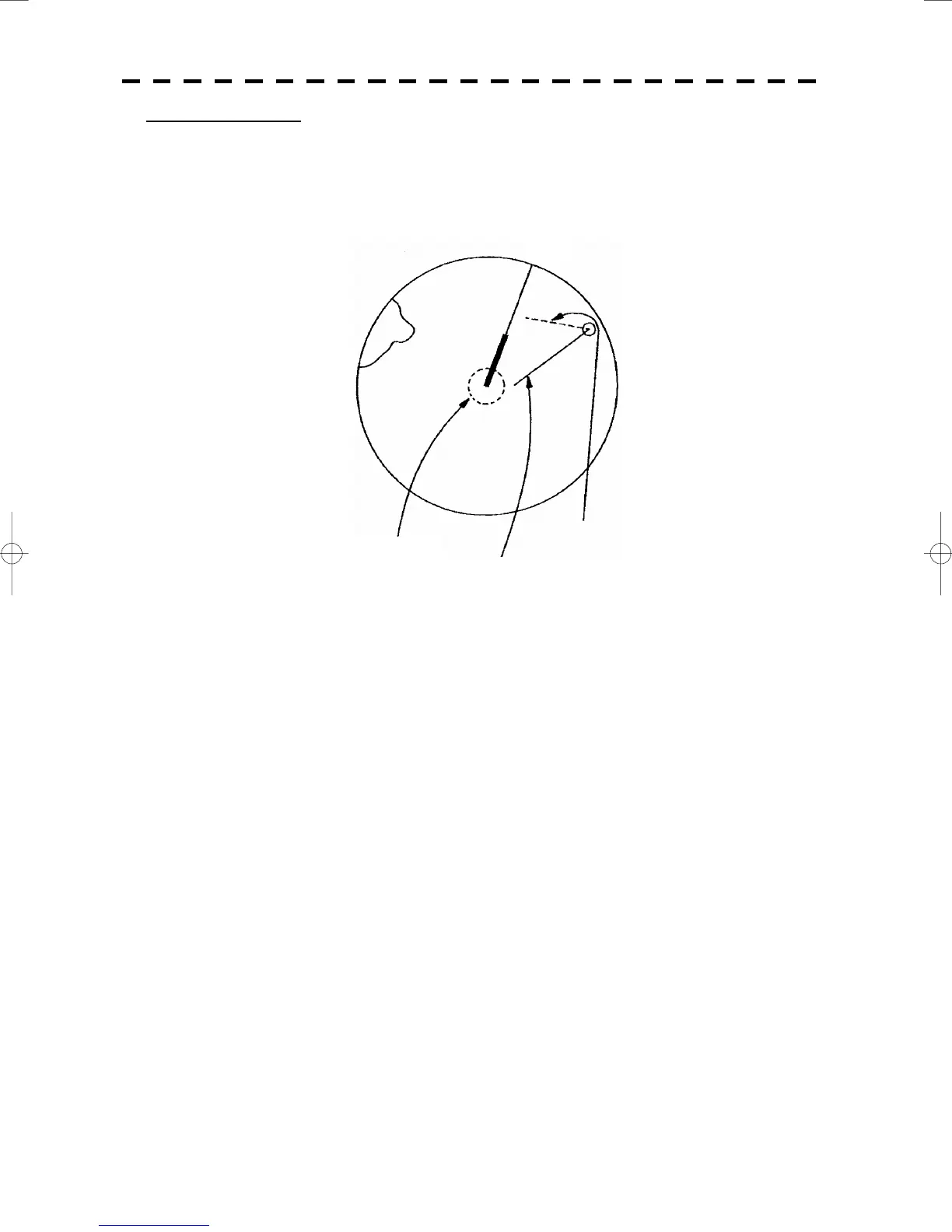5─17
Relative Vector Mode
In displaying the relative vector of a target, press the [VECT R/T] key to select the Relative Vector mode.
The relative vector does not represent the true motion of the target, but its relative relation with own ship.
This means that a target with its relative vector directed to own ship (passing through the CPA LIMIT ring) will
be a dangerous target. In the Relative Vector mode, it can be seen at a glance where the CPA LIMIT of the
dangerous target is.
Therefore, the TRUE/REL mode shall optionally be used for the purpose of observation: the TRUE vector
mode for grasping the true aspect of a target, and the REL vector mode for grasping a target’s closest point of
approach (CPA)
CPA ring
Relative Vector
The true vector is not displayed
HL
