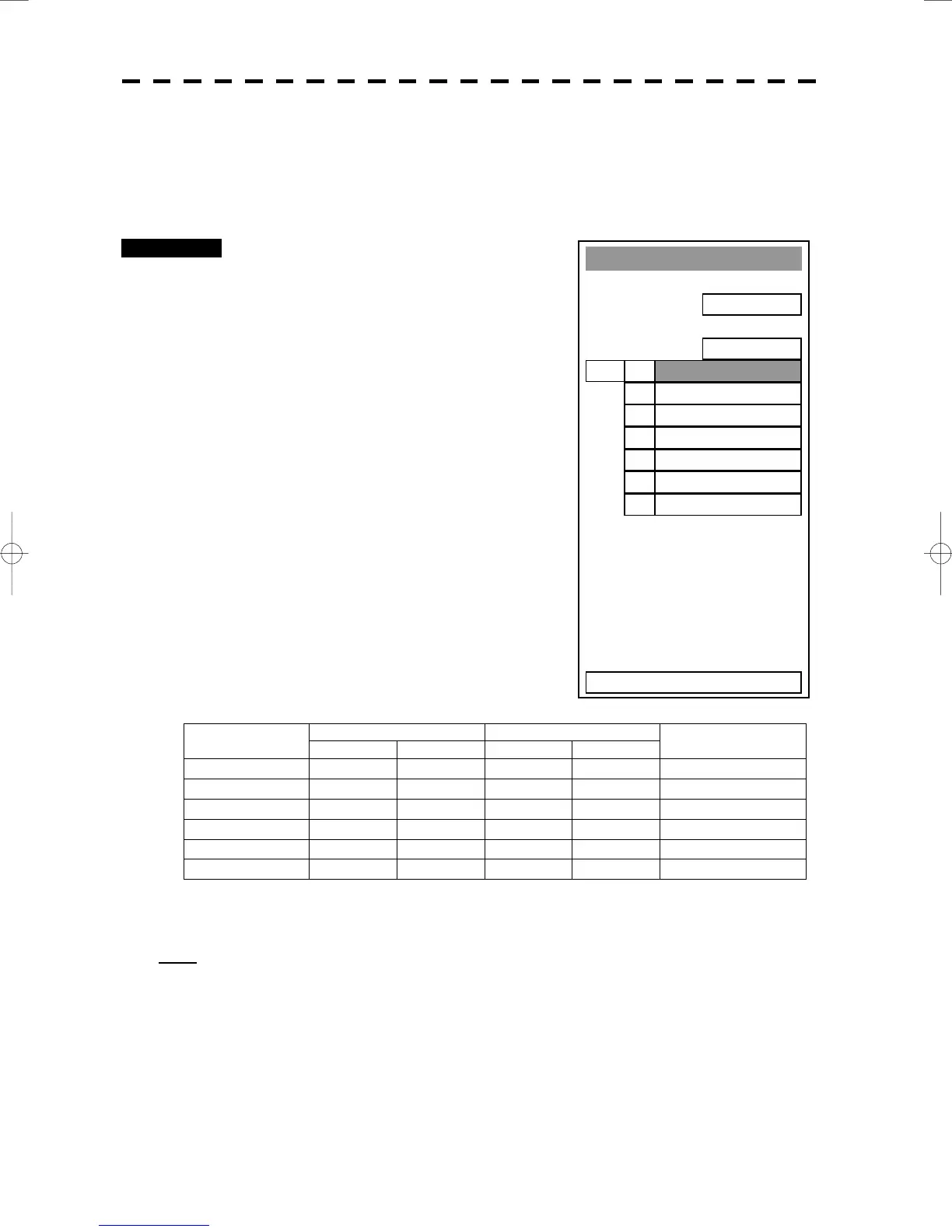5─31
ATA TEST MENU
1. TEST Video
OFF
2. ATA Simulator
OFF
3. Status
4. Gate Display
OFF
0. EXIT
OFF1.
SCENARIO12.
SCENARIO23.
SCENARIO34.
SCENARIO45.
SCENARIO56.
SCENARIO67.
[II] ATA Simulator
Pseudo targets can be generated in certain known positions to check whether the ATA processing circuits are
operating normally. Since the pseudo targets move depending on known parameters, the values for these
pseudo targets can be compared with the known value if the pseudo targets are acquired and tracked, and
displayed. Thus, it can be checked if the ATA system is operating normally.
Procedures 1 Press the [STBY] key.
The equipment will enter the standby state.
2 Press [ATA MENU] key.
Press [5] key.
The ATA Test Menu will appear.
3 Press [2] key.
The ATA Simulator screen will appear.
4 Select the simulator to be set,
pressing the numeric key.
The selected simulator will be set.
5 Press the [TX/PRF] key.
The simulator will be activated and generate
pseudo targets. The characters "XX" at the
bottom of the radar display blinks indicating
that the simulation mode is active.
ATA simulator/scenario
TARGET START POINT TARGET END POINT
SCENARIO
DISTANCE BEARING DISTANCE BEARING
TARGET SPEED
1 3.2NM
10°
1NM
90°
20kts
2 6NM
0°
0NM
0°
10kts
3 6NM
every 18°
1NM
every 18°
10kts
4 6NM
45°
1NM
45°
105kts
5 6NM
45°
6NM
150°
20kts
6 6NM
45°
6NM
150°
20kts
Note:
When the range between own ship and the pseudo target is 0, the target will disappear.
