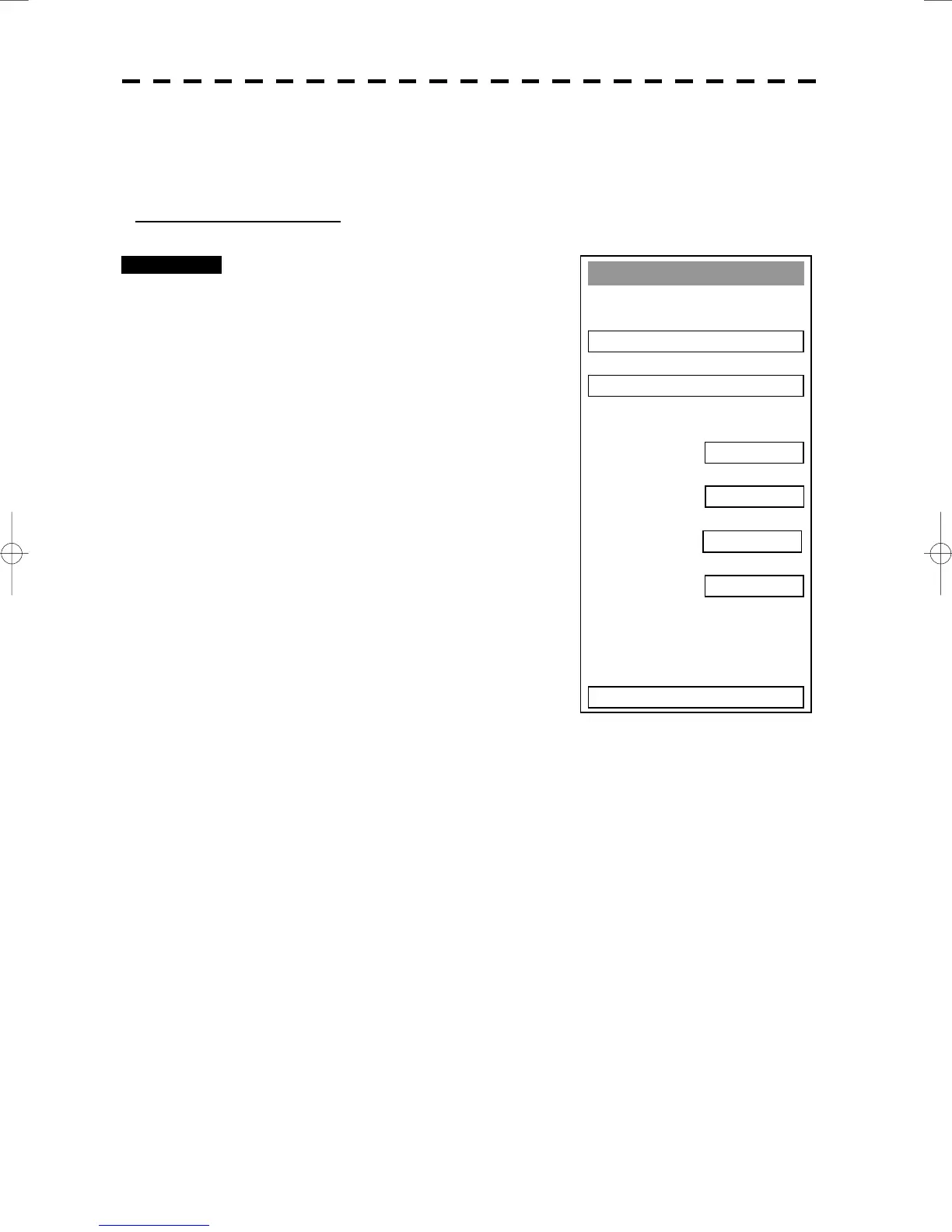5─41
ATA Track Setting
1. Track Function
2. Track Color >
3. Track Display >
4. Track Memory Interval
3 sec
5. Clear Track Color
6. Clear Track Number
7. Card2 Track Display
0000
0. EXIT
WHITE
1
[VI] Reading target track saved in CARD2 (Card2 Track Display)
Saved target tracks can be read from CARD2.
Reading targets by color setting
Procedures 1 Press [7] key while the ATA Track
Setting Menu is open.
2 Enter the number you want to read
with the numeric key, and then press
the ENT key.
* For how to save targets in CARD2, see page 3-134, section 3.12.1.
