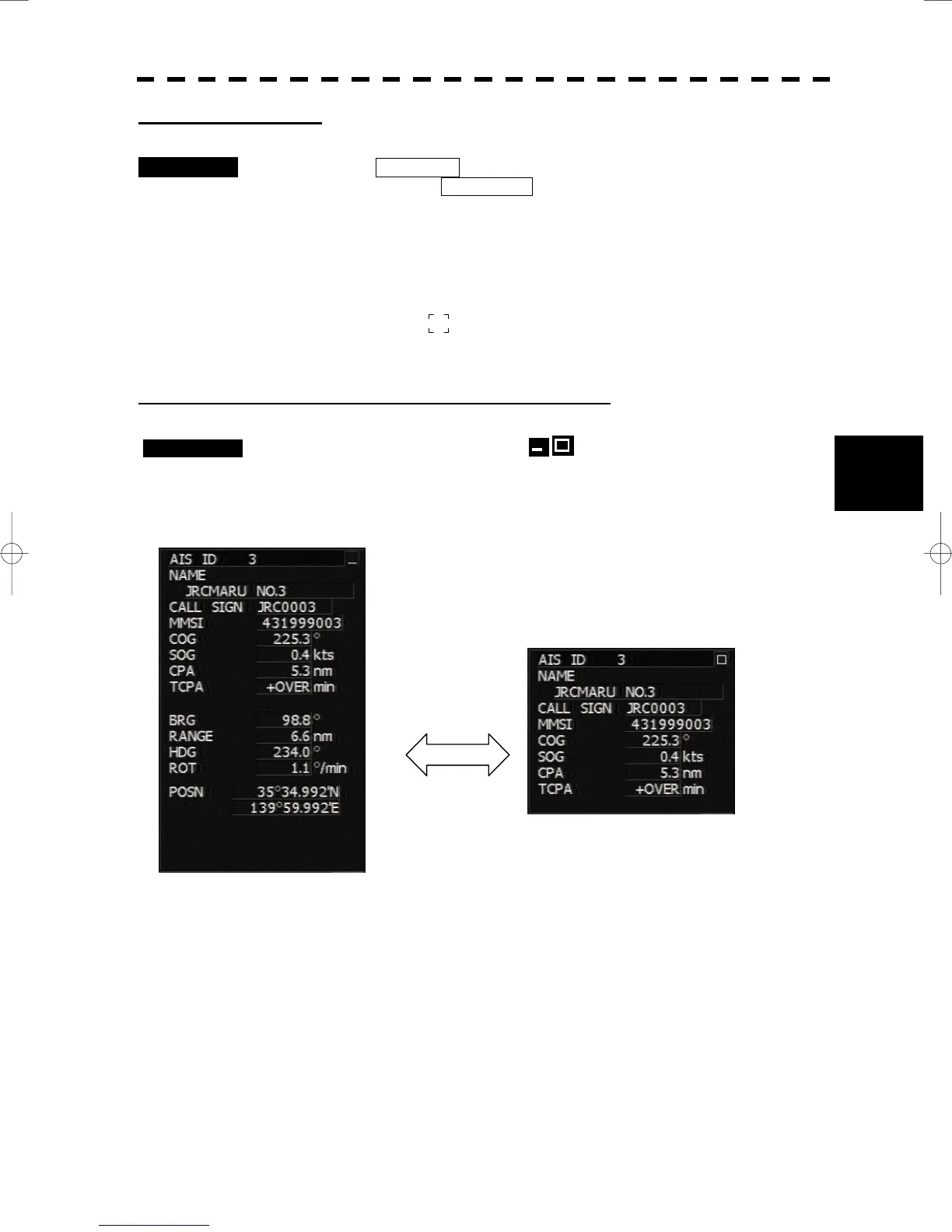5─50
5.3 AIS OPERATION
yy
yyy
5
Clearing numeric data
Procedures 1 Press the CURSOR button at the upper right of the radar display
several times until TGT DATA appears.
The cursor mode is set to the numeric data display mode.
2 Move the cross cursor mark onto the active AIS target for which numeric
data is to be cleared, and press [CLR] key.
The values of the selected AIS target will be cleared from the right side of the radar
display, and the mark
displayed around the symbol will also disappear.
Selecting the detail/simple mode to display numeric data
1 Move the pointer to the button , at the upper right of the AIS
target’s numeric data display area, and press [ENT] key.
2 The detail mode or the simple mode is switched each time the button is
clicked.
Procedures
Display sample in detail mode
Display sample in simple mode
Switched each time
the button is clicked
