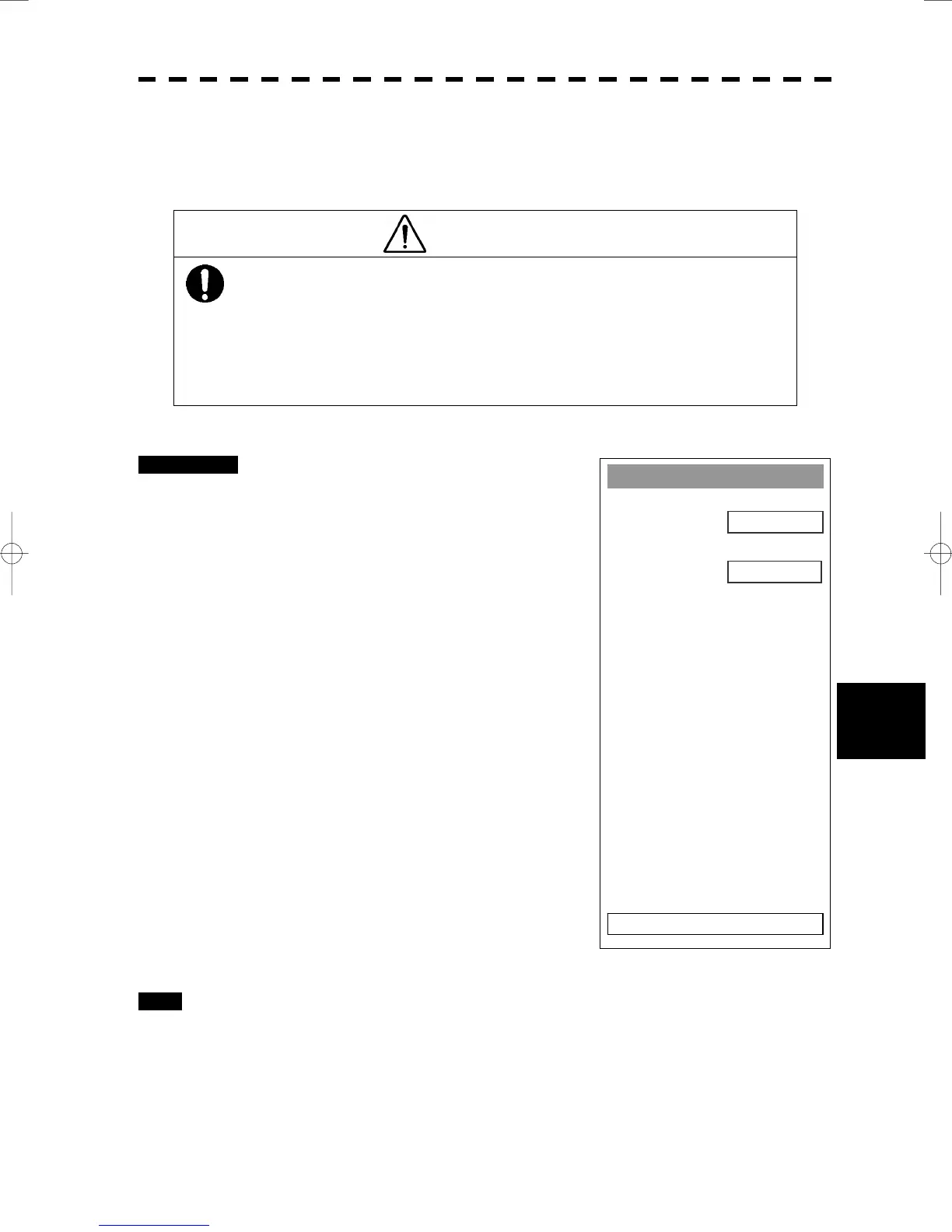8─66
8.5 Adjustments
yyyy
yyyy
8
MBS
1. MBS Level
0
2. MBS Area
0
0. EXIT
Main Bang Suppression Area Adjustment (MBS Area)
Adjust the main bang suppression area.
CAUTION
Do not change this adjusted level carelessly.
Incorrect adjustment may erase targets in point-blank
range and cause collision, resulting in death or serious
injury.
Procedures 1 Perform the following operation before
setting.
• Set the range to 0.125 nm.
• Set the radar video enhance function.
• Set the correlation processing function to
OFF.
• Rotate the [AUTO-SEA] control to achieve
the strength with which main bang can be
judged.
• Rotate [AUTO-RAIN] control to the
minimum position (counterclockwise fully).
• Rotate [GAIN/PL] control to the maximum
position (clockwise fully).
2 Display the SP/ATA INIT Setup Menu.
3 Press [3] key.
The MBS Menu will appear.
4 Press [1] key.
The Code Input Menu will appear.
5 Enter the Main Bung Suppression
Level value.
Adjust the value to erase the main bang.
Exit 1 Press [RADAR MENU] key.
The Main Menu will reappear.
