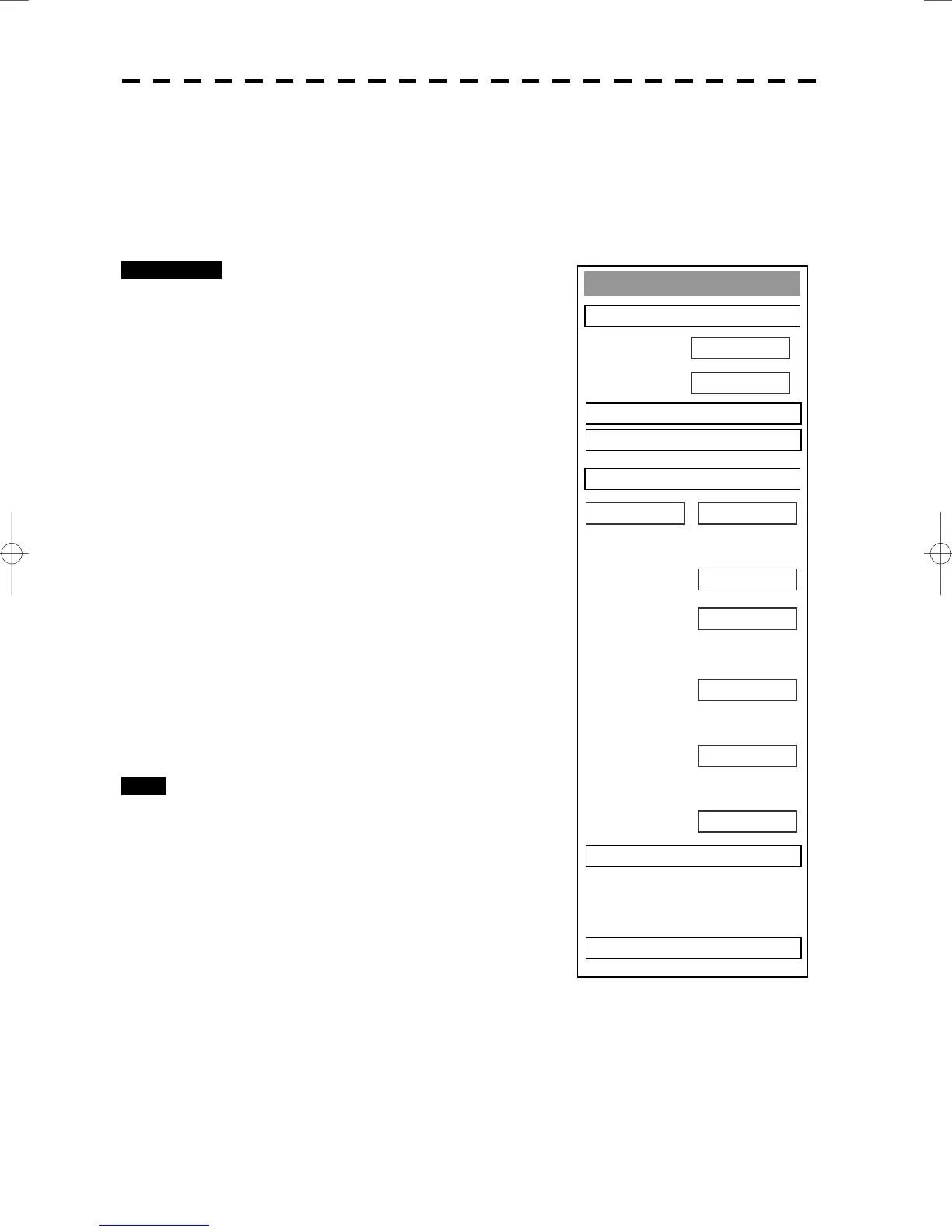8─75
GPS Process Setting
1. Position
00’00.000’N
000’00.000’E
0. EXIT
00
3. Geodetic
2. Exclution
00 00 00 00 00 00
WGS-84
4. Antenna Height
0m
5. Fix Mode
2D
6. DOP Level
Up to 5
7. Position Average
LONG
8. Master Reset
OFF
9. Send Data
Setting in GPS Receiver (GPS Process Setting)
Set an initial value in the GPS receiver (our GPS receiver).
[I] Own ship position setting
Procedures 1 Press [RADAR MENU] key twice.
The Radar Menu will appear.
2 Press [7] key.
NAV Equipment Setting Menu will appear.
3 Press [7] key.
GPS Setting Menu will appear.
4 Press [1] key.
GPS Process Setting Menu will appear.
5 Press [1] key.
The Code Input menu will appear.
Enter the latitude, press ENT, enter the
longitude, and then press ENT in order.
The multi-function control is also available to
enter the values.
6 After having entered the values, press
[9] key, and transmit the setting
contents to the GPS receiver.
Exit 1 Press [RADAR MENU] key.
The Main Menu will reappear.
