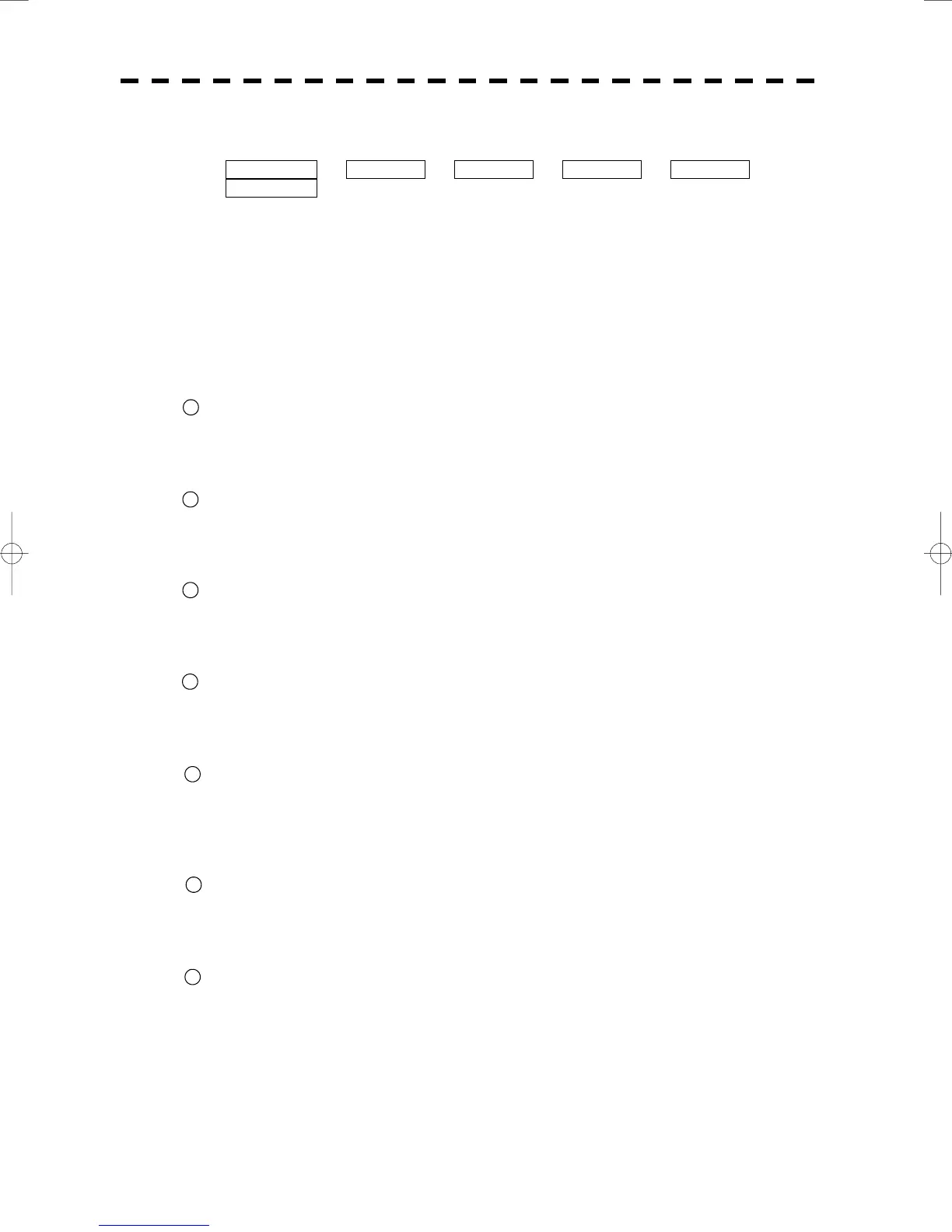2─5
⑱ [FUNC] (Function Call) Key
Calls predefined signal processing setting when pressed.
The selection changes in the following sequence each time the key is pressed:
Function Off → Function 1 → Function 2 → Function 3 → Function 4 →
Function Off
Holding down the key for two seconds or more displays the function setting menu.
→See section 3.11 on page 3-124.
⑲ [USER KEY1] (User Registration 1) Key
Directly displays a pre-registered menu position when pressed.
→See section 3.5.18 on page 3-57.
⑳ [USER KEY2] (User Registration 2) Key
Directly displays a pre-registered menu position when pressed.
→See section 3.5.18 on page 3-57.
[AZI MODE] [1] (Bearing Mode Select/1) Key
Selects the North-up (true bearing), Head-up (relative bearing), or Course-up bearing display mode.
This key serves as the numeric key
[1] during menu operation.
→See section 3.5.6 on page 3-40.
[MAP] [2] (Map Display/2) Key
Selects whether to display charts, shorelines or depth contours on the radar map.
This key serves as the numeric key
[2] during menu operation.
→For displaying charts, see section 3.7 on page 3-71 onward.
[VECT R/T] [3] (Vector Mode/3) Control
Selects the ATA vector display mode (true/relative).
This key serves as the numeric key
[3] during menu operation.
→See section 5.2.4 on page 5-16.
[TM/RM] [4] (True Motion/Relative Motion) Key
Switches back and forth between the TM display mode and RM display mode.
This key serves as the numeric key
[4] during menu operation.
→See section 3.5.7 on page 3-41.
[OFF CENT] [5] (Off Center/5) Key
Shifts the own ship’s position within a desired direction (within 66% of the scope’s radius) from the
scope’s center to expand the display portion.
This key serves as the numeric key
[5] during menu operation.
→See section 3.5.8 on page 3-42.
[MARK] [6] (Mark/6) Key
Displays a mark at an arbitrary position or erases the mark on the display.
This key serves as the numeric key
[6] during menu operation.
→See section 3.5.15 on page 3-51.
[DAY/NIGHT] [7] (Day/Night Mode Select/7) Key
Selects a preset color and brilliance of the display screen.
This key serves as the numeric key
[7] during menu operation.
→See section 3.3.4 on page 3-9.
21
22
23
24
25
27
26
