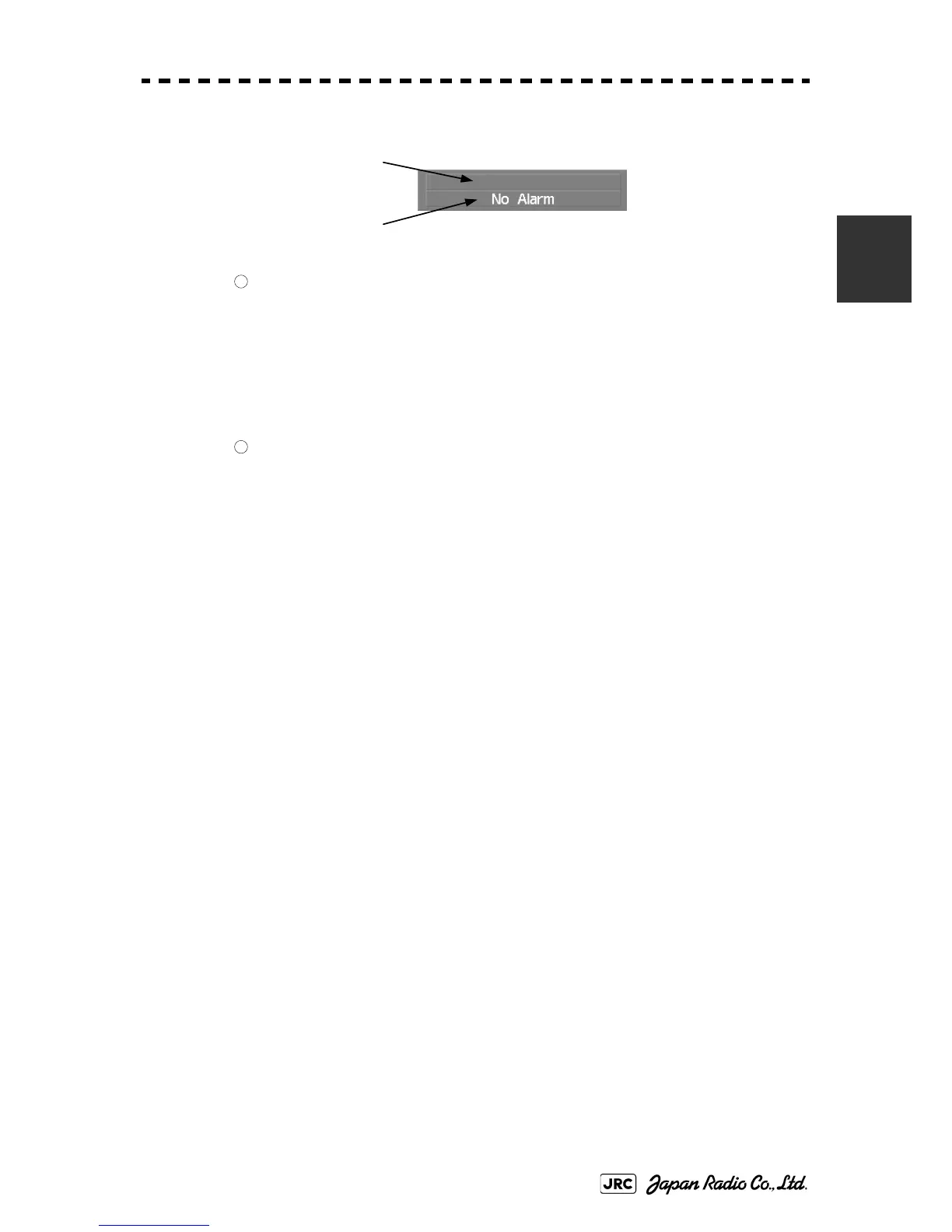JMA-9100 Instruction Manual > 2.CONTROL PANEL KEYS and SOFTWARE BUTTONS> 2.3 FUNCTIONS OF SOFTWARE
BUTTONS
2-31
2
Alarm
Alarm acknowledgment
If this button is clicked, the buzzer sound of the alarm that is currently issued is stopped
and the alarm lamp stops blinking. If multiple alarms are issued, the next alarm to be
acknowledged is displayed.
If the button is clicked, the alarm displayed on the top is acknowledged.
The alarms that are currently issued are displayed at the bottom one by one.
Alarm log display
If this button is clicked, the alarm log is display.
① Alarm acknowridgement
② Error log display
1
2
