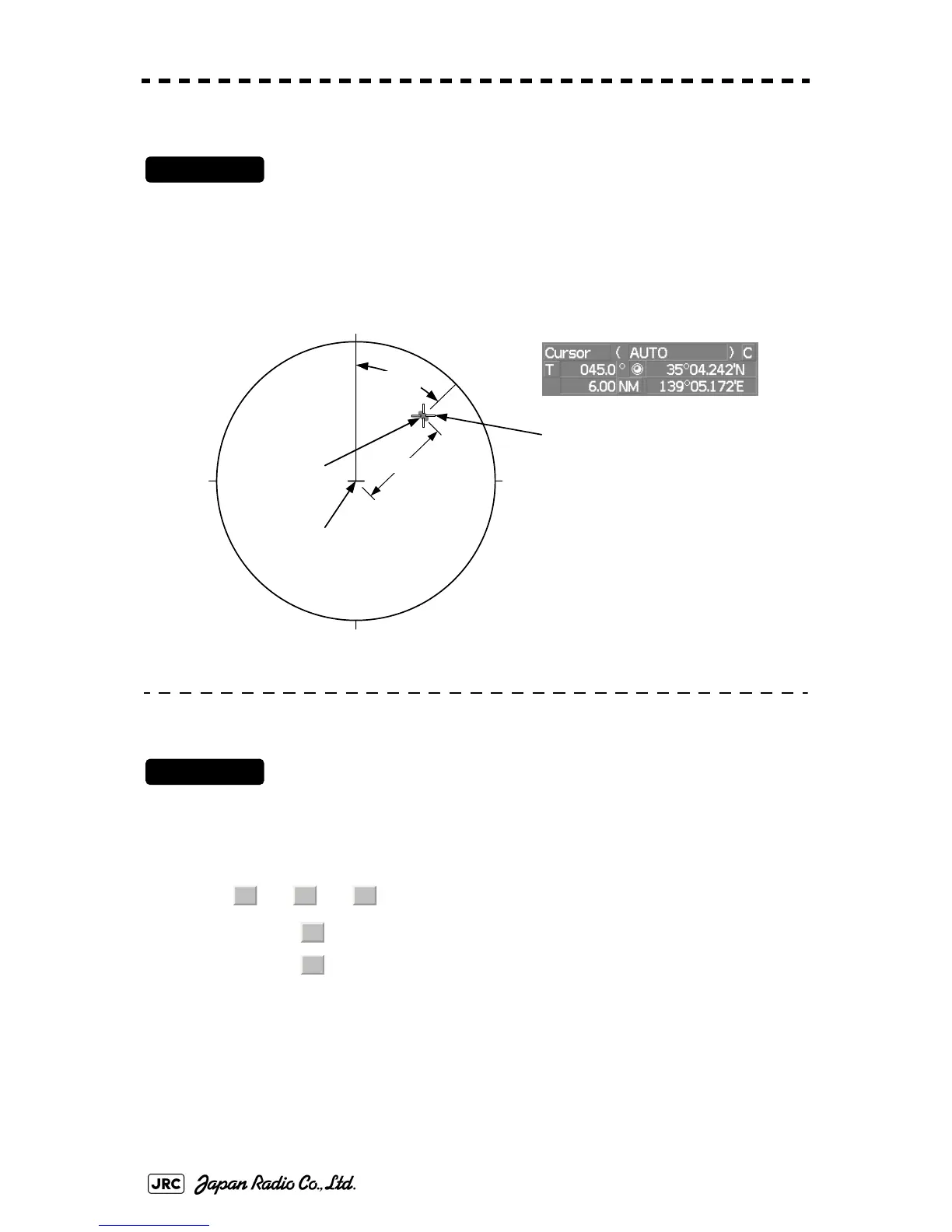4-20
JMA-9100 Instruction Manual > 4.MEASUREMENT OF RANGE AND BEARING > 4.2 MEASUREMENT OF RANGE AND BEARING
4.2.1 Measurement with Cursor Position (Cursor)
Procedures
1) Make sure of the target echoes on the radar display.
2) Move the cursor to the target.
The bearing and range of the target will be shown in the Cursor bearing / range located at the
upper right of the display. The range is a distance from the own ship's position.
4.2.1.1 To set a cursor bearing numeric value mode
Determine whether to display a cursor bearing in true or relative bearing mode.
Procedures
1) Put the cursor on the Cursor bearing numeric value indication
true / relative switching (located at the upper right of the display),
and left-click.
The selected mode is switched as shown below each time left-clicking.
⇒ ⇒
4.2.2 Measurement with Electronic Bearing Line and Variable
Range Marker [EBL] [VRM]
:Cursor bearing is displayed in true bearing mode.
:Cursor bearing is displayed in relative bearing mode.
Target
Cursor
45.0°
180
0
90270
6.00NM
Bearing and range from the
own ship’s position to target in this figure :
True bearing 45.0 °
Range 6.00 NM
Own ship’s position
T R T
T
R
