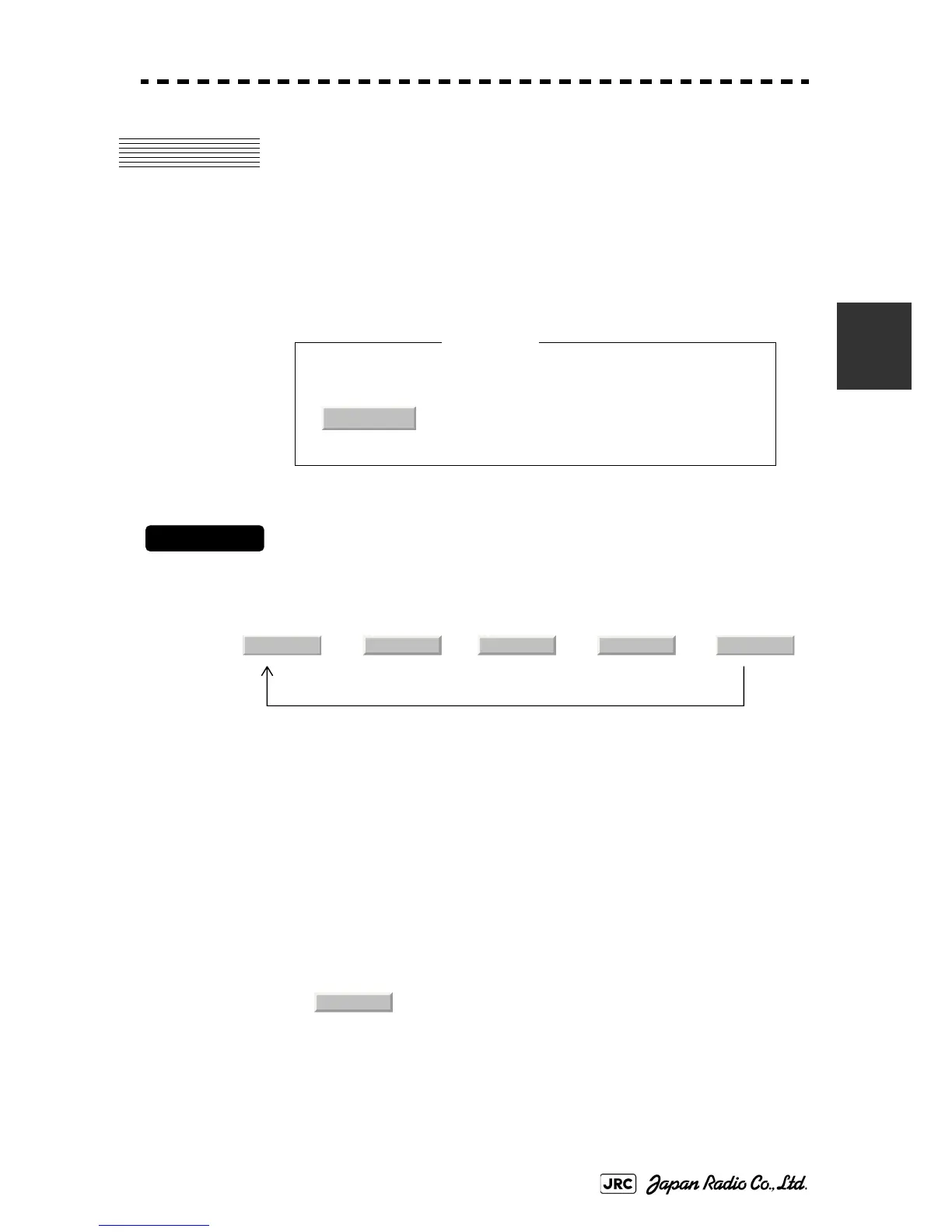JMA-9100 Instruction Manual > 3.BASIC OPERATION > 3.4 GENERAL RADAR OPERATION
3-23
3
3.4 GENERAL RADAR OPERATION
3.4.1 Interference Rejection (IR)
Interference by other radars is rejected.
Procedures
1) Left-click the IR button located at the lower left of the radar
display.
The interference rejection modes are switched.
→ → → →
When a high interference rejection level is selected, the radar’s ability of
detecting small targets such as buoys and small boats lowers.
In general, should be selected.
• When viewing a radar beacon or SART signal, select
(Interference Rejector OFF) because IR
processing suppresses the video.
Rejection levels of the interference rejector
IR Off : Interference rejector off
IR Low : Interference rejection level - low
IR Middle : Interference rejection level - moderate
IR High : Interference rejection level - high
Attentio n
IR Off
IR Off IR Low IR Meddle IR High IR Off
IR Low
